- Student
Projects
-
- Get your students involved with a
real-world project. Your students could
design projects and submit them to a contest
or post them on your own website. You could
also participate in a project where you join
with other schools on a joint project.
-
- Explore projects that have been developed
by students. Start by exploring museum
projects.
|
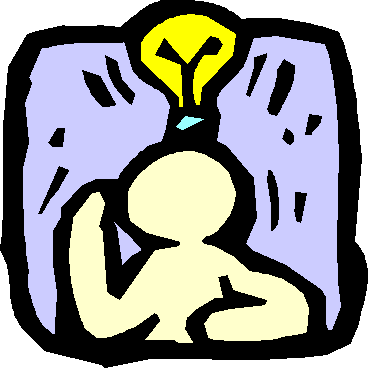
|
- Activity 1: Explore Projects
- Visit national and international projects that focus
on content areas or particular themes. Discuss how you
could use one of these as a model for your own project.
-
Activity 2: Transform Activities
- Turn a traditional school activity into a project you
could share on the Internet. For example, develop a quiz
bowl, book club, or science fair.
-
-
- Activity 3: Join a Project
- Explore the Global
Schoolhouse Project Registry. Search for projects at
your grade level and interest area. Discuss whether this
project would work for your class. Use the criteria below
in evaluating the project or use the criteria at
Houghton
Mifflin.
- Does the project match my learning outcomes?
- Does the project fit my grade level?
- Do we have the hardware and software to implement
the project?
- Does the timeline fit the needs of my class?
- Will the students find the project interesting and
motivating?
- Is the project "doable"?
- What type of data would be collected and shared?
Why? Is there a good reason for
using the Internet?
- How would you disseminate information, share
results, and discuss the project: email, web
discussion, chat, video conferencing?
-
-
- Activity 4: Modify a Project
- Use the following sites to locate additional
projects.
-
-
-
- Activity 5: Connect with a Class
- Use the EPals,
Connection,
or Pitsco's Key Pal
Page site to identify another class that might be
used in a telecommunications project.
-
 - Return to Main
Menu
Developed by Annette Lamb,
11/99
|