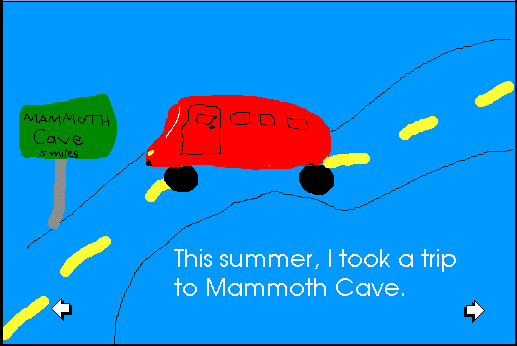Are you drowning
in a sea of technology with no land in sight?
Is your "ed tech" course overflowing?
Do you need a map for the information ocean?
We need more than survival skills to use technology effectively in
today's classrooms. We need more than a life raft, we need a high
tech submarine! It's time to explore new frontiers in teacher
education and technology. This paper explores ways to integrate
technology throughout the teacher education program. In addition, it
suggests ideas for the redesign of an introductory educational
technology course including instructional strategies and student
projects.
Overview
Technology has become an integral part of life for educators and
their students. Regardless of whether the task is writing a short
story, exploring information resources, examining cultural diversity,
tracking a chemistry experiment, testing a mathematical concept,
developing new instructional materials, or tracking grades,
technology plays an increasingly important role in the
teaching/learning process (Lamb, 1996).
The purpose of education is to promote learning. The integration of
technology into the teaching/learning environment is essential in
preparing students for life in the 21st Century. Educators and
students together can activate their learning environment through the
effective use of technology. Technology involves all kinds of
hardware including computers, CD-ROM, laserdiscs, scanners, video,
and even overhead projectors. Technology includes a variety of
software from word processing and databases to multimedia and virtual
reality. However most important, educational technology deals with
issues of selection, design, development, implementation, and
evaluation of all kinds of teaching/learning environments. Quality
teacher preparation programs see the ability to effectively integrate
technology into the teaching and learning process as an important
skill for preservice teachers.
Background
In the Fall of 1994 a three year plan named ATAC (Activate
Technology Across the Curriculum) was developed as a guide for
integrating technology into the Teacher Education program at the
University of Southern Indiana. The original plan included background
information, assumptions, needs assessment, definitions statements,
status, technology program goals and objectives, technology program
implementation strategies, and a list of student competencies.
Our goal was to integrate effective uses of technology across the
teacher education program by (a) providing opportunities for faculty
to develop and apply technology skills to enhance their teaching,
research, writing, and service activities, and (b) providing
opportunities for preservice, inservice, and graduate teacher
education students to develop and apply technology skills to enhance
the teaching/learning process. In order to reach these goals we've
developed relationships within the university and local community as
well as with schools and universities outside our local area.
We are currently in the third year of this plan and have made
tremendous progress toward our goals. In preparation for ATAC II, the
next three-year cycle of our plan, we have been reflecting on our
progress and refining our goals.
Technology Across the Curriculum
Activating technology across the curriculum involves more than an
"one-shot" technology course. Faculty throughout the program must be
committed to the infusion of technology into their courses. Early
experiences require students to refine basic technology skills such
as word processing, CD-ROM use, and Internet applications. Middle
experiences provide students with important instructional design and
technology skills that are needed to integrate technology into the
classroom. Late experiences allow students to expand their technology
skills in specific content areas and experiment with alternative
approaches and classroom management techniques. Culminating
experiences encourage students to be creative in the "real world"
through student teaching, working with teachers, and designing
technology-based final products. Our goal is to encourage new
teachers to be explorers, problem solvers, risktakers, and reflectors
as they build exciting learning environments for children and young
adults.
Early Experiences:
Exploring the Teaching Profession
Our teacher education program begins with courses that help
students explore the wonderful world of teaching. During their early
teacher education experiences, students have opportunities to use
technology for their own personal and professional productivity.
Students use CD-ROM for information access, Internet for up-to-date
educational resources and lesson plans, and email to reach beyond the
local community to K-12 students and teachers around the world. Email
is a great way to link preservice teachers with K-12 children and
experienced classroom teachers. For example, students in the
Introduction to Education course use email to interact with a K-12
student for discussions ranging from favorite books to "what's a good
teacher." They also connect with other teacher education students and
experienced teachers to explore the world of teaching. Students use
our teacher education web site (see Figure 1) called the Magic Carpet
Ride (magic.usi.edu) to explore
popular educational issues and identify useful lesson plans on the
Internet. Through these initial experiences students build skills and
gain confidence using technology for their own personal and
professional assignments.

Middle Experiences:
Building Teaching and Technology Skills
The middle semesters of the teacher education program involve
building teaching and technology skills. Specifically, students take
the required Introduction to Educational Technology course. In the
past, we attempted to teach everything about all the technologies,
plus provide hands-on experience and opportunities to explore through
field work in this single introductory course. We had sixteen weeks
to teach ten courses worth of content. Both the professors and
students were overwhelmed. In addition, every semester the course
expanded as new technology was introduced. Students who took the
course in the fall, missed the neat new experiences available to
spring students. By the time students graduated, they were already
two years behind! With little hope of having additional courses
required, the task seemed impossible. The traditional approach to
course revision would be to spend less time with each technology or
cut out some technologies completely. Neither approach seemed to meet
our goal of providing the skills students need for today and
tomorrow. It was time for a paradigm shift.
There were four significant shifts. The first shift was in the role
of the course. Recognizing that we couldn't teach everything, we've
chosen to focus on the design of effective learning environments and
identify those areas where technology can play a significant role.
The second shift was in the role of the university instructor. Rather
than being the disseminator of information, the instructor became a
mentor, guide, and a facilitator. The role of technology became the
third shift. The focus moved from an emphasis on hardware and
software to a focus on information and communication. As such, the
course began to focus on methods for conveying ideas through various
channels rather than "making a transparency" or "designing a
database." Students now explore and produce informational,
instructional, and creativity resources. The role of technology
became why, where, and how would technology be integrated into a
particular aspect of a lesson. The fourth major shift was in the role
of students. Again, the focus changed. Instead of a series of
unrelated activities and exams, students became project developers
focusing on teaching and learning styles and the integration of
various technology elements to meet instructional needs. The shifts
may seem obvious, but they have transformed the course.
The outcome of these shifts is a sophomore level course that helps
preservice teachers activate the learning environment through the use
of technology. The course focuses on both teacher and K-12 student
use of technology, while encouraging the development of hands-on
projects and practical lesson plans. Rather than teaching the
specifics of learning theories or equipment operation, we've focused
on those skills that are most important for beginning teachers
entering the profession in a new century.
The course begins with skills new teachers need in the design and
development of effective teaching/learning environments. The focus is
on helping students connect learning outcomes, instructional
materials, active involvement of learners, and assessment. Students
then explore the design and development of effective informational
and instructional materials including print (i.e., letters, manuals,
handouts), display (i.e., wall, stand-alone, table), and projected
(i.e., transparencies, desktop presentations, multimedia, video
production) media. Next, students evaluate, select, and integrate all
kinds of informational, instructional, and creativity tools and
technologies into the classroom such as floppy-based software,
CD-ROM, laserdisc, Internet, and video. Finally, the course focuses
on technology integration techniques as well as ideas for managing
technology in the classroom.
Although the revised course did an excellent job preparing future
teachers, we found that some students were not fully applying their
skills to future courses and field experiences. The introduction of a
"block scheduling" approach solved this problem for our elementary
preservice teachers. "The Block" is an integrated, intensive, and
very practical experience that blends university coursework with
field participation. The block courses include Instructional
Technology in Education, Children's Literature, Cultural Diversity
and Human Relations, Developmental Reading and Language Arts. In
addition to their university coursework, these preservice teachers
spend lots of time in elementary classrooms. University students work
in pairs and are assigned to classrooms by location, grade level
interests, and friendships. Students quickly become part of regular
classroom activities. With weekly opportunities to work with
individuals, small groups, and large groups, they build confidence
and valuable teaching experience. The last three weeks of the
semester, students spend full-time in the classroom teaching lessons
they've developed as part of their four courses. Students select a
children's book to serve as the focal point for their lessons which
incorporate technology elements. The field experience provides an
excellent opportunity for preservice teachers to become part of a
classroom and try out their teaching skills. They enjoy seeing their
students' work published on bulletin boards and in the halls of their
schools. Rather than a traditional final exam, the semester is
celebrated with a block party where they share HyperStudio projects,
videos they've produced, and other projects they've developed. For
example, two preservice teachers used books on tall tales as the
focal point for their lesson and developed a HyperStudio stack based
on the tall tale, Johnny Appleseed. The elementary students then
created their own tall tales (see Figure 2). First graders at
Stringtown Elementary gave teaching advice to our preservice teachers
in the form of a HyperStudio stack and drawings (see Figure 3).


The four block courses are connected with overlapping projects
and requirements. For example, students create letters to parents,
reading fliers, and activity handouts that are evaluated by both the
technology and literacy faculty. Skills in desktop presentation
development from the technology courses are applied to the
development of a Clarisworks slide show on a particular genre of
children's literature. Hyperstudio stacks are developed by students
and their K-12 learners based on their literacy lessons. The
Cultural
Diversity course also connects with technology. Students apply
their Internet skills to the exploration of information about
culture, race, and ethnic groups on web pages developed by the
faculty. As students evaluate educational software they become more
aware of cultural issues and concerns (see Figure 4).

Late Experiences:
Expanding Technology Skills
Students expand their technology skills in specific content areas
through their methods courses. They experiment with alternative
approaches and classroom management techniques. A variety of
technologies are used including Internet, CD-ROM, multimedia, tool
software, laserdiscs, lab equipment, and video. The key to effective
methods course technology infusion is the identification of specific
hardware and software that play an integral part in the course and
student projects rather than a supplemental role. In other words,
rather than building a "technology day" into their syllabus,
technology applications flow naturally from the methods, strategies,
and techniques discussed in the particular subject area. As the
science faculty explore ways to motivate learners, they demonstrate
Journey North, an online monarch butterfly migration project. Music
theory software is used by music methods faculty. The social studies
faculty use Internet as a source for current events information.
Preservice teachers use computer graphics software in their art
methods class. The math methods faculty encourage students to do
their presentations in Hyperstudio. Finally, literacy faculty
integrate reading and writing software, interactive books, and video
into their courses.
In addition to the required technology course, our teacher education
program offers elective undergraduate and graduate level coursework
in the area of educational technology. These courses integrate
traditional and emerging technology into the K-12 classroom and
encourage our preservice teachers to explore how technology can be
used as an informational, instructional, and creativity tool for both
teachers and students. Students work with a variety of technology
including video, audio, desktop publishing, desktop presentations,
multimedia, and Internet. They develop instructional materials such
as a HyperStudio stack that helps young children identify animal
parents and their babies (see Figure 5). They incorporate video,
sound, and scanned images. For example, a teacher education student
took digital pictures of her students playing traditional Mexican
games and developed a HyperStudio stack (see Figure 6). Another
student developed an interactive book about a trip to Mammath Cave
(see Figure 7).


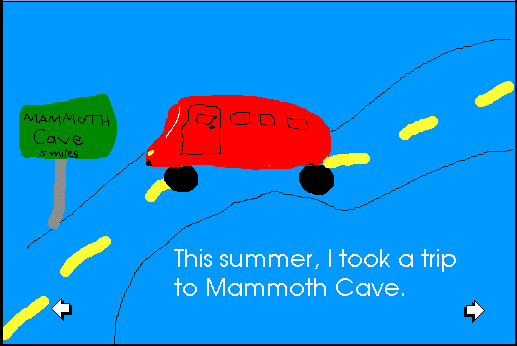
Culminating Experiences:
Teaching in the Real World
Culminating experiences encourage students to be creative in the
"real world" through student teaching, working with teachers, and
designing technology-based final products. By the time our preservice
teachers reach their student teaching experience, they've had lots of
experiences working with children and exploring the use of technology
in classrooms. The student teaching experience provides our
preservice teachers with many opportunities to try out instructional
strategies and apply what they've learned about technology in
schools. For example, Ginger developed a WOW:
Windows on the World project on the topic of Mexico with her
third grade class. Her third graders reflected on their unit,
developed the categories of our trip, our food, our crafts, and our
activities, and selected photographs (see Figure 8). Amy developed
web
pages on the rainforest to share with her second graders, then
posted their rainforest drawing and sentences on her web page (see
Figure 9). Cathy decided that she'd like to get to know her class
before her student teaching experience began. She created a
HyperStudio stack that introduced herself to her class including
sounds, videos, and information about herself, her family, hobbies,
and favorite things. When she arrived the first day of student
teaching, her class felt like they already knew their new teacher
(see Figure 10).


Teacher Education and Technology
Activating technology across the curriculum involves more than
revisions to technology courses. The entire faculty must be committed
to infusing technology throughout the program. Begin by conducting a
needs assessment to examine the current status of the program and
determine future directions.
Your technology plan must specify the goal of technology in your
teacher education program and detail the strategies for implementing
change. The key to an effective technology program in teacher
education is providing hands-on, practical projects that provide
students with opportunities to manage and integrate a variety of
technologies in the K-12 curriculum. To make this happen, your
teacher education faculty must have access to the hardware, software,
and technology skills needed to prepare students for today's
classrooms. In addition, the faculty must "practice what they preach"
if they hope to instill a love of learning in their teachers. You
can't just read about technology, you've got to do it! (Lamb, 1997)
In other words, students need to see models of effective technology
use in teaching to become enthusiastic users of technology.
References
Lamb, A. (1996). Building Treehouses for Learning: Technology in
Today's Classrooms. Evansville, IN: Vision
to Action.
Lamb, A. (1997). MacPac for Teachers: Hands-on Macintosh
Applications. Evansville, IN: Vision
to Action.
Return to Lamb's
Presentation Page.