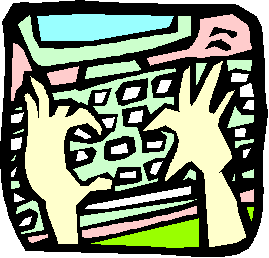
|
-
Tools
for Writing:
- Word
Processing
-
-
- Over 95% of computer time is spent
with word processing and email.
-
- We often forget the importance of
teaching process writing when using a word
processor. The power of the word processor
is flexibility. Too often students only
have time to "type" their
report.
- Prewriting
- Composing
- Revising
- Editing
- Publishing
- Explore topics for word
processing projects.
|
- Word Processing
Activities
-
- Open any word processor and try the following
activities:
-
- Activity One: Brainstorm
- Create a list of things that people throw away.
Create major recycling categories. Move "throw away"
words into categories. Practice copy and paste,
indentation, font sizes and style.
-
- Activity Two: Add Color
- Write a sentence. Put it in a cool color. Add to
another student's paragraph in another color. Edit in
your color. Add adjectives and adverbs. Add more
action. Do some editing.
-
Activity Three: Create a Postcard
- Explore the state
postcard site. Think about a place that you've
visited. Or, pretend you've visited a cool place. Find
a picture at Yahooligans
Downloader. Read more about states on the Internet
at IPL
States. Create a postcard in HyperStudio or
KidPix. Add a graphic and write about your
adventure.
-
- Activity Four: Authentic Documents, Audio,
and Visuals
- Go to All
About Birds or one of the other Zoom
sites. Choose a visual, document, or audio to serve as
the focal point for a project.
Copy and paste the visual, document, or audio
into your word processing file. Use facts and pictures
in a story about your animal.
-
- Activity Five: Extend
- Start a short poem. Go to the Research-It
site. Find a rhyming word to use in your poem.
-
- Activity Six: Reach Out
- Use the Ask-An-Expert
site or AskA+Locator
site to locate an expert that could answer a question
for your class. Write an email message that contains
the following elements:
- Your school, name, and grade level
- Your interest in the topic
- Your question
- A thank you statement
Back to Elementary
Project Page
Developed by Annette
Lamb, 7/99. Updated
10/99.
|