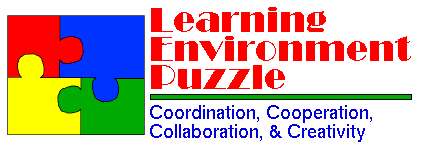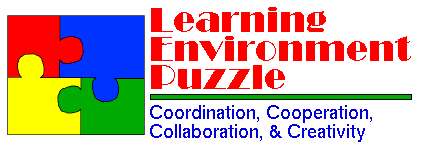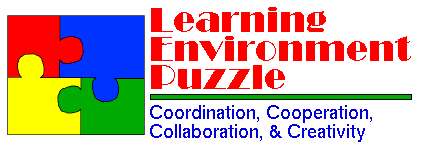
- The Learning Environment Puzzle
- You have a million piece puzzle and only 24
hours in a day.
- Puzzles are built one piece at a
time
- Some start with the border or the
picture
- Some use the box, some the shapes
- Without coordination, cooperation,
collaboration, and creativity, it will never get put
together...
-
- Coordination
- To arrange or harmonize in a common
action
- Five Cs of Interaction
- Contact
- Contract
- Concreteness
- Check
- Close
- Herman, S. (1994), The Force of
Ones
- Contact
- Getting in touch
- Look and smile
- Say hi.
- Hear and show that you heard
- Third Grade: Balloon Farm
- Contract
- Know what needs done Ask:
- What do you want to see happen?
- What does the other person want to see
happen?
- Are these wants reasonable?
- Concreteness
- Make it simple and specific
- Ask:
- Who, what, when, where, why &
how?
- Make statements that are sharp, simple,
specific
- Check
- Confirm the direction Ask:
- How are we doing on our joint
objective?
- How are we doing at working
together?
- Close
- Good endings make good beginnings
- Wrap things up
- Specify who, does what, when
- Specify what doesn't get done
-
- Cooperation
- To work with another toward a common
end
- Students
- All Students
- All Groups
- Target Students
- Target Groups
- Target Students
- New books evaluators
- Techie kids
- Web weavers
- Cadet librarians
- Target Groups
- One Time
- Laura Ingalls Wilder party
- Ongoing
- Baby Sitter Book club
- Puppeteers
- Student Activities
- Ask students what THEY want
- Design self-regulating project
- Design cross-level projects
- buddy readers, drawing/writing
teams
- Develop teacher-student
connections
- Student Cooperation
- Brainstorm ways to "connect" with
students.
- Explore interests, needs
- Develop projects, clubs,
activities
- Cooperation Characteristics
- Trust
- Constructive Openness
- Position Influence
- Leadership Abilities
- Trust
- How are you viewed by your
teachers?
- How do you view your teachers?
- Comfort & Rapport
- Lead to support, self-worth
- Hostility, Competition, Alienation
- Lead to anxiety, low tolerance
- Trust
- Identify your teachers
- Locked door
- Closed door
- Cracked door
- Open door
- No door
- The "door" will determine how quick you will
be able to "connect" with the teacher. Use small
steps!
- Trust
- Ways to Increase Comfort
- Spend more time in classrooms -
"visits"
- Some teachers don't like to be
"watched"
- Become a "friend"
- Smiles, sharing, empathizing
- Trust
- If fear & anxiety rule, innovation &
creativity are difficult
- Are good ideas the "property" of one teacher?
Change the atmosphere
- SHARING not STEALING
- Ideas should stimulate sharing
- Fabric on media center door, spread to the
school
- Constructive Openness
- Once you've developed trust, you can start
cooperating.
- Trust leads to
- constructive suggestions
- sharing of ideas
- Constructive Openness
- Guides recipient and supports improvement and
innovation
- Doesn't threaten self-concept or challenge
competence
- Teacher activity: send kids to "play" with
electronic encyclopedia
- Redirection: provide ideas for a specific
assignment
- Position Influence
- Become involved with decision making
- If they're confident in your leadership,
they'll come to you
- Don't do it for them, make them competent
leaders
- Position Influence
- Semester Cycles
- First Semester: Do it
- Second Semester: Team it
- Third Semester: Hand it over
- Leadership Abilities
- Leadership Beginnings
- Let teachers know they're already doing
great
- Display an interest in program
improvement
- Construct suggestions to top
problems
- Leadership Abilities
- The best leaders aren't dictators
- The best leaders are guides
- Leaders aren't perfect!
- Professional Development
- Focus on Connections
- Outcome-based Development
- What teachers will DO with skills?
- Innovation-based Development
- How can this technology be
integrated?
- The Challenge of Transfer
- Support groups
- Peer coaching
- Study groups
- Techie "Experts"
- Models of integration
- Reflection/invention
- Teachers
- One Time
- Freshman English
- Ongoing
- Fourth grade:
- each state region, all year
- Educational Technologists
- Media Specialists
- Curriculum Coordinators
- Network Technicans
- Technology Coordinators
- Establishing Roles
- Mapping out territories
- Staking claims
- Shared Missions
- Overlaying Responsibilities
- Cooperation vs Collaboration
- Cooperation Strategies
- Working through conflict
resolution
- All computers are mine
- We're in charge of software
- We teach "computers"
- Curriculum committees are for "classroom
teachers"
- Administration
- Team Focus
- Budgeting seeks monies
- Instructional design encourages teacher
teams
- Professional development provides
opportunities
- Administration
- One Time
- reading month
- year end
- Ongoing
- technology planning
- progress reports
- Parents
- Don't take no for an answer
- Make guilt work for you!
- Parent Partnership Plan
- What is your goal? What do you
need?
- What is your vision? How will you market your
vision?
- How will make contact?
- How will you develop the partnership
itself?
- How will you nurture the partnership once it
has been established?
- Parent Involvement Options
- What support do you need/expect?
- Readers: read to child
- Student "sitters": supervisors
- Tutors: readers
- Laborers: putting wire
- Money: cash, hardware, software
- Professional Skills
- Writing, Connections
- Community Involvement Options
- Who do you need?
- extended families: people
- corporate sponsorship: money
- community support
- expertise
- Community Connections
- Need Assessment
- Identify needs, problems, resources,
SWOP
- Develop a Plan
- Contact Resources
- Information, products, services
- Communicate
- Implement Collective Vision
-
- Collaboration
- To work together in a joint intellectual
effort
- Collaboration
- Join forces for change
- Instead of dividing up, the group looks for
ways to make a bigger pie
- People identify individual differences &
assign to work for common goal
- Learner-centered environments
- Collaboration Realism
- Don't bite off too much!
- If you try to do it all, you'll
- do nothing well, get little done
- burn out
- Unrealistic technology
integration:
- all content areas at once
- Collaboration Ideas
- Start With:
- One integration project
- One thematic unit
- One software enhancement area
- One weeding area
- One desktop presentation
- One web page
- Pick People Who Demonstrate:
- Commitment to change
- Reputation for innovation
- Ability to make things happen
- Evidence of energy &
persistance
- Evidence of capacity for
leadership
- Patience
- Flexibility
- Love of learning
- First Step Toward Collaboration
- Get on the same wavelength
- Why are we changing?
- What are we worried about?
- losing, leaving behind?
- What are we most uncertain about?
- What do we have to unlearn?
- What are we committing ourselves
to?
- Discuss the Project
- Clarify roles
- Reach concensus on boundaries
- Establish timeline and meetings
- Discuss expectations
- http://magic.usi.edu/magic/ferdinand/Germany.html
- Stages in Teacher/Media Specialist
Teaming
- Bunny Hill: Baby-steps
- Intermediate: Confidence building
- Mature: Risk-taking
- Teaming Stage 1: Bunny Hill
- Goals
- Acceptance
- Inclusion
- Membership
- Trust
- Change one thing
- New technology
- New content
- New strategies
- Fear of looking stupid
- Fear of failure
- Fear of responsibility
- Fear of rejection
- Fear of losing control
- Fear of success
- Fear of change
- Acknowledge fears
- Teaming Stage 2: Intermediate
- Goals
- Influence teaching
- Maintain communication
- Change patterns
- Build confidence
- Begin collaboration
- Demo, team, let go of class
- Change roles
- Avoid getting into "ruts"
- you "do" tech, she "does" content
- Open communication channels
- evaluate activities, revise
- Teaming Stage 3: Mature
- Goals
- Self-renewal
- Productivity
- Goal attainment
- Teaming becomes efficient
- Take risks
- Become creative
- Flexible roles
- Expand goal
- Avoid becoming competitive
- Involve new people
- Learning Environment Team
- Building a Positive Atmosphere for Learning
- Your team is fighting against
- apathy disinterest disconnection
-
- Collaboration
- Means stepping outside your role to get
something done
- going beyond your job description
- working in new areas
- taking on roles that no one is
assigned
- sharing without risk, without
limelight
- trying new ideas
- Collaboration Conditions
- Flexible scheduling
- Flexible planning time
- Flexible student movement
- Technology resources
- Easy communication: email, phone
- Shared network files
- Web page updates
- Keys to Collaboration Success
- Symbolic endorsements/rewards
- projects with titles
- Building level recognition
- flexible planning time
- Latitude in Curriculum
- materials, assignments, grouping
- Time
- Training/Assistance
- Material/Resource Support
-
- Creativity
- To produce something new or different;
imaginative or original
- Creativity: 3 Components
- Intellectual Aspects
- power to generate ideas
- Motivational Aspects
- willing to work at getting ideas
- Emotional Aspects
- courage to be different
- ability to resist conformity
- Creative Environment
- "Idea Traps"
- folders of ideas, webs
- "Stimulators"
- sounds, images, lists of resources
- "Warm Fuzzies"
- smiles, relaxation, food, couches
- Expand Creativity
- Form analogies
- information highway, ocean of info
- Build chain of ideas/associations
- themes, books, activities
- Redefine questions/problems
- Why is the center empty?
- Look at information in new ways
- circulation statistics; loses
- Exercise Creativity
- Visualize problems
- Brainstorm alternatives
- List consequences
- Name things
- Finish sentences
- Ask questions
- Rearrange resources
- Scan in middle of center
- Email in the hall
- Magazine lounge
- Develop more alternative "work
areas"
- Work with new groups
- Physical education
- Special education
- Art education
- Vocational education
- Cross grade levels
- Pecking partners
- Picture partners
- "Be A Smart Rider" Project
- Travel teams
- Repurpose ideas
- Repurpose ideas and materials:
- Laserdiscs for creative writing
- AOL disk basket
- CD-ROM "blurbs"
- Select Best Uses
- Books: quick access
- CD-ROM: easy cross referencing
- Internet: updated information
- Eyewitness History of the World
- http://pathfinder.com/pathfinder/features/blackhistory/
- Mix Activities
- Computer software
- Paper & pencil
- Books activity
- Internet
- Trudy's Time and Place
- http://loki.ur.utk.edu/ut2kids/maps/map.html
- Unique Combinations
- Earth Science & Social Issues
- Art & Physical Education
- Math & Literature
- Home Ec. & Business Ed.
- Expand Your Thinking
- Picture books Interactive books
- Letters Epals
- Term paper HyperStudio stack
- Newspaper CNN online
- Brainstorm A Resource
- Repurpose it
- List 101 ways to use
- Web the content and ideas
- Connect it to each content areas
- Connect it to each grade level
- Brainstorm particular pages or
screens
- Lesson Integration
- Creativity & Change
- Change
- takes time
- requires alternative assessment
- creates new roles
- entails risk of failure
- QWERTY:
- The Challenge of Change
- Pick: a problem that never seems to be
answered
- a routine that has become a rut
- Ask yourself:
- Why hasn't anything changed?
- What event could stimulate change?
- Beyond the Basics
- More Cs that will make the first four work!
- Coordination
- Cooperation
- Collaboration
- Creativity
- Cabin Fever…Cabin fever can get you
down!
- Get out of the media center
- Get into classrooms
- Chase down new ideas
- Caboose
- The caboose keeps an eye on the rear.
- Protect your tracks
- Watch for fast-moving
- trains that might run
- you over
- modems vs networks
- Caddy…The caddy directs from the side.
- Suggest projects
- Provide lists of ideas
- Email upcoming online projects
- Maintain a web page
- site of the week
- Campaign…Campaign for your causes
- Get support from specific people for specific
projects
- Video series is for ...
- LCP data projector is for ...
- Camp…Camp outside the office.
- The principal won't champion your causes if
you aren't visible!
- voice mail, email, memos
- overhead projectors:
- not glamorous but necessary!
- Candle
- It only takes a little candle to light a dark
room
- Start with one student
- a meeting a club, a service project an
event
- Candy…Candy is a great motivator.
- Suckers on surveys
- Bagels for booktalks
- Donuts for demonstrations
- Beer/Pizza for weeding
- Carnival…Turn your center into a carnival
of attractions
- Decorate the
- learning environment
- mobiles:
- disks, CDs, motherboards, mice
- Caterpillar…Caterpillars turn into
butterflies
- Caterpillars eat up your time, but some
blossom into great technology users
- Teach teachers to:
- scan
- add paper to printer
- make directories/folders
- Circulate…Circulate everything
- If it's covered with dust:
- Use it Give it away Toss it
- Cruise…Cruise the information highway
- Internet is:
- a resource
- a field trip
- a connection
- a professional library
- Compass…Set out in the right
direction
- If you get lost, use your compass
- Share your center plan
- Expand your plan
- Involve others!
- Your center is more than "things!"
- Learning Environments
- Cs of the learning environment
- Capture…Capture attention
- Door covers
- Banners & flags
- Posters
- Painted walls
- Real objects
- Comfort…Comfort concerned patrons
- Empathize with
- technology frustrations
- time limitations
- information overload
- Provide lots of warm fuzzies
- Communication…Communicate with
everyone
- students
- teachers
- administrators
- parents
- community
- newsletters, web pages
- Care…Care about your cause
- Take on projects that matter.
- Eliminate projects that don't!
- leisure reading matters
- vertical files don't
- Child-Centered…Become child-centered.
- Know your clients
- Design the environment
- for them, not you.
- Take their perspective,
- crawl around your center!
- Coach…Coach teachers
- Good coaches:
- support their players,
- don't play for them
- know you can't
- win every game
- Compensate
- Develop ways to compensate teachers.
- Treats for teachers:
- "Buy" them things!
- Provide resources
- Take their classes
- Do Internet searches
- If you'll use it, I'll buy it!
- Copy…Copy ideas from others.
- Not stealing, Creative swapping
- Concentrate
- Concentrate on a few practical
projects
- School projects, Networking
committee
- Center projects, Redesign your easy
section
- Class projects, Science fiction unit
- Cycle…Cycle activities that work!
- Keep electronic files of:
- units
- lessons
- bibliographies
- Internet bookmarks
- Connect
- Connect learning to the real world
- Real problems Real resources
- Real objects Real people
- Real projects
- The key is CONNECTION!
-
- Return to Lamb's
Presentation Page.