

 People often ask:
People often ask:
How do you find all those great technology resources and ideas?
How do you stay current when technologies change so quickly?
How do you maintain a passion for teaching and learning?
This session provides a dozen practical ideas for keeping up with the latest resources, learning technology tricks, and dealing with professional information overload. If you're drowning in blogs and yearning for easier ways to find those hidden technology jewels, come with me on a technology treasure hunt.
 The Jewel: Find virtual friendships and networks
The Jewel: Find virtual friendships and networks
Find other teachers who are doing great things with technology. They may be next door or on the other side of the world. Seek out people with similar teaching styles and professional interests. Then, share! Even if you don't have lots of technology skills, you could be sharing the books you're reading or lesson ideas.
One of my online friends (Nancy Bosch) shared a pirate unit. They were able to connect to standards across the curriculum and used a variety of technologies. Students read the Peter and the Starcatchers by Dave Berry and Ridley Pearson.
Students participated in online discussions using a Moodle. Go to the official website. Be sure download the teacher discussion guide. Check other discussion guides: 1, 2, 3, 4.
The class also created a wiki on the topic of pirates. Students enjoyed dressing as pirates as they worked on their research.
Use forums for discussion. Use networks for online communications.


The Jewel: Rethink Microsoft PowerPoint, Apple Keynote, Open Office Impress, Google Presentations
You've probably used presentation tools for years. However, it's time to throw out the bullets and bring in a new way of thinking about this type of software.
First, consider collaborative tools. Using Google Presentations you can share your presentation with others and collaboratively create presentations online for authentic audiences.
You can create electronic worksheets, WebQuests, e-mysteries, sidekicks, and many other kinds of projects when you think about this software as simply a desktop workspace.
Go to the Learn About Art and Artists page. It contains two great examples of desktop workspaces. Download (Right-click and Save, then open with PowerPoint) two PowerPoint documents: Learn About Elements of Art and Learn About Artists.
Try the Trace the Crime (PPT) project and Civil War (PPT) project. Then, create your own.
Go to PowerPoint Sidekicks for lots of examples. Read tell the Old Lady story. Download a PowerPoint (PPT) project to get you started.
The Jewel: Apply interdisciplinary approaches with tools like Google Earth and Google Lit Trips
Think about how you can bring learning alive through visual resources. For instance, a knowledge of geography is essential across the curriculum. You can't understand the War in Iraq without understanding the geography of the Middle East. To empathize with the Inuit Indians, children need to understand the impact of global warming on the geography of the Arctic.
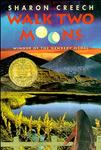 Look for tools that will help students understand geography. Most young people have limited experiences with travel. Google Earth is a great tool. Consider a literature circle activity focusing on "road trips." Students could read books and use Google Earth to better understand the journeys. Some books might include
Look for tools that will help students understand geography. Most young people have limited experiences with travel. Google Earth is a great tool. Consider a literature circle activity focusing on "road trips." Students could read books and use Google Earth to better understand the journeys. Some books might include
For younger children, read the book Tar Beach about flying over Harlem. Then. write your own flight stories.
Go to Google Lit Trips for ideas of how to integrate Google Earth into Literature.
Also, check out Google Earth's Geography Awareness Week ideas and My Wonderful World.
For educator ideas, go to PBwiki Cartography and Google Earth Educators.
You can also use Google Earth visuals in comics. Check out my travel log. We use Comic Life to create the comics.
The same is true of other content areas and technology. How can you connect mathematics to reading, writing, social studies, science, health, world languages, family services, and other subjects using collaborative spreadsheets and online tools and data sources?
 The Jewel: Use teacher blogs like Web English Teacher by Carla Beard
The Jewel: Use teacher blogs like Web English Teacher by Carla Beard
Do a search a Google Blog search for teacher blogs.
Blogs for young students include: Duck Diaries and Radio Willow.
For mathematics, check out Mr. Kuropatwa's Classes (Applied Math 40S - W07 , PreCalc 20S - F06, PreCalc 30S - F06, PreCal 40S - F06, W06, W07, APCalc AB - W07, Calc 45S - S06)
The Web English Teacher by Carla Beard, Ms. Hogue's Online English Resources, Mrs. Bennett's Briefcase, Mrs. Schulze, and Mr. Turtola are a few examples in English and Language Arts.
Dan McDowell has a wonderful website called A History Teacher. Also, check out his A History Teacher blog and many project such as the Hat Projects related to the French Revolution.
Check out some great science and math educator blogs: Steve Spangler, Beautiful Biology, A Difference (Math Teacher)
Look for the "blog roll" to find other good teacher blogs and websites. Create your own Google Reader account to track what other teachers are thinking and doing.
Learn more at Escrapbooking: Blogging and High Tech Learning: Blogs
 The Jewel: Create authentic learning experiences such as Northeast Kansas City Project
The Jewel: Create authentic learning experiences such as Northeast Kansas City Project
Nothing excites young people more than authentic, hands-on experiences. Look at your local community. Use the technology to help you make connections. Email your historical museum, contact your Chamber of Commerce, use the websites of local businesses in math assignments. Look up your town on Wikipedia and scroll to the bottom for city links. Make a location connections.
Fifth graders in Shawnee Mission created a walking tour of Northeast Kansas City. They began with a map and a scavenger hunt to focus in on the elements of architecture in each building. They used digital cameras and Photobucket to make slide shows for the website. Students then wrote about each building.
Use your digital cameras. Promote science, history, and art fair projects. Consider ways to encourage sharing of student work through electronic reflections.
Use local resources as the basis for comparisons with other schools. Compare local history with national or international events. Use state and provincial resources for these comparisons. For instance, The Indiana Historical Society's Digital Image Collections are a great starting point for historical information to compare "then vs now". For instance, use the Postcard collection to look up your Indiana hometown. How is your town different today? What might the postcard look like today? What businesses and local features might be included?
Use data and statistic for authentic math problems. Statistics can be found for most states and provinces such as Stats Indiana. For instance, California registered the most patents in 2007. Is that because they're really smart? Or maybe they have lots of creative business. Or maybe it's just because they're a big state. Let's compare the populations of Indiana and California.
The Jewel: Use a variety of resources like the interactive Shakespeare - Subject to Change (lesson resources)
Start with a book, video, or other shared experience. Ask "how" and "why" questions that require that they find and apply facts. In other words, after asking a fact question, ask a related question that requires synthesis, creativity, or opinion. Or ask a question that combines the facts from 2 or 3 questions perspectives.
Read Escaping the Giant Wave by Peg Kehret. Team with other disasters for a literature wiki called Catastrophe. Explore FEMA for Kids. Use USGS Floods and Tsunami.
 Read Shakespeare's Secret by Elise Broach or the works of Shakespeare. Or, read one of the many online versions of Sharespeare's works at locations such as Google Books.
Read Shakespeare's Secret by Elise Broach or the works of Shakespeare. Or, read one of the many online versions of Sharespeare's works at locations such as Google Books.
Use a variety of ways to get young people involved with content including:
 The Jewel: Focus on free resources such as Federal Resources for Educational Excellence
The Jewel: Focus on free resources such as Federal Resources for Educational Excellence
Go to FREE (Federal Resources for Educational Excellence) for ideas about using government resources in the classroom.
Government Resources: USA.gov, Kids.gov
Government Agencies: NOAA, NASA, CDC, USGS, NIH, NPS, EPA
Go systematically through the agency websites and seek out materials to connect to standards. Also look for the "kids" sections of each website.
Be sure to check out grant projects and non-profit websites such as the International Children's Digital Library.
Open Source software is also free. However keep in mind that the focus is more on sharing than on the monetary aspect. Go to Freedom or Nightmare: Open Source Software for links to lots of options.
The Jewel: Integrate online tools such as Flash Interactives and Web 2.0 tools
From calculators to graphic tools there are endless tools that young people can explore online. These resources are great for motivation, checking answers, and providing scaffolding for activities. Most of these resources are developed in a software program called Flash. You may need to download the Flash Player for them to work on your computer.
Explore some free Flash tools:
There are also many shared text editors, website editors, and project collaboration tools. Here are a few examples of web-based tools that facilitate collaboration:
Use the following links for tools and resources that can be embedded in your wiki projects.
 The Jewel: Promote social activism and real-world learning through resources such as GoodSearch
The Jewel: Promote social activism and real-world learning through resources such as GoodSearch
The Web is a wonderful tool to promote service work, non-profit organizations, and being an active global citizen.
Look for alternatives for school money makers. Try GoodSearch. It's a service that donates money to your school for each web search.
Explore ways to use Multi-User Virtual Environments as money makers. For instance, Second Life is being used by non-profits.
Explore political and social campaign websites. Encourage young people to seek out information from varied organizations about social and environmental issues of interest including going green and healthy foods.
Be sure to use free sources of videos in teaching and learning at sites such as Edublogs.tv, Graspr, SchoolTube, TeacherTube. You can download the .flv files and convert them to .avi or .mov files using Zamzar.com. You can find instructional materials, social issues topics, political messages, and public service announcements. Think about ways that young people can create their own! How about book talks or book advertisements.
The Jewel: Promote primary sources such as Library of Congress Collection Connections, Prints & Photographs Online Catalog or the National Archives Exhibits
One of the most effective uses of the Web is the location of primary source documents and materials. Rather than reading an excerpt from a document or viewing a well-known photo in a history book, young people can locate a wide variety of materials to bring a time period to life. The key is designing specific activities that make use of the sources. For example, the book Iron Thunder by Avi is the first in a series of called "I Witness".
Background Information and Primary Sources
Each chapter begins with headlines pulled from historical newspapers of the period. Ask young people to compare the headlines for different newspapers on the same date. Why do the headlines vary depending on the location or point of view? For instance, how are the headlines from the 1860s different in New York City versus Richmond Virginia?
You might also use primary source documents to address the question: Who Won the Battle between the Monitor and Merrimac? Why did both the North and South claim it as a win?


Also, locate nonfiction books on the topic such as Duel of the Ironclads by Patrick O'Brien. for information about ironclad ships.
Ask students to use primary source documents as inspiration for their own historical fiction "I Witness" short story.
Ideas:
For ideas, go to A Very Old Place blog by Nancy Bosch.
General Store
Kitchen Images
National Archives - The Way We Worked
Rather than writing a report on a famous person, write a graphic novel! Incorporate original drawings and primary source documents including photographs; birth, death, and marriage certificates; scanned tickets, newspaper clippings, and other materials. Work with the location historical society to explore famous local or state personalities. Go to Laura Wilson as an example that uses the software Comic Life.
The Jewel: Use collaborative tools such as survey builders, comic creators, and Wikispaces
Use surveys to bring authentic data into the classroom
Students enjoy using the work of others. Wikis are a wonderful tool that allows young people to share their understandings. They're also a great way for teachers to find examples that young people can view, critique, and model.
For instance, go to the Wikispaces website and do a search for a topic such as government political cartoons. You'll find government classes that are sharing their student political cartoons online. For instance, the 105 Government Political Cartoons contains Legislative Branch, Executive Branch, Government. The students used Toondoo , but there are many tools you can use to create comics. Go to the Comics workshop to learn more.
You might use their examples or contact the teacher and create a collaborative project. The power of a wiki comes with young people sharing and critiquing the work of others. The DISCUSSION tab can be used for this type of sharing.
Check out the Grandma's Feather Bed project at ReadWriteWiki.
Start with books such as The Diary of Anne Frank, Night, and The Book Thief. Then, explore the Holocaust Wiki. What kind of wiki project could you design that would share student's understanding of World War II and the Holocaust?
For more wiki ideas, go to Wiki World or ReadWriteWiki.
 The Jewel: Design technology-rich assignments and assessments to engage learners
The Jewel: Design technology-rich assignments and assessments to engage learners
Bring it all together to make learning come alive. Read How a Cast of Cranks, Rogues, Boneheads, and Magnates Created the Greatest Year in Baseball History by Cait Murphy.
Check out Ty Munn's blog on The 1908 Baseball Season. It focuses on books, audio, video, and other resources that bring history alive. Check out the Yahoo Discussion. Also, try the Baseball Desktop Learning Spaces.
 Civil War with a Technology Twist
Civil War with a Technology Twist
