| Eduscapes | Home |
|
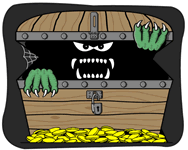 Freedom or Nightmare? Freedom or Nightmare?
The Implications of Open Source Software
Freedom of access to the tools of technology helps bridge the digital divide. Open source software provides wonderful opportunities for teaching and learning. However before you press the download button, it's essential to understand the philosophies, implications, and responsibilities of its use. From super software like Audacity and TuxPaint to key organizations like SourceForge and Creative Commons, this session provide practical strategies for enriching your technology resources, planning for the future, and avoiding potential disasters.
|
Proprietary Software Philosophy
Proprietary Software provides a license to use, but doesn't allow adaptation of source code.
The End-User License Agreement (EULA) defines how software can be used, limits the number of computers where it can be used, and enables penalties for violations. Read the Microsoft EULA as an example.
Most commercial software companies aren't fans of open source software. They're competing by providing "expanded services" for their customers such as PhotoStory 3 for Windows or iPhoto for the Mac.
Closed Source. The opposite of open source software, these programs have licenses that do not provide access to the program's source code. Closed source materials may be provided to end users free, however these users may not modify the code.
|
The Open Source Philosophy
Open Source Software stresses freedom of access to the tools of technology.
Open source software
- no cost
- can be copied and shared
- developed and improved by its own community of users.
- places no restrictions on of product use
- source code is openly shared
- no single person or company holds exclusive rights
- provides alternatives and flexibility
- provides strong technical support community
Known as the Open Source Software movement.
Open Source Licenses
Although the software is generally available at no cost to users, developers must be aware of the restrictions based on copyright and licensing associated with the product. Sometimes referred to as "copyleft" instead of "copyright," this type of license assures freedom to share with or without specific restrictions. The two most common options are those supposed by the GNU or Creative Commons.
GNU
General Public License (GPL):
- Free relates to liberty, not price.
- Run the program for any purpose(s)
- Examine the program to see how it works
- Modify the program to improve or fit their needs
- Release and distribute the program (Including their modifications if they wish)
Creative Commons
Creative Commons - Four types:
- Attribution. You let others copy, distribute, display, and perform your copyrighted work but only if they give you credit. (Required for Creative Commons licenses)
- Share-Alike. You allow others to distribute derivative works only under a license identical to the license that governs your work.
- No-Derivative-Works. You let others copy, distribute, display, and perform only verbatim copies of your work, not derivative works based upon it.
- Non-Commercial. You let others copy, distribute, display, and perform your work, but for noncommercial purposes only.
The OSTG (Open Source Technology Group) was founded in 1996 to provide unbiased content, community, and commerce for the Linux and Open Source communities. Their web SourceForge.net is "the" place to locate and document open source software.
|
Ten Treasures of Open Source
3D Graphics and Animation
Graphics
- GIMP (image manipulation). Alternative to Photoshop.
- ImageMagicK (graphics from scratch). Alternative to Photoshop.
- Tuxpaint (paint graphics). Alternative to KidPix.
Mind Mapping
- CMap (mind mapping). Alternative to Inspiration.
- Freemind (mind mapping). Alternative to Inspiration.
Multimedia
Productivity Tools
- OpenOffice - multilingual tool includes a word processor, spreadsheet, draw graphics, and multimedia presentation software
Social Technologies
- Moodle (course management). Great for entire courses, collaborative writing, or online book clubs. Alternative to Blackboard.
- Wiki - PhpWiki is popular.
- Blog - WordPress is popular
Specialty Software
Systems and Utilities
- Apache (web server software). Run on 70% of web servers.
- Linux (operating system). Alternative to Mac or Windows.
- SquidGuard - filter and redirect system
Web Authoring
- JEdit (text editor)
- MySQL (database)
- Nvu (pronounced N-view) (web editor)
- Tidy (HTML utility)
Web Browser
- FireFox (web browser). Alternative to Explorer, Netscape
Find More
|
Freedom or Nightmare?
Open Source Freedom
- Free, No Fees. Eliminate ongoing fees for software purchase, upgrades, and fees.
Schools switches to OpenOffice to avoid Microsoft fees.
- Downloadable. Immediately available from the web and can be shared on CD or network. Many websites such as TuxTyping uses Sourceforge for storage and downloading.
- No Paperwork. Eliminate paperwork of serial numbers and certificates of authenticity.
- Technical Stability. Since the software is open, programmers can see and fix bugs. Alice 3D has an area to share bugs and fixes.
- Specialty Software. Great way to test out a category of software or try an entry level package that would be too expensive to purchase.
Student uses The GIMP to manipulate photos.
- One-Time Use Applications. Super for one-time use needs.
Student uses Google Sketchup (free trial, not open source) to build replica of historic pueblo. Check the 3D warehouse for examples.
- Adaptable. Users can tweak the program. Moodle allows users to customize their own school logos, color, and template. Wordpress allows people to add their own templates for blogs.
- Expandable. Create personalized software. Add your own stamps, sounds, and other features to TuxPaint.
- Safety. Open source tends to be less vulnerable to security threats because of it's visibility. It's easy to place bugs, but also easy to see and remove bugs.
- Supported. It is constantly modified and improves as long as there's interest.
Open Source Nightmare
Be aware of the potential problems:
- Lack of Formal Technical Support. Although open source communities are normally helpful, most software lacks formal technical support. Fees may be charged for training and tutorials. Don't complain, take action. You're part of the solution. It's important to share your concerns, ideas, and solutions with other users and developers through forums. Use software discussion forums to search for answers to problems, error messages, and issues.
- Disappearing Apps. Once the development community is gone, support and upgrades are lost.
- Lack of Features/Standards. Not all packages meet specific, specialized needs.
- Lack of Packaging. Software lacks traditional packaging and hard copy support.
- User-Friendly Limits. Some software requires more learn time or skills to use and maintain than traditional software.
- Compatibility. Most open source supports open source file types, but may not support proprietary file types. Open File Formats (wikipedia list)
- HTML - web pages
- PDF - portable document format
- RTF - formatted text
- TXT - plain text
- PNG - graphics
- MNG - movies, based on PNG
- OGG - container format
|
Planning for Open Source
Avoid potential disasters through good planning.
- Evaluate. Just because it's free, doesn't means it's useful. Explore why and how it will be used, and its benefits. Compare it to traditional software. Discuss options for using open source software for art or drafting classes.
- Pros and Cons. What are the strengths and weaknesses including cost benefits compared to existing resources? Compare the features of Blackboard and Moodle.
- Support Material. Focus on a few quality packages and develop support materials including instructions, tutorials, tips and techniques, and examples such as a PDF handout on using GIMP for photo editing. Be sure to share them!
- Start Small. Try software with a few teachers, then expand use. Align TuxPaint with primary grade language arts, social studies, science, and math activities.
- Make it Relevant. Focus on practical applications of the software rather than the software itself. Use Audacity for recording poems, oral histories, interviews, and news radio programs. Use it to make podcasts such as a group from Australia by Adrian Bruce's class.
- Inform Decision-makers. Make decision-makers aware of the options. Installing blog or wiki software on your own server provides more control than using free services. Get students involved in a demonstration project such as book reviews.
- Stay Current. Check for regular updates. Offer opportunities for instruction and support.
- Contribute to the Community. Share your tutorials, examples, expansions, original artwork or sounds. If donations are accepted and you have a budget, contribute!
Gradual move to OSS:
- Use open source for servers and networks
- Switch for high ticket items
- Switch for specific applications
- Meet a one-of-a-kind need
- Create groups of computers or software such as a Linux lab
Beyond Open Source Software Applications
Open Content & Dynamic Websites
All with Open Source
- Audacity - record a poem as a podcast
- Tuxpaint - draw a picture of a visual poem
- Apache server - upload to web server
- Wordpress blog - link sound and graphic to blog
|
Learn More
Explore the following websites:
Learn more at High Tech Learning: Open Source.
Read Open Source Software in School Libraries by Annette Lamb & Larry Johnson in Teacher Librarian, June 2006, 33(5), 55-57.
References
Goldsborough, Reid (July 4, 2005). Open Source: Free Software at a Price. Community College Week. 17(24), 18.
McDonald, John (Jan. 29, 2006). Excerpt from emailed message to Larry Johnson.
Netcraft Webserver Survey (Jan 2006). Available: http://news.netcraft.com/
Open Options: Making Decisions About Source Software (OSS) for K-12. Northwest Regional Educational Laboratory. Available: http://www.netc.org/openoptions/
Open Source Software in Schools: A Study of the Spectrum of Use and Related ICT Infrastructure Costs (May 2005). British Educational Communications and Technology Agency. Available:
http://www.becta.org.uk/corporate/publications/documents/BEC5606_Full_report18.pdf |
|
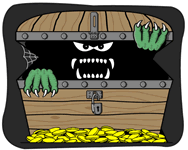 Freedom or Nightmare?
Freedom or Nightmare?