- Handheld
Synergy
-
- Make the
most of your handheld devices by using the
best tool for the job. In other words,
learn to make your devices work together.
If you're doing a lot of writing, a
keyboard makes sense. If you need to find
a location, would a stand alone GPS or a
GPS module on a PDA make more sense for
the activity?
-
- Rather
than focusing on a particular technology,
examine your learning need. How will your
students access, record, organize,
process, synthesize, and communicate
information and ideas?
|
|
-

- Selection
- Synergy
- PDAs
- Digital
Imaging
- Portable
Keyboard
- Other
Devices
- Teacher
Tap Links
|


|
-
- Science
Project
- You're
doing a science activity in the nature
park. You use a GPS to identify a
particular location, a walkie talkie to
communicate with the other groups, a
sensor such as a wind speed indicator or
water probe to record data, and a PocketPC
to record observations. Each student or
small group might be in charge of a
device. Each tool serves a different
purpose. The combined price of all these
devices is less than half of one laptop
computer.
|


|
-
- Math
Project
- You're
graphing a math problem related to the
science data you just collected in the
nature park. You record the teacher's
directions on your voice recorder, so you
can replay them when you use your graphing
calculator.
|


|
-
- Social Studies
Project
- You're
doing an oral history project interviewing
community members for the town's
centennial celebration. You use a PDA to
store your schedule for the day, interview
questions and answers, as well as conduct
a survey. A digital video camera is used
to record the interview.
|
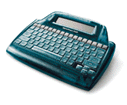

|
-
- Language Arts
and Physical Education
Project
- You're
creating step-by-step instructions on
bicycle safety. You use a still digital
camera to take pictures. Then, use the
electronic keyboard to write the
directions. You upload the text and
pictures, then build your photo
essay.
|
- Classroom
Management
- Get multiple students
working together on projects using different devices.
One student might use a science probe, while another
takes digital camera pictures, and still another takes
notes on an Alphasmart. Another group in the classroom
might be watching a video, reading a book or article,
discussing an issue, or writing with paper and pencil.
Consider when technology is most necessary. When do
you need a desktop computer or a handheld device, and
when will a discussion or pencil and paper work
best?
-
Selection
| Synergy |
PDAs
| Digital
Imaging | Portable
Keyboard | Other
Devices | Teacher
Tap Links | Eduscapes
-
Graphic courtesy of Compaq, Motorola, Windlinq,
Garmin, TI, Olympus, Alphasmart, and
Sony.
- Created by
Annette
Lamb,
05/02.
|