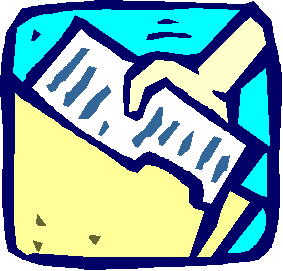 |
|
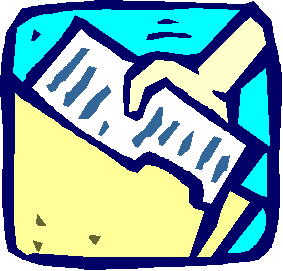 |
|
Spreadsheet Topic Ideas
Do
It! Comparison
Shop
![]()
Spreadsheet Ideas
|
Do It! Calculations |
|
Sound
|
Do It! Create Spreadsheets |
Conduct a science or social studies experiment and analyze the results on a spreadsheet.
|