
|
- Computers
as Tools
-
- The computer can be an excellent
tool to promote engaged learning. As you explore
technology tools, consider how you will build the
following areas into your engaging learning
environment:
-
- Problem Solving
- Information Processing
- Collaboration
- Communication
- Authentic Resources
- Real-World Activities
- Project-Based
|
- Knowledge and
Skills
-
- The computer is a great tool for
information processing. As you develop activities, keep in mind
that students need experiences at each level to build their
skills.
- Locate
- Evaluate
- Organize
- Analyze
- Classify
- Compare & contrast
- Calculate
- Draw conclusions
- Communicate
- Before you begin a project, keep in mind
the purpose of the project. Your primary focus should be on
promoting knowledge and skills that students can apply to the
real-world situations. Students need to be able to address issues,
solve problems, make informed decisions, and communicate ideas.
Your secondary purpose focus is on learning the technology tools
and integrating them into the curriculum. Although it's essential
to learn the technology skills and address the curriculum, the
most lasting results come from an emphasis on practical
applications that are useful to students.
-
- A foundation of knowledge and skills is
important for success in technology projects. Consider each of the
following areas:
- Content area background
- Information skills
- Technology skills
- Research skills
- Computer access
- Patience
- Technology Tool
Software
-
- A variety of software packages can used for
technology tool projects. First, use what's available in your
building. Then, if the application doesn't meet your needs,
consider a purchase. The next section will explore software for
technology tool integration.
- Integrated Packages
- Microsoft Office
- Microsoft Works
- Clarisworks
- Appleworks
- Clarisworks for Kids
- Corel Suite
- Stand Alone Applications
- Specialty Software
- Broderbund
- Amazing Writing Machine
- Kid Pix Deluxe
- Science Toolkit - probeware
- Edmark
- Imagination Express
- Thinkin' Things
- Thinkin' Science
- Sunburst
- Algebra Sketchbook
- Geometric superSupposer
- Geometry Inventor
- Probability Constructor
- Muppet Math
- Davidson:
Knowledge Adventure
- Kid Works Deluxe
- The Cruncher
- Learning
Company
-
- Student Writing Center
- Storybook Weaver Deluxe (MECC)
- Tom
Snyder
- The Graph Club
- Graph Action
- Timeliner
- Key
Curriculum Press
-
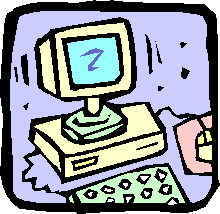
Do
It!
Software
Exploration
|
It's a good idea to review software
before you purchase. If you can't review it yourself, check
one of the online review sources. Check out my
software
review page for lots of links
to review resources.
Explore the resources available at
Tom
Snyder Productions.
Specifically, check out the resources that accompany the
Timeliner
software.
- Is there a demo available to
download?
- Are these types of online
resources helpful?
- Are classroom project ideas
included?
- Are materials available for my
content area and grade level?
- Are links provided to other
resources?
- Is there a way to communicate or
share with others using the same software?
|


Developed by Annette
Lamb, 7/99.


![]()