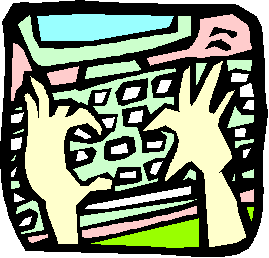
|
- Tools
for
Writing:
Word
Processing
-
- Warm
Up Your Word Processor
-
- Choose one
of the following two "warmup"
activities.
-
- Activity
One:
- Go to the
42explore
project or the News
Resources
and select a topic. Open Word. Brainstorm
simple word processing activities using
information from the websites listed within
the topic. Students should not be able to
answer the question by simply copying/pasting
text from one place to another. However, they
may copy and paste as part of the process.
For example, they may copy and paste and
article, then critique it.
- Activity
Two:
- Explore a
function in the word processor you've never
used such as comment, tables, or adding
graphics from the web.
- Activity
Three:
- Use an
Online
Reference
Tool
as part of a classroom writing
project.
|
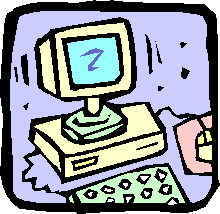
Do
It!
Brainstorming
|
Brainstorm
with Your Word Processor
- Work in
teams of three or four to complete the
following activities. Each person should
choose a different activity from the list
below to start on their computer. Then, each
person will rotate to the next team member's
computer and add something to their
project.
-
- Activity
One:
- Create a
list of things that people throw away. Create
major recycling categories. Practice copy and
paste, indentation, font sizes and style to
reorganized your words into categories.
Brainstorm other activities you could do as a
large group in your classroom.
- Activity
Two:
- Create a
list of words related to a single topic
(i.e., choose any topic with information and
categories such as books, movies, things with
wings, types of rocks, things to do at the
beach). Ask a friend to add to your list. Ask
another friend to categorize the words.
Rotate again. This time turn the list into
sentences. Next round add description or
combine sentences. Each person should use a
different color. When two people modify the
same sentence use a "team color" such as
purple.
- Activity
Three:
- Play
chronology.
Write the
name of an event in
history.
The next
person adds another event under the first
event.
Go back
and reorder the events in the correct
order.
Add
information to particular events such as a
description or date.
- Activity
Four:
- Write
"pretend" email. Write a question. The next
person should answer the question and ask
another question. Hold a conversation between
two people. Get used to the idea of a written
conversation.
|
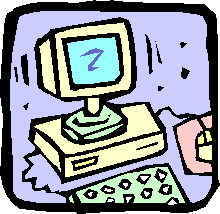
Do
It!
Internet
Connections
|
Compose
with Your Word Processor
Select one of
the following activities:
- Activity
One:
- Go to the
American
Memories
site at the Library of Congress. Choose a
visual, audio, or document to serve as the
focal point for a writing project. Copy and
paste the visual, audio, or document into
your word processing file. React to the item
you selected.
- Activity
Two:
- Go to the
Yahoo
Gallery
and choose a photograph. Copy and paste the
photograph into your word processor and write
a short description or short
story.
- Activity
Three:
- Use the
Expert
Central,
Ask-An-Expert,
or AskA+Locator
site to locate an expert that could answer a
question for your class. Write an email
message that contains the following
elements:
your
school, name, and grade level, your interest
in the topic,
your
question. Write a thank you statement. Create
a rubric that you could use to evaluate
student email writing.
|
 
Developed by
Annette
Lamb,
7/99. Updated 6/01.
|