 Beyond Googling:
Beyond Googling:
Applying Google Tools to Teaching and Learning
I'm going to "google it."
My "source" is "google".
I learned it on "google".
I love "googling"!
A growing number of educators are concerned when they hear students are "googling" rather than really thinking about sources of information. Many students have only used the Google Web Search option. Help young people learn about how the many Google tools available for accessing, organizing, and sharing information can facilitate learning.
Explore Google for Information, Multimedia, Collaboration, Creation, and Communication, Fun and Learning, and Teaching. Also, explore Issues.
Also, learn more about Google Earth and GIS Systems and check out the Fire and Fire Safety example.
Just for fun, start with a Google search of the word "google" and you'll see the many things that Google offers beyond the basic search tool.
Get to know Google as a company through Google.org and Google Blog. Check out Google Flu Trends.
Try a basic Google Web Search.
Revise the Advanced Search for lots of ideas. Once you know the syntax you can write your own.
Try It
- site:noaa.gov tornado
- related:nationalgeographic.com
- define:mitosis
- usage
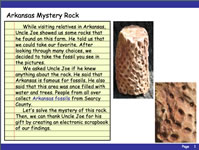 Google is wonderful at helping you locate information on any topic.
Google is wonderful at helping you locate information on any topic.
- Google Web Search
- Google Images
- Google Maps
- Google Blog Search
- Google Scholar
- Google Books
- Google News
- Google Fast Flip
- Google Knol - original content
Let's use the example of fossils. Download the Arkansas Mystery Rock PowerPoint.
Consider other related topics such as dinosaur tracks, leaves, landforms. Can you think of others?
Try It
Design an inquiry-based activity that involves the Google tools above.
Ideas:
Start with a historical fiction book or biography. Can you visualize the people and places?
Start with a category of plant, tree, or animal. What are the connections or cycles?
Start with tourist destination. What would it be like to go to this place?
- Search for famous inventions (sort by date) such as VELCRO or the PUSH PIN
- Search for people you know who are inventors such as Benjamen Rathsack
Try It
Brainstorm a list of patents that you’d like to explore.
Could you trace the history of this invention or inventor?
Explore Google - Countries.
Try It
Compare Google searches in different countries. Try another language.
What country would you explore? What languages do they speak?
 Use Google to locate a wide range of multimedia resources including visuals, maps, and videos. Let's say you're doing literature circles on the topic of Civil War and students are working on the CivilWarLit wikispace. One group might be reading the book "How I Found the Strong" by Margaret McMullan set in Mississippi during the Civil War. Another group might be reading "Shiloh Attack: Battle of Shiloh" by Hama, Wagner, and Moore. Students might search for resources about the key battles (Battle of Shiloh) discussed in the book.
Use Google to locate a wide range of multimedia resources including visuals, maps, and videos. Let's say you're doing literature circles on the topic of Civil War and students are working on the CivilWarLit wikispace. One group might be reading the book "How I Found the Strong" by Margaret McMullan set in Mississippi during the Civil War. Another group might be reading "Shiloh Attack: Battle of Shiloh" by Hama, Wagner, and Moore. Students might search for resources about the key battles (Battle of Shiloh) discussed in the book.
- Google Book Search: How I Found the Strong
- US Government Google Search
- Search for government resources from National Parks, the Library of Congress, NOAA, NASA, CDC, Military sources and more.
- Google Video
- Battle of Shiloh 140th Anniversary video
- Do a keyword search for videos
- Use title:Shiloh for a title search
- Upload your own videos for free
- Google also owns YouTube
- Search for "Smith County Mississippi"
- Search for "Battle of Shiloh"
- Explore lots of examples in the KML Gallery such as rising sea levels and City of London.
- Google Lit Trips
- Ideas: Visualize a children's book such as the location for Make Way for Ducklings, Tar beach, Grandfather's Journey, or Flotsam.
- Google Sky
- Google Moon
- Google Mars - check out the Mars surface=
Learn more about Google Earth and GIS Systems.
Combine Google Earth with Comic Life. Great for Macs and Windows.
Combine Google Earth with Spot Messenger. Then place the images in Comic Life. See examples at Lamb & Johnson's pages.
Google for Collaboration, Creation, & Communication
To learn more about Google Apps for Education, go to their website and read the flyer and datasheet. Schools can receive free, no-ads Google Apps. Questions? Read the FAQs. Also, read about student accounts without email.
The Google Apps include a wide range of tools for collaboration, communication, and creation.
- Gmail
- Great spam filter
- Built in chat
- Use filters to manage files
- Endless space
- Google Talk - Talk Gadget
- Google Calendar
- Google Docs/Spreadsheets/Presentations
- Idea: Post your curriculum and add resources (i.e. books, videos, websites, lesson ideas)
- Idea: Keep a spreadsheet of science data shared between two or more classes
- Idea: Share presentations across classes or schools
- Idea: Weekly Reader project with a focus on collaboration and revision
- Google Photos
- Google Reader
- Google Groups
- Google Chrome
- iGoogle
- About iGoogle
- Create an entry point for your class for each subject area
- Add Widget to your page such as Sudoku or Weathe
- Google Listen
- Google Squared
- Google: Blogger
- Google: Sites
(Crib Sheet PDF)
- The Food for Life Book and Movie Club - explore as an example
- Google Wave
- Special Projects
- Have some fun and help Google Images by doing Google Image Labeler
- Google Features - lots and lots of tools to try Google Labs
- Google Experimental
- Try Google Timeline
- Google Translate
- Translates google pages into other languages
- Google Finance
- Trace and chart
- Goog-411
- Google's 411 service is free and easy using any phone.
- Google Sets
- You enter five words. Google will predict other items in the set and give you links.
- Examples: enter types of pets such as dog and cat; it will come up with more
- Examples: enter language terms such as noun and verb; it will come up with more
- How could you use this to generate word lists for specific activities?
- Idea: Generate ideas for a class project of paper
- Idea: Get the "big picture" of a topic
- Idea: Identify new ideas when you have writer's block
- Idea: Look for topics, name, approaches you may have misse
- You enter five words. Google will predict other items in the set and give you links.
- Google Transit - select a transit system and plan a trip
- Ideas: Use this as a story starter
- Ideas: Use this to plan the trip, then create a spreadsheet of costs
- Ideas: Use this to plan a trip, then write about the climate, cities, customs, history, etc.
- Ideas: Use this to plan a trip, then create your own map
- Google Trends - See what people are searching; About Trends;
- Enter a word and see how often it is searched
- See the 100 fastest-rising search queries (Why do you think they are popular
- Google Health
- Google Educators
- Google Teacher Academy Resources
- Google Teaching Ideas
- Contests
- Doodle 4 Google - Design a logo
- Google Highly Open Participation - Coding contests
- Thinkfinity - search for Google to find lots of lessons and resources related to Google.
Beyond Googling
Google is much more than a search tool. Let's go beyond the basics! From identifying quality text, audio, video, and images resources to exploring our world with Google Earth, learn practical applications of Google Tools in teaching and learning.
![]() BEGIN HERE
BEGIN HERE
Go to our companion workshop project page called Fire and Fire Safety.
This project was designed as an example educators can use to demonstrate the many ways to apply Google to a specific topic: The Triangle Shirtwaist Factory Fire of 1911.
Some schools have issues with using Google. What are your issues? Filtering, passwords, supervision, skills, time, focus, activities.... ?
- Google's SafeSearch Filter - Go to Google Preferences (to the right of the search box)
- Use strict filtering (Filter both explicit text and explicit images)
- Use moderate filtering (Filter explicit images only - default behavior)
- Do not filter my search result
- Application Issues - Google Earth has some issues with firewalls you need to consider. It also takes lots of bandwidth
Know the issues. Demonstrate quality examples. Take a stand.
What would you like to see Google tackle next? Who should they buy up next? What's the next generation?
Check out Mashable for "what's cool."
Overwhelmed? Try one a day.
Learn more with the following online resources and tools: