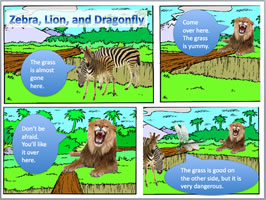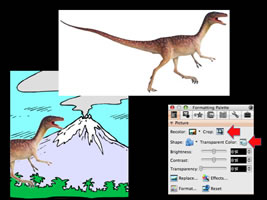Creative & Innovate
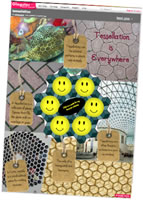 ISTE NETS•S Standard 1 - Creativity and Innovation
ISTE NETS•S Standard 1 - Creativity and Innovation
Students demonstrate creative thinking, construct knowledge, and develop innovative products and processes using technology. Students will:
- apply existing knowledge to generate new ideas, products, or processes.
- create original works as a means of personal or group expression.
- use models and simulations to explore complex systems and issues.
- identify trends and forecast possibilities.
Rather than a traditional test, young people are asked to share their understandings in creative ways using technology tools. Explore Tessellations for an example of how Glogster can be used to create posters to share math concepts. Seek flexible tools, look for educator versions, and design engaging assignments.
Let's explore eight approaches to designing creative environments for learning:
- Be realistic
- Think different
- Provide options
- Model creative tools
- Stress innovative approaches
- Infuse varied resources
- Scaffold creativity
- Teach creatively
Be Realistic
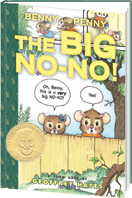 An elementary class read the award-winning graphic story by Geoffrey Hayes called The Big No-No or the online stories at Toon Book Reader.
An elementary class read the award-winning graphic story by Geoffrey Hayes called The Big No-No or the online stories at Toon Book Reader.
Then used the online Cartoon Maker to write their own story. Using the graphic story provided a new format for reading, while the cartoon making tool providing scaffolding for a story writing assignment.
Technology made writing easy and enjoyable.
 Try It!
Try It!
Read at Toon Book Reader.
Then try the online Cartoon Maker.
Think Different
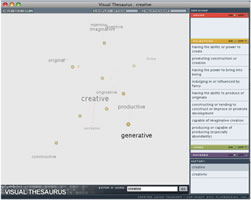 Take time to ponder, contemplate, and create. Rather than using a traditional paper thesaurus, think visually and use a visual thesaurus.
Take time to ponder, contemplate, and create. Rather than using a traditional paper thesaurus, think visually and use a visual thesaurus.
- Find other words related to creativity and innovation using Visual Thesaurus, VisuWords, and Lightweight Visual Thesaurus.
- Find words using visual dictionaries such as Visual Dictionary Online. These images can be embedded on student blogs or other web-based projects using their blog tools. Simply click the Blog This choice in the upper right corner of the page containing the visit, copy their code, and paste it into the HTML of your page. Go to the Safety Example to see the image embedded in a Google Sites page.
- Explore a vocabulary video website called VocabAhead. Ask students to create their own Vocabulary Videos.
- Use visuals to express action words, descriptive words, opposites, positions, and other concepts. Create a video for younger students. Consider a project that includes figurative language. Elementary Examples: Butler Vocabulary and High School Example: Procrastination .
 Try It!
Try It!
Use Visual Thesaurus (trial only), VisuWords, and Lightweight Visual Thesaurus to search for a word such as creative, imaginative, or innovative. Compare the results.
Provide Options
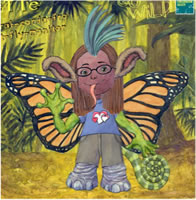 When trying to meet the needs of today's students, we need to be creative. When vision doesn't equal artistic skills, technology can help by providing options.
When trying to meet the needs of today's students, we need to be creative. When vision doesn't equal artistic skills, technology can help by providing options.
Avatar creator activities:
- Create an avatar. Open a PowerPoint background and insert your image. Write a story.
- Create an avatar for a famous person. Place the image on a PowerPoint slide. Record audio about this person.
- Write about how a particular body system works.
- Do a Monster Exchange. Create an avatar. Write a description of it. Give the description to a peer who must create an avatar according to those written directions. Compare it to the original.
- Go to Build Your Wild Self. Design your human self. Then, choose your favorite animal parts. Click Get a Wild Desktop. Right-click on the preview image and choose Copy Image. Paste into Word or PowerPoint. Use bubbles to write about the fact and fiction of this character. Add an adaptation. Write about why you think humans might have this adaptation in the future.
 Try It!
Try It!
Create likenesses of yourself, fictional characters, or historical figures to help tell real and fictional stories. Try My Avatar, Build Your Wild Self, or Grabba Beast. Or, try some history with Colonial Dress Me Up, 18th Century Paper Doll, Dark Ages or Myths & Legends Story Creator. Try one of the pop choices: Unique. Bring a character to life with Voki.
Model Creative Tools
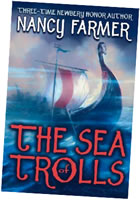 By modeling use of the technology, young people can generate ideas for how they might incorporate the tool into their work.
By modeling use of the technology, young people can generate ideas for how they might incorporate the tool into their work.
Example 1. The Sea of Trolls WebQuest by Jessica Hinman provides an example of how teachers can incorporate innovative approaches and technologies into their assignments. For instance rather than reading the book aloud, you might play the audiobook version. Or, read from an e-book reader.
Before asking students to use GoAnimate in their own projects, introduce the technology through another assignment infusing the technology yourself.
Provide young people with tools and resources they can use in their projects. Rather than spending time "googling" for Viking images, provide quality sources such as DK Vikings Clipart (permissions provided) or Viking Clipart (no permissions shown). For more ideas related to a Viking unit, check out the Viking Wiki.
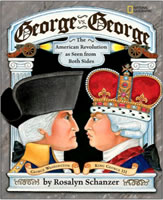 Example 2. Read George vs George by Rosalyn Schanzer and think about the two different perspectives through the eyes of George Washington and King George III. Examine a sample project. Then, working in pairs create your own information story about two people, two animals, two buildings, two events, two sides of an issue, or two possible solutions. Get people to think in new ways about about the world. Use one of the following comic tools:
Example 2. Read George vs George by Rosalyn Schanzer and think about the two different perspectives through the eyes of George Washington and King George III. Examine a sample project. Then, working in pairs create your own information story about two people, two animals, two buildings, two events, two sides of an issue, or two possible solutions. Get people to think in new ways about about the world. Use one of the following comic tools:
 Try It!
Try It!
Go to GoAnimate or DomoAnimate. Explore existing resources.
Or, try
Creaza, Make Beliefx Comics, or Pixton.
Create an assignment that focuses on comparing two points of view, approaches, perspectives, pros/cons, now/then, here/there, or other type of thinking.
Stress Innovative Approaches
Children make charts and graphs, but do they really understand? Are they stand-alone information sources? Students need opportunities to introduce new solutions to problems that reflect new processes, customs, or ways of thinking about a subject. Involve students in exploring creative ways to think about information presentation such as The Big Wild.
- Real-World Data Sources
- Interactive Infographics
- Info Graphics
- InfoGraphic Resources
 Try It!
Try It!
Explore infographics.
Search Google for a topical infographic such as Japan earthquake infographic or Libya infographic. Explore data collection tools.
Infuse Varied Resources
Expose students to many methods of communication. Infuse a wide variety of resources into learning materials.
Example 1: Charles Darwin and evolution through...
- Use resources, then create your own.
- Read science, then do science.
- Listen to a book, then create your own podcast of original content.
- Watch the video, then create your own vodcast of original content.
- Read picture books, then write visual stories. - provide access for young children
- Read novels, then write historical fiction. - provide insights into family and life experiences
- Read graphic adaptations, then create visual projects. - explore different ways to convey key ideas
- Read nonfiction, then create timelines. - content specifics with general concepts
- Explore drawings, then create visuals. - visualize people and experiences
- Explore caricatures, create images.
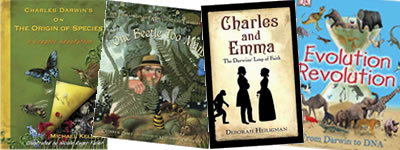
Explore the following recent materials related to the study of Charles Darwin.
- The Origin of Species by Charles Darwin from Google Books
- The Complete Of Charles Darwin
- The Origin of Species by Charles Darwin: An Audio Version from LibriVox
- Evolving Ideas: Who Was Charles Darwin from Teacher's Domain
- Public Domain Images of Charles Darwin from Wikimedia Commons
- Books
- On Beetle Too Many: The Extraordinary Adventures of Charles Darwin by Kathryn Lasky. Provides young children with access to the story of Darwin.
- Charles and Emma: The Darwins' Leap of Faith by Deborah Heiligman. Unique look at Darwin's family life and experiences.
- Charles Darwin's On the Origin of Species: A Graphic Adaptation by Michael Keller. The graphic style provides a different ways to convey key concepts from the original book.
- Evolution Revolution: From Darwin to DNA. Provides a larger context for Darwin's work.
- Pathfinders
- Student Projects
 Example 2: Korean War through...
Example 2: Korean War through...
- Audio
- Video
- Unforgettable from PBS
- Unforgettable from Arizona Public Media
- National Memorial Day Concert from PBS
- Interactives
- Sixty Years, A War On Hold
- The Price of Freedom: Americans at War (includes all US wars)
- Timelines
- History Timelines from the British Library
- Visuals
- Oral History Projects
- Experiencing War from Library of Congress
- Background Information
- Korean War from Wikipedia
- Government Resources
- General Resources
- Activity 1: Focus on memorials. Design a local memorial to Korean War Veterans.
- Books
- The Monument by Gary Paulsen
- Memorial by Gary Crew
- Books
- Websites
- Korean War Veteran's Memorial from Wikipedia
- War Memorial from Wikipedia
- Use Stixy to create a collage showing the plan for the memorial.
- Activity 2: Focus on firsts. How was the Korean War different from other wars? Explore some aspect and interview veterans about their experiences. Generate a product to share conclusions.
- Truman desegregated the Armed Forces in 1948 just prior to the Korean War. This was the first war where African-American and white soliders were fully integrated. Learn more at Desegration of the Armed Forces.
 Try It!
Try It!
Explore the images at Wikimedia Commons. Examine the content by topic or key word. Look for the copyright notice under each image.
Explore Open Clipart for open source images.
Explore Google Books. Search for books that might inspire young readers and researchers.
Use Stixy to create a collage.
Scaffold Creativity
A graphic collection such as Trickster: Native American Tales get students in the mood for creation.
The Trickster Tales WebQuest by Alissa Shoemaker is a great example of how a well-designed series of activities can provide scaffolding for student creativity. Young people take small steps toward a creative product. In this case, they begin by reviewing prior knowledge, learn about trickster tales and compare stories, adapt and retell story, then create their own original work.
If you don't have access to Comic Life for creating original stories, use some of the PowerPoint Sidekicks below to get started. Then, add visuals from DK Clipart. Use the TRANSPARENCY tool in PowerPoint to remove the white background in the objects. Use the CROP tool to show just one aspect of a visual. Use other tools such as flip and rotate for different views of the same creature. With this approach, a couple backgrounds and objects can be used to tell an entire story.
- The project on the right users the PowerPoint background starter called Where are we going (PPT).
- Download and explore the following Background starters: Where are we going? (PPT), Let's go to the circus (PPT), Let's go to the city (PPT), Let's plan for disasters (PPT), Let's go to the farm (PPT), Farm to Family (PPT), Let's go to the park (PPT), Let's go to the pool (PPT), Let's go for a drive (PPT), Let's go to school (PPT), Let's go shopping (PPT), Let's explore space (PPT), Stop pollution! (PPT) and Where are we going (PPT).
 Try It!
Try It!
Explore the features of PowerPoint that go "beyond the bullets."
Download one of the PowerPoint background starters above.
Go to DK Clipart and download an image.
Place the image on one of the background slides.
Use the CROP, TRANSPARENT COLOR, and other image tools.
Use the Autoshapes>Callouts to create a speech bubble/balloon to tell a story.
Teach Creatively
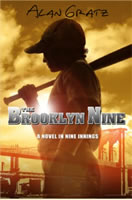 The Brooklyn Nine WebQuest by Karen Steinberger is a wonderful example of how a combination of modeling and scaffolding and jumpstart creative projects.
The Brooklyn Nine WebQuest by Karen Steinberger is a wonderful example of how a combination of modeling and scaffolding and jumpstart creative projects.
Connect this book to local connections. Also, think of other historical themes that students could explore.
- Web Connections
- Web-based Tools
- HugeLabs Trading Cards
- Microsoft PowerPoint - Set Page Size to 2.5 x 3.5
- Easy Bib
 Try It!
Try It!
Explore HugeLabs and ReadWriteThink Interactives. Consider the pros and cons of web-based tools versus desktop tools and software.