
|
- Tools
for Imaging:
- Online
Visual Resources
-
- Activity
One
- Locate a
visual to go with a project. Practice copying
and pasting into a word processor, database,
spreadsheet, or Inspiration document. The
following search tools are useful in locating
visuals.
- Try the
following good starting points:
|
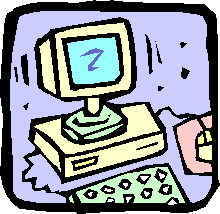
Do
It!
Use
Visual Resources
|
-
- Activity
Two
Sometimes you
need a series of pictures on a particular
topic such as weather, current events,
travel, geography, history, art, or science.
Try the following ideas:
|
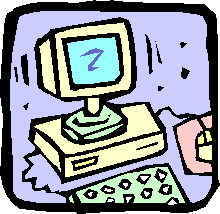
Do
It!
Use
Visual Mapping
|
-
- Activity
Three
- Download a
demo copy of Inspiration
or Kidspiration. Create a concept map that
could be used for planning a word processing
project.
- Use the
Teacher
Tap Graphical
Organizers
to locate some good examples and
ideas.
- Copy a
picture from a web resource and paste it into
Inspiration or Kidspiration.
|

Developed by
Annette
Lamb,
7/99. Updated 6/01.
|