 Prevent PowerPoint Poisoning
Prevent PowerPoint Poisoning
Toss the traditional approach, not the software. Create dynamic digital workspaces where students organize thoughts and share their understandings through written, graphic, and sound communications.
PowerPoint Sidekicks can be a way to provide a manageable digital desktop for student work.
Sidekicks - Think Different
- Right-click, Save, and Open the PowerPoint: Bubbles 1 and Bubbles 2.
- Ideas:
- World History. Imagine dialog between historical figures; use Speakernotes to document your ideas including citations.
- Social Studies. How will you react to peer pressure? Pick a situation and create a comic of your actions.
- Science. Compare the image provided with your science project. How are your results alike and different?
- Math. Examine the photograph. Solve the architect's geometry dilemma.
- Language Arts. Brainstorm the characters, plot, and setting of a story.
- Try It:
- Think about how you can present learning experiences in new ways including Speakernotes, Call-out symbols, and record audio directions.
- Ask yourself, who, what, where, when, why, and how.
Create Simple Sidekicks
Select the elementary or secondary sidekick template and create a simple project.
- Grades K-2 Primary Writing Spaces: 1 line (PPT), 2 lines (PPT), 3 lines (PPT), 4 lines (PPT), and 8 lines (PPT).
- Grades 3-12 Notepaper Writing Spaces: Sidepage (PPT), Bottompage (PPT), fullpage (PPT), halfpage (PPT), all 4 in one (PPT) file.
Explore images and create a collage on a PowerPoint slide or in a folder on your network. Then, let students sort through the options and select, delete, and organize. Consider how students could use the images to categorize, compare/contrast, sequence, cycle, etc.
- Image Starters
- Wikimedia Commons - use the search option
- Pics4Learning - photographs of all kinds
- National Archives Exhibits - popular historical images
- DK Clipart - images across the curriculum
- New York Public Library: Digital Gallery - historical images
- Learn more about Nonfiction Reading Comprehenion at my online workshop.
- Book Cover - Reading Comprehenion - Options, Empty, Example
- Scientist Jobs - Career Example
Explore Sidekicks Across the Curriculum
Adapt one of the following sidekicks.
- Primary Grades: Food Production Starters: Eggs (PPT), Milk 1 (PPT), Milk 2 (PPT), I Spy (PPT), My Virtual Word Wall (PPT
- Art & Music: Art Starter: Paintings of Workers in Field (PPT), Music through History (PPT), Sarah, Plain and Tall: The Musical (PPT), Chasing Vermeer (PPT)
- Social Studies Project Starters: Civil War 1 (PPT), Civil War 2 (PPT), Civil War 3 (PPT), and Civil War 4 (PPT), Ancient Egypt (PPT), Trace the Crime (PPT), Civil War Field Trip (PPT) - empty, Goods & Services (PPT), Children and the Economy (PPT), Economics through History (PPT), Men and Women through History (PPT), Transportation through History (PPT), CCCs (PPT)
- Language Arts Project Starters: Are you a reader? (PPT), Amelia Bedelia (PPT), Novel Notes (PPT), Let's Tell Tall Tales (PPT), Jobs: Then and Now (PPT), Bread and Roses, Too (PPT), Haiku - DogKu (PPT), Neighborhood Field Trip (PPT) - empty, PSA: Reading Promotion K-2 (PPT), Reading Promotion 4-5 (PPT)
- Math & Science Starters: The Zany Zookeepers (PPT), Math Mystery (PPT), Arkansas Mystery Rock (PPT), Mystery Nest (PPT), Careers Field Trip (PPT) - empty, Sand Dunes Field Trip (PPT) - empty, Spiders (PPT), Patterns in Nature (PPT)
- Inquiry and Information Skills Starters: Primary Think! Create! Share! (PPT) - Empty Version (PPT), Middle/High School Think! Create! Share! (PPT) - empty version (PPT), Website Evaluation Form (PPT), Evaluation Activity (PPT), and Student Sample (PPT), Compare Sources and Conclude (PPT), Kidcast Starter: Kidcast TV (PPT), Baker Interview (PPT)
Multimedia Starters
Design a media-rich sidekick. Incorporate your voice with directions to students, hints to students, and later feedback to students.
- Clipart vs Photographs: Community Workers - Clipart (PPT) version, Photographs (PPT) version.
- Background Starters: Where are we going? (PPT), Let's go to the circus (PPT), Let's go to the city (PPT), Let's plan for disasters (PPT), Let's go to the farm (PPT), Farm to Family (PPT), Let's go to the park (PPT), Let's go to the pool (PPT), Let's go for a drive (PPT), Let's go to school (PPT), Let's go shopping (PPT), Let's explore space (PPT), Stop pollution! (PPT) and Where are we going (PPT).
- Adventure Starters: My Land Adventure (PPT), My Air Adventure (PPT), My Water Adventure (PPT), and/or My Adventure (PPT)
- Object Starters: Backpacks and Suitcases (PPT) and Carts (PPT).
- Audio Starters
Focus on Thinking
Consider ways to incorporate critical and creative thinking. Also, think about collaborative projects.
ideas:
- Divide page in half for two sides of a debate... each slide is a different issue.
- Provide two images, compare and contrast. (North with South in American Civil War)
- Provide two speeches, compare and contrast. (Barbara Jordon (1972) & Barack Obama (2004))
- Provide an image to add speech bubbles or other images (Argue for an additional head on Mt. Rushmore)
- Use "Smart Art" for concept map starters
- Create PowerQuests from your WebQuests
Assignments to Assessments
Use PowerPoint as a "desktop learning space" incorporating everything from assignment to assessment.
Ideas:
- Use SpeakerNotes for directions to students, place for students to answer questions, take notes, and cite sources.
- Incorporate audio components including instructions and student assignments (record voice reading, speaking, narrating)
- Create an assessment slide to be added to the end of projects. Include checklist, rubric, audio feedback, peer assessment, etc.
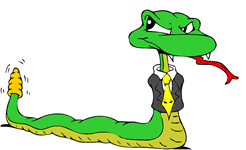
Avoid PowerPoint Poisoning....

