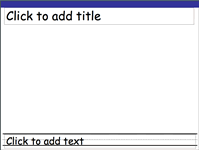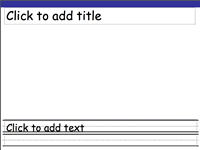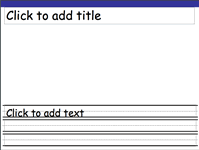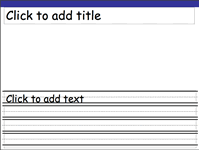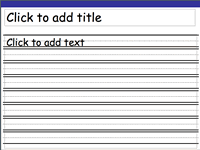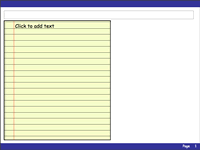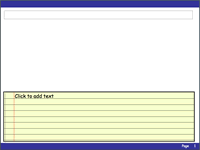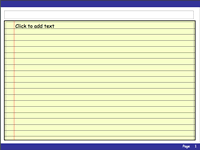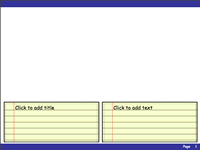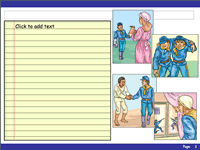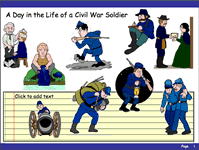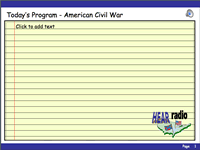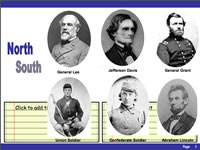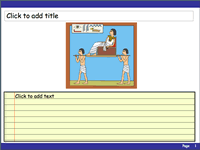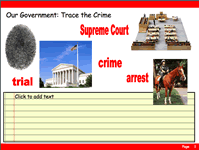PowerPoint Sidekicks
Young people are sometimes overwhelmed by big, white empty sheets of paper. Use PowerPoint Sidekicks as a way to provide a smaller, more managable digital desktop for their work. Rather than full-screens, use parts of the screen like notepads or post-it notes to record ideas. Rather than heavy text, incorporate visuals and audio elements. Use the Speakernotes for directions, students notes, citations, and other information.
Combine quality lessons (Thinkfinity Lessons) with good websites (Kids Gov) to create an effective project.
Notebooks for Primary Grades
Download and explore Grades K-2 Primary Writing Spaces: 1 line (PPT), 2 lines (PPT), 3 lines (PPT), 4 lines (PPT), and 8 lines (PPT). These can be used for primary grade projects. Consider inserting clipart and photographs. You can also insert videos. Students can delete the ones they don't need for their activity.
Notebooks for Intermediate and Middle Grades
Download and explore Grades 3-12 Notepaper Writing Spaces: Sidepage (PPT), Bottompage (PPT), fullpage (PPT), halfpage (PPT), all 4 in one (PPT) file.
Civil War PowerPoint Sidekick
Let's explore an example of how the notebooks can be used in teaching and learning. In each example, the Speakernotes are used to provide guidance for the children. Download and explore American Civil War Project Starters: Civil War 1 (PPT), Civil War 2 (PPT), Civil War 3 (PPT), and Civil War 4 (PPT).
Consider other time periods (i.e., Ancient Civilizations, Colonial America) and assignments. For example, download and explore Egypt (PPT). Also think about different subject areas such as goverment. Download and explore Trace the Crime (PPT).
Create your own PowerPoint Sidekick.