 |
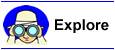 |
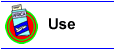 |
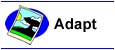 |
 |
Create Virtual Adventures
 Most travelers content themselves with what they may chance to see from the car windows clinging to the battered highways like drowning sailors to a life raft.
Most travelers content themselves with what they may chance to see from the car windows clinging to the battered highways like drowning sailors to a life raft.
Consider locations that others might not have considered for a virtual field trip. Someplace you might consider ordinary might be considered exceptional by people living in another part of the world. Some people walk along sandy beaches, through fields of corn, or under steep cliffs on their way to school every day. Others have never seen these places. Many children living in the country have never see the excitement of a busy city.
Often there's not a virtual field trip on a topic of interest. Why not create your own? In some cases you can take your own live field trip and record the event on web pages. For example, you might work with a local historic site to develop a virtual tour.
In other cases, you can use archived resources to simulate an exploration. For example, you can't go back in history, but you can create a virtual adventure using photographs, recordings, and other digitized historical artifacts.
Consider a field trip for your local community or parents such as a tour of your school. Check out the Snaith Primary School Virtual Tour.
The Learning Experience
Travel is more than the seeing of sights; it is a change that goes on, deep and permanent, in the ideas of living.
Begin by considering the purpose of the field trip. What will students be able to do or talk about when they've completed the experience? How does the experience connect to curriculum goals and the development of an information fluent young adult?
The Project
There are pioneer souls that blaze their paths
Where highways never ran.
Although you want an effective product, the journey is where the learning will take place. Preplanning is essential for a successful project. Carefully identify your goal, develop meaningful assignments, and organize necessary resources before jumping on the bus.
When students come back from a trip to a museum or an adventure at a wildlife reserve, what experiences do they have to share? Was the stop at McDonald's the highlight of the trip? If so, it's time to rethink field trips.
You never know what might happen when you're on a quest. It's essential to go with the flow and have contingency plans in place. The bus might have an engine problem, you might forget batteries, and the flies might be biting, but that's part of the adventure. The key to an effective "real" or "virtual" trip is planning.
Use the following list to develop your own virtual field trip.
- Brainstorm. Start by brainstorming the possibilities. Explore all the topics, locations, resources, technologies, and information that might be helpful.
- Plan. Develop a plan that includes the logistics of the trip, equipment needed, and all the activities of the trip.
- Connect. Explore the curriculum and see if you can find interesting cross-curriculum applications.
- Prepare. Carefully prepare for the trip and develop contingency plans. For example, what happens if it rains? Be sure to take twice as many digital photographs as you thing you'll need. Consider recording the event many different ways using still cameras, video cameras, notetaking, audio recording, and other data collection tools.
- Go. Take your trip and collect all the necessary information.
- Build. Create your virtual field trip including "travel guides" for users and teachers. Be sure to include an introduction, background information, good tools for navigating the resources, user advice, and a grand conclusion.
- Evaluate. Field test your virtual field trip to check for content and technical errors.
- Share. Spread the good news. Share your trip with the world.
Student-Produced Trips
Explore Options. Brainstorm local festivals, historic sites, natural areas, and unique features of your area.
List Technology Needs. List hardware and software resources that you could take on a field trip to collect information (i.e., laptop computer, audio recorders, video cameras, cameras - digital, film, paper, pencils, markers, lab equipment).
List Items to Record. Brainstorm artifacts that might be organized and displayed:
- diagrams, drawings/paintings, map
- interviews & oral histories
- photographs - digital camera, scan
- recordings - audio, video
- text - diaries, letters, newspapers
Supplement Resources. Explore the web for visuals that could be used to supplement the resources that you locate on your field trip. Use brochures from location.
Organize Resources. Brainstorm ways to organize information at your site. What format would you use on the title and core page (i.e., table of contents, list, index; report, diary, or letter format; or map, floorplan, diagram, or timeline)?
Manage Project. Brainstorm how you would organize your student teams and project headquarters. How and where would you save files and share progress?
Simple Solutions
The journey not the arrival matters.
You may not have time to build everything from scratch. Seek out ways to save time and effort, while maintaining a high level of student participation and challenge.
Start with Slide Shows
If you don't have time to create an entire virtual field trip, start by just taking digital photographs to share with your family and friends. There are many JavaScripts that can be used to create simple slide shows. Check out my slide show of a trip to The Wave on the Utah/Arizona border.
Make it Interactive
Actively involve users in your project. Ask them to click for an answer, more information, or alternative ideas. Ask participants reflective questions, opinions and ideas.
Incorporate Interviews
You may wish to interview people for building your virtual experiences.
Go to Collaboration: Ask-An-Expert for resources and ideas for interviewing people online.
Nature topics - National Wildlife Federation
Nature topics - eNature Experts
Use Templates
Use web templates, PowerPoint templates, and pre-made background and buttons.
Be Realistic
Better to leave half unseen and to see well the rest;
to watch them, to learn them, to live them, to love them, till they have become a part of life and life's recollections.
You can't do everything. Focus on those things you can do well. Consider dividing up assignments and coming back together halfway through the trip to evaluate progress and make adjustments in plans.
Share & Reflect
Even disasters - there are always disasters when you travel - can be turned into adventures.
Although it's possible to experience many places virtually, it important that students have as many "hands-on" experiences as possible. Why not use these occasions as a way to bring others who can't travel along for the ride? Rather than telling students they have to write a report about their experience, ask them to build a virtual experience for a real world audience.
