Technology and Tools
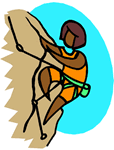 Some people use weights, mats, balls, climbing gear and other apparatus to facilitate fitness. However it's not the tool that makes the difference in fitness, but how they are used. In the same way, a word processor is useless unless you have something worthwhile to write such as a "thank you" letter to a guest speaker or a grant proposal for a summer project. A database needs content such as information about community leaders. A spreadsheet is empty without meaningful data to analyze such a vacation costs. Anyone can copy words and pictures into a PowerPoint, however the value comes from building a persuasive argument regarding logging in National Forests.
Some people use weights, mats, balls, climbing gear and other apparatus to facilitate fitness. However it's not the tool that makes the difference in fitness, but how they are used. In the same way, a word processor is useless unless you have something worthwhile to write such as a "thank you" letter to a guest speaker or a grant proposal for a summer project. A database needs content such as information about community leaders. A spreadsheet is empty without meaningful data to analyze such a vacation costs. Anyone can copy words and pictures into a PowerPoint, however the value comes from building a persuasive argument regarding logging in National Forests.
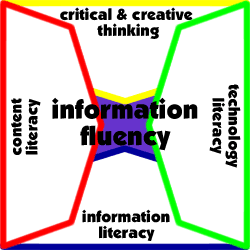 Information Fluency
Information Fluency
Information fluency is the ability to apply the skills associated with information literacy, computer literacy and critical thinking to address and solve information problems across disciplines, across academic levels, and across information format structures (Callison).
You might look at this definition and say, "I assign a term paper ensure students are information fluent " However inquiry-based assignments aren't just worksheets, essays, term papers, or research papers. Instead, they ask students to become authentic investigators, researchers, and student information scientists. Students must question and challenge the adequacy of information, develop strong arguments, identify convincing evidence, and draw conclusions based on this evidence.
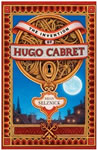 Students can easily find papers on the Internet. Eliminate plagiarism with high level assignments. To shift from low level to high level activities, transform learning activities from "copying" to "thinking" activities. Let's say your students are reading The Invention of Hugo Cabret by Brian Selznick. It's easy to copy a book summary or book review, it's more difficult to critique a book review and provide high quality examples of where you agree and disagree. Use websites like BookHive to locate book summaries. For older students, go to Teen Reads. Rather than asking for a character analysis.
Students can easily find papers on the Internet. Eliminate plagiarism with high level assignments. To shift from low level to high level activities, transform learning activities from "copying" to "thinking" activities. Let's say your students are reading The Invention of Hugo Cabret by Brian Selznick. It's easy to copy a book summary or book review, it's more difficult to critique a book review and provide high quality examples of where you agree and disagree. Use websites like BookHive to locate book summaries. For older students, go to Teen Reads. Rather than asking for a character analysis.
Go to Sparknotes and critique the character analysis. Explore other study guides:
- Awery Notes
- Book wolf
- Cliff Notes
- Cummings Study Guides
- Grade Saver
- Novelguide.com
- Pink Monkey
- Slashdoc
- Sparknotes
- Alternative Assignment
- Critique the online analysis (Do you agree or disagree? Examples)
- Provide a different point of view (How would Scout's father view her?)
Brainstorm ways that these "short cut" websites could be used in positive ways.
Literary Criticism and Critical Review
- Teacher Resources
- Online Activities for Students
- Student Resources
- Literary Criticism from Internet Public Library
- Book Review Websites
- Flamingnet Book Review - Teens and YA
Try It!
Brainstorm ways to shift a "copy" type activity to a higher level. Ideas:
- Start with a resource/problem, not a topic
- Make a comparison
- Prioritize or rank, then justify
- Critique the work of others
Tools, Spaces, and Information Fluency
As you plan lessons, consider how technology tools help young people access, organize, and communicate information and ideas across content areas.
Interactive Tools
You may have students who have difficulty planning for a writing project. Use a resource like or to help students practice this activity.
ReadWriteThink Interactive tools that might be helpful for students:
- Acrostic Poems
- Bio-Cube
- Character Trading Cards
- Cover Creator
- Word Mover for Holes
- Drama Map
- Essay Map
- Letter Generator
- Literary Elements Map
- Mystery Cube
- Persuasion Map
- Plot Diagram
Other Tools
Blogs
An increasing number of teachers are sharing their ideas through blogs. Examine how these teachers are sharing their resources, ideas, and perspectives:
Go to Blogging to learn more about blogs in teaching and learning.
- Evaluating Blogs
- Evaluating Blogs from David Warlick
- Teacher Blogs
- American Literature
- Book Nook - great ideas for "collections" to read
- The English Teacher Blog
- Hedgetoad - Coastal Edition - high school English teacher
- Hip Teacher - high school English teacher
- Madness in the Method - High School English Blog
- Nancy Mckeand - College english teacher in Louisana
- The Polliwog Journal: English and Technology (Ms. Hogue)
- Word Daze: The Word Lover's Almanac
- Class Blogs
- AlaskaBlog - Community-based book discussion (Of Mice and Men)
- AP College English
- A Really Different Place - Reading Writing Reflecting Creating
- Being Researchers
- East Side Bloggers 2005 - Book discussion of 12th graders
- English IV: British Lit
- GCHS Film Appreciation
- Green Poetry
- Journalism 1 at HCRHS - high school journalism class blog. Also check J-Tal
- Mabry Middle School, (blogs)
- Mrs. C's Senior English Blogs
- The Reading Room at NMH Library
- ResearchLogTemplate
- The Secret Life of Bees
- Shanghai American School Summer Writers - student publications including book reviews and creative writing (Summer 2004)
- Language Arts Blogs
- Arts & Letters Daily - points to news on the arts and humanities
- Reading Today Daily from IRA
- Author Blogs
- Laura Halse Anderson - young adult author
- Dave Barry - author and columnist
- Neil Gaiman - popular author and graphic novelist
- Sue Monk Kidd - author of The Secret Life of Bees
- Philip Pullman - popular author, not really a blog but periodic news
- Scott Westerfeld - young adult author
Examine student postings and comments. Which are exemplary? Why? What goes into a quality posting and comment?
Reaction to Abraham Lincoln Posting
Reaction to Thomas Alva Edison Posting
Reaction to Harriet Tubman's Life Posting
AP College English
Wikis
Go to Wiki World to learn more about wikis in teaching and learning.
- Wikipedia
- Look up your home town and search for errors. Examine the references and external links.
- Examine the "most revised pages " - Why do you think these topics are on the list?
- Examine the "current events page" - How is this like and unlike a new agency?
- Examine the "about page" - How can young people become effective consumers and creators of wikipedia?
- Wikibooks - Language and Literature
- How could these pages be used in teaching and learning?
- How could your students become creators rather than simply consumers?
- Informational Wikis
- Lyric Wiki - Find and share music lyrics.
- A Wiki of Unfortunate Events: Lemony Snicket (About)
- IPL's Teen Poetry Wiki
- Queen Loana
- Redwall Wiki
- Rhetoric and Composition - open-source textbook
- SciFi/Fantasy Wiki
- StarBase 118
- Class Wikis
- AMS Through the Years
- British Authors
- Collaborative Books - All Grades Wiki
- Cornwall Story (Grade 10) - Work together to build a story, chapter by chapter.
- Creative Writing (Mr. Bass)
- CSI Wiki
- Discovery Utopia - Middle School
- Flat Classroom - Two high school classes discussed Thomas Friedman book The World is Flat.
- Flat Planet - Two high schools (Canada and United Kingdom) collaborate on projects pages on popular topics.
- International Collaborative Literature Project - Canada and Israel
- Hands, Hands, Hands - A creative writing projects based on photographs of hands
- High School Online Collaborative Writing
- High School English Projects
- Holes Novel Study
- Mrs. Barnett - English and History
- Mrs. Caldwell's Mountain Brook Senior English Wikispace
- Ms. Hogue's CyberEnglish Wiki
- Murdock English Class
- Novels and Plays in 11th Grade English - An overview of readings
- Padstow ESOL Wiki
- Poetic Line
- Project Feel Good - Schools in New Zealand and Malaysia
- Romeo and Juliet - Two high schools (California and Israel) collaborate on an English project.
- Sheehy's English Wiki
- Teen Poetry Wiki - An Online Community of Teen Poets
- To Kill a Mockingbird Research Project (Mr. Bass)
- Unsolved Mysteries (A Different Place)
- Voices from the Schoolhouse
- The Wright 3 (A Different Place)
- Which are good examples of collaboration? Which are simply web pages? Which use the Discussion and History options?
Explore examples of Local or state interest (i.e., historical building, location, event, noteworthy person, oral history, Indiana (Historical Theatres of Indiana, Historical Preservation, Hoosier Music, Hoosier Round Barns, Indiana Artists). Do they have the characteristics of a successful wiki? Why or why not?
Try It!
Go to Wikispaces for Teachers. Create a username and password. You can create the wiki later, but you MUST use this page for an "ad-free" wiki.
Go to Favorite Day Trips. Contribute a page on your favorite day trip.
Visual Tools: Collaborative Planning and Concept Mapping
- Bubbl.us - brainstorming made simple; not fancy
- Gliffy - lots of shapes; can insert photos and clipart
- Mindomo - mind mapping tool
- Mindmeister
- Skrbl.com - shared whiteboard
- Thinkature - can insert photos and clipart
- Wikimindmap - tool for visualizing Wikipedia resources
- Teacher Resources
- Tools for Reading Writing and Thinking from Greece School District (PDF) files
- English Companion Graphic Organizers
- Project ideas
- ScrapThink from escrapbooking
Create a "before" starter for students to get started. Looking for photos to use in projects? Try Teacher Tap: Visual Resources.
Audio
Download Audacity. This open source software can be used to record and mix audio.
- Podcasts Student-Created Podcasts
- Websites for Students
- Creative Commons - Audio
- Figures in Sound - audio clips of figures of speech
- Lost and Found Sound
- Radio Diaries - Teen Diaries
- This American Life - NPR
- This I Believe from NPR - Audio recordings of philosophy and core values
- Create your own This I Believe project. Use Audacity to audio record.
Video
Embed YouTube, SchoolTube, TeacherTube, or other streaming video into your project. Most of the website provide directions.
Use contest websites for scriptwriting and video production ideas. Adapt the Elevator Moods idea for your own short digital camera assignment.
Widgets
Use the following links for tools and resources that can be embedded in your wiki projects.
- Widgets, Badges, and Buttons - Links to lots of objects to include on web pages
- Widget Mate
- WikiTools - This page contains links to lots of tools and widgets you can use in your wiki projects.
Differentiate with Tool Features
Consider how features of specific tools can be used to promote learning. Ideas:
- Starters Save Time. Explore some Sidekicks.
- Audio Narration and Comments. Insert audio clips or record your own sounds such as poetry, news commentary, or radio plays.
- Bubbles for Comics. Use “callout” bubbles in to create comic strips, show conversations, provide directions, and many other activities.
Try It!
Examine a feature in a word processor, database, spreadsheet, presentation, concept mapping or other tool you haven't used in the past. Think about how this feature might be helpful for particular students. Incorporate this feature into an assignment.
Establish Learning Spaces
In addition to using technology tools, explore ways to get students involved with communication and collaboration through setting up online learning spaces.
Forums
Go to Learning Spaces: Discussion Forums for ideas.
Social Networks
Although most people are familiar with adult tools such as MySpace, there are many ways to apply these technologies to family-friendly and educational applications.
- AllRecipes
- Footnote
- Pandora
- myfamily.com - great for families
- LibraryThing - Annette Lamb's LibraryThing Profile and Catalog
- Library Thing Groups - Examples - Nature Literature, TechnoCulture

