Inquiry-based Approaches
"The students who learned through a problem-solving approach did not regard the mathematics of school and the world as different and talked with ease about their use of the school-learned math." (Boaler, p. 11)
 Begin with (a)an interesting problem or situation that (b) requires thinking. Incorporate technology to match the inquiry need and time available.
Begin with (a)an interesting problem or situation that (b) requires thinking. Incorporate technology to match the inquiry need and time available.
- Think small and focused
- Balance the content need with the time for the activity. If it doesn't balance, use another technology.
- Use simple prompts and scenarios
- Infuse real-world data on specific pages
- Combine on- with off- computer activities
- Consider one focused problem with the opportunity for individual problems, peer work, and collaboration
Think of ways to make use of both the computer as well as hands-on classroom and outdoor situations. Read Math icebreaker and Results of Math Icebreaker for an example.
With computers, it's easy to find the answer. Give students the "answer," then focus on analyzing proof, evidence, and explanation. Grade the process, rather than the product. To learn more, read Shifting Assessment in a World with WolframAlpha.
Go to WolframAlpha's Knowledge Base for lots of great examples of why we must change our approach. If it's just calculation, students can simply enter their problem, find the solution, and choose what to copy.
With technology, it's easy to find answers. The old assignment is to "Find the ... and show your work. Instead we need students to focus on analyzing proof, evidence, and explanations. The new assignment is to "Prove that... Show your work." Then, grade the thinking process.
 Try It
Try It
Examine Snake Oil? infographic. Ask students to show the math that proves some aspect of this infographic.
Ask Yourself: What can you do with the computer you can't do on paper :
- manipulate objects
- overlap objects
- Cut objects
- Move examples around
- Do "what ifs"
 Try It
Try It
Draw Interest - Examine the Vampire Power infograph.
Learn More -
Read about Energy Vampires. Are energy vampires living at your house? Why or why not?
Connect to Real Event - It's Vampire Power Awareness Month! Go to Vampire Power website to explore the issue of energy use.
Infuse Controversy - Read Vampire Power: Fact versus Fiction.
Connect to Personal Life - Use the Energy Hog website to find out where energy might be wasted in your home. Do a study of your house. Use the Standby Power Summary Table and Standby Power Summary Power Chart to find the worst offender at your house.
Connect to STEM standards -
Read the FAQs to find out how to convert the watts used into energy costs. How much can you save?
Inquiry-based Learning
 "Inquiry is a process that involves asking questions and searching for evidence that can be used to design arguments, make decisions, and draw conclusions" (Lamb & Callison, 2010).
"Inquiry is a process that involves asking questions and searching for evidence that can be used to design arguments, make decisions, and draw conclusions" (Lamb & Callison, 2010).
It's an active process that addresses meaningful questions and results in practical solutions. It provides students with an opportunity to apply their math skills to authentic situations that cross disciplines. By applying the power of mathematics to real-world problems, students are able to see the relevance of these skills.
Establish opportunities to explore, apply, and learn. Dan Meyer in his session "Math Class Needs a Makeover" identified five indicators that there's a problem with reasoning in the classroom.
- Lack of initiative
- Lack of perseverance
- Lack of retention
- Aversion to word problems
- Eagerness for a formula
Which of these problems are reflected in your students?
View Meyer's TED video to learn more about his perspectives and approach to math inquiries. Dan Meyer recommends the WCYDWT (What Could You Do With This) approach. He proposes separating math problems into four layers: visual, question, structure, and steps. Meyer notes that working through the math reasoning process is essential.
 Try It
Try It
Do a search at Illuminations for "real world data". Do these have elements that focus on inquiry?
Explore
the Science project Prince William's Oily Mess: A Tale of Recovery - Working with Real Data
What elements make this an effective or ineffective inquiry-based learning experience?
Annette Lamb (1997) developed a model called the New Ws using everyday terms to describe the inquiry process. We don't just want students to be able fill in the blanks and apply the formula. We want them to be thinkers. We want them to be perplexed. We want them to create synergy through cross curricular connections.
Think of these Five Phases of Inquiry as a pinwheel that folds back on itself.
 Try It
Try It
Explore the Five Phases of Inquiry and select a technology tool for each phase that you will build into an activity.
Phase 1 - Wonder
Wondering focuses on brainstorming options, discussing ideas, identifying problems, and developing questions.
The inquiry process begins with an open mind that observes the world and ponders the possibilities. Ask inquirers to become observers of their environment becoming in tune with the world around them from family needs to global concerns.
Use our senses and intuition to experience the world. Hook students through multimedia. Start with a photo, image, or video. The more compelling the starter, the more engaged the students. The media should be catchy enough that you can't help but be absorbed in questions. In other words, transform your traditional problem into an image that motivates students to formulate the problem and generate specific questions. Ask questions and phrase problems.
What is the question I’m trying to answer, the problem I’d liked to solve, or the key issue I need to resolve?
 Try It: Trash Project
Try It: Trash Project
Ask yourself, "how do I encourage students to ask deep questions rather than surface level questions?"
Starter examples:
Images and Video - Images and Video - Turtle deformed by being trapped in a six-pack plastic ring
Comic - Deadly Dilemma of the 6 Pack Rings.
Generate a list of questions about a topic. Then, explore images, videos, audio, statistics, or text. Refine the questions. What's the impact of the visuals or audio on your ability to generate questions?
 Try It: Smart Phone Project
Try It: Smart Phone Project
Get started exploring the world of cell phone:
ViewGraph Jame Phone Charts. What are your questions about cell phones?
Use technology to inspire thinking:
- Do you want to do a quick check of definitions or basic information? Use an online encyclopedia. However remember that information should be verified with two additional resources.
- Do you need background information about the problem? Use quality, authoritative websites.
- Do you want to see recent information? Use an online newspaper or journal article.
- Do you want to stimulate ideas? Use a website that contain engaging information or ideas.
- Do you want to think about the situation in different ways? Try audio, video, graphics, or data sets.
- Do you want to brainstorm ideas? Try Today's Meet.
Explore current trends. Try Google Trends and Google Flu Trends.
Use guiding questions to facilitate inquiry:
- What's happening? What's not happening? What might happen next?
- What are your questions?
- What other questions might be useful?
- What does this visual or video say? What's the story?
- How will the information provided be useful in addressing my question?
- What are possible problems or questions?
- What's the key question? What's the central problem we're trying to solve?
- How much? How long? How many? How heavy? How deep? How far? How fast?
- What are the elements, features, or variables?
- What are the criteria and constraints?
- How would you explain this problem or question to a friend?
- What would this look like from another perspective?
- What are the causes and effects?
- What are the consequences of?
- What if ..?
- What does this imply about…?
- What evidence supports this argument?
- What do you mean by…?
- What do you see?
- What objects go together? Why?
- Which objects should be separated? Why?
- What would you name this group? How would you describe it?
- In what other ways could these objects be grouped?
Exploring leads back to questioning. Questions may be refined, restated, or new queries may emerge. Encourage inquirers to be risk-takers. Ask:
- What can I answer and what new questions do I have?
- How can I focus and narrow my questions?
- Did we miss anything the first time around?
- Are there other ways to think about the same thing?
- Are there other points of view that should be considered?
- Can I think of unusual approaches or different ways of thinking?
Phase 2 - Wiggle
Wiggling involves evaluating information, along with twisting and turning data looking for clues, ideas, and perspectives.
Explore and structure our thinking. Provide some structure to think about the problem (i.e., drawings, charts, graphs). Talk about ho the problem might be rephrased. Identify strategies to address problem. Break the problem into smaller pieces or elements.
Data is located and relevant resources are organized into meaningful clusters. One piece of information may lead to new questions and areas of interest. Students assimilate information. Make connections among ideas and applications. Then, they consider, select, and justify methods of approaching the problem.
Exploring leads back to questioning. Questions may be refined, restated, or new queries may emerge.
Assimilation involves processing, associating, and integrating new ideas with already available knowledge in the human mind. This can be the toughest phase for young people because they may be uncertain about what they've found and where they're going.
 Try It: Trash Project
Try It: Trash Project
Encourage young people to explore related topics.
Introduce the book Tracking Trash by Loree Giffin Burns. Provide quality resources to begin the investigation including statistics about the problem. Explore Hi-Cone Ring Recycling - Vital Statistics. Encourage young people to explore different perspectives on a particular topic. As students if they agree or disagree with the following article: Should you cut up six-pack rings so they don't choke sea birds?
 Try It: Smart Phone Project
Try It: Smart Phone Project
Encourage young people to explore related topics.
Ask students to think about how they might use the cell phone and design specific problems to solve using the ATT Data Calculator to estimate monthly usage. For instance, how might some months of the year be different than others?
Compare online data plans such as the three levels of ATT and cell phone plans.
Work in small groups to build questions based on data plan information.
If I plan to use 500 minutes per month, which plan is the best value?
A cell phone plan consists of a fixed cost (monthly fee) and a variable cost (charge for extra minutes). Find a linear function that gives the total cost of each plan when x extra minutes are used.
Using these costs, determine the cost of using 600 total minutes and 1000 total minutes with each plan. What's the best deal?
For other ideas, use the MarkItRealLearning examples.
Use a data collection tool to collect information about how what types of plans students in the school have.
Use the Make It Real Learning Sampler for ideas on how to turn online statistics into effective learning activities.
Use technology to structure exploration and collect data:
- Data Collection. Use polls, charts, or other types of tools for quick information gathering.
- Do you want to collect your own data? Use a poll.
- Flisti (no sign-up, no log-in)
- Fo.reca.st
- Poll Daddy
- Poll Junkie
- Snap Poll
- Survey Monkey
- Wufoo
- Zizu
- Zoho Polls
- Google Forms
- Do you want to be able to manipulate the data? Use a spreadsheet or graphic organizer.
- Do you need information based on a standards or well-known structure? Use quality websites.
- Earth's Orbit - Best Option
- Sun Clock - Best Option
- World Time Zone - Best Option
- Do you want to see established scales? Use online charts.
- Apgar Score (newborn babies) - Option 1
- Beaufort Scale (wind speed) - Option 1
- Bushel Weight (crops) - Option 1
- Cotton Bale Weight - Option 1
- Lunar Eclipse Brightness - Option1
- Drought Severity - Option 1
- Fujita Scale (tornadoes) - Option 1
- Glasgow Coma Scale - Option 1
- Grit Sizes - Option 1
- Hat Sizes - Option 1
- Modified Mercalli Earthquake Intensity Scale - Option 1
- Nutritional Values - Option 1
- Paper Sizes - Option 1
- Radiocarbon Year Conversion - Option 1
- Saffir-Simpson Hurricane Intensity Scale - Option 1
- Sheet Metal Thickness Gauges - Option 1
- Shot Pellet Diameters - Option 1
- Do you want to collect timed data? Use an online stopwatch - Best Option, Option 1
- Do you want to simulate data collection? Use online simulators.
- Playing Card Shuffler - Best Option
- Coin Flipper - Best Option
- Dice Roller - Best Option
- Spinner - Best Option
- Do you want to collect your own data? Use a poll.
- Data Collaboration. Use tools for online collaboration and information sharing.
- Do you want to brainstorm ideas? Use an electronic whiteboard.
- Do you want to organize ideas? Use an online bulletin board or sticky notes.
- Stixy (sign-up, shared stickies and documents)
- Wallwisher
- Do you want to take notes and highlight?
- Do you want to cite sources?
- Do you want tools to help you with inquiry-based questions and organizing research?
Use guiding questions to facilitate inquiry:
- What does this problem involve?
- What information do I have?
- What information is not needed or useful? Why?
- What additional information is needed? Where can it be found?
- What are the facts of the situation? How are these facts connected?
- How have I tackled similar problems in the past?
- How can I break down the problem into smaller pieces, fewer numbers, or chunks?
- Can I use a chart, graph, number line, drawing, or other visual to help visualize and organize thinking?
- What strategies will I use? What's my plan?
- What tools will I use? Calculator, online tools?
- What are my guesses? What's the range of solutions? What's the wrong answer? What guesses am I rejecting?
- What information do I need to solve this problem?
- How do I know what I know?
- What structure do we need to visualize our thinking? Would a concept map, chart, graph, help me visualized?
- How do I simplify and attack a complex problem?
- What's the relevant and irrelevant data?
Phase 3 - Weave
Weaving consists of organizing ideas, calculating numbers, creating models, and formulating plans. It focuses on the application, analysis, and synthesis of information.
Synthesize information, make calculations, and draw inferences. Apply evidence and take action. As students weigh evidence, they may go back and collect additional information to support their inferences. This process of assimilation and inference reoccurs as young people accumulate information.
Although assimilation and inferential thinking occur deep within our brain, we can use visual activities to build these associations. Marzano, Pickering and Pollock (1997) identified six graphic organizers that correspond to six common information organization patterns:
- Descriptive patterns. Webs are used to represent facts about people, places, things, and events.
- Time-sequence patterns. Timelines and cycle diagrams organize events by chronology.
- Process/cause-effect patterns. Fishbone charts and “how do” diagrams organize information into a causal network or into steps leading to products.
- Episode patterns. These visuals organize information about specific events including setting, specific people, duration, sequence, and cause and effect.
- Generalization/principle patterns. Use hierarchies to organize information into general statements and supporting evidence or examples.
- Concept patterns. Use concept maps to organize classes and categories about people, places, things, and events.
As students explore, look for unique aspects of at least 3 pieces of evidence and make comparisons. Apply the Ds of Evidence to a problem:
- Discover Identify new ideas and ways of thinking about the evidence
- Discern Identify the origins of information and underlying thinking
- Detect Seek out fallacies, flaws, and misinformation along with reasons for these errors.
- Deduce Identify possible conditions and consequences
- Divide Organize information by comparing how people, places, and events are alike and different. Also, classifying information into categories based on commonality
- Dictate Identify themes, patterns, and generalizations
- Devise Build arguments by organizing evidence
 Try It: Trash Project
Try It: Trash Project
Select an infographic such as Trashonomics and The Most Dangerous Species in the Mediterranean. Or ask students to evaluate the quality of an online research project that represents the main idea of an investigation. Apply the Ds of Evidence to this image. What do you think about the quality of the evidence? Is it good or bad? Do you need additional information?
Check out calculators to help you explore data related to trash such as the Ecoconsumer calculator, Conversionator, Trash Cost Calculator.
 Try It: Smart Phone Project
Try It: Smart Phone Project
Get started exploring the world of cell phone through infographics:
Afterlife of a Cell Phone
Say I Am Green
Are you obsessed with your cell phone?
Cell Phones & Airplanes
Should You Use Your Cell Phone on the Road?
Less Bars in More Places
Ultimate Cell Phone Comparison
Cell Phones: The 7th Mass Media
Evolution of the Cell Phone
Do You Care About Privacy?
Things You Do With Your Phone
Real Figures Behind Cell Phone Usage
Use technology to scaffold thinking.
Go to WolframAlpha's Knowledge Base for lots of great examples and tools.
Go to Google Search Features for many types of data sources.
- Data Calculation and Conversion
- Do you need to calculate or convert numbers? Use an online tool.
- General Explanations - Explanation for Converting Units,
- General Tools- Google Search Features and Soople.
- All Measures - contains categories, forumulas and no ads.
- Convert Me
- Online Calculators
- Online Conversion
- Math is Fun - contains a converter as well as a slider
- General Widget Tools - Widgetbox
- Maths-Whizz Scientific Calculator widget
- PayScale Salary Calculator widget
- Algebra Calculators - Option 1
- Area - Explanation, Area of Shapes - Easy Option, Surface Area of Shapes - Easy Option, Best Option (formulas), Option 1, Option 2, Option 3
- Capacity and Volume - Explanation, Easy Option, Best Option (formulas), Option 1, Option 2 , Option 3
- Central Value - Explanation, Mean, Median, Mode, Mean Calculator - Best Option
- Cooking - Option 1, Option 2
- Counting - Math Prefixes
- Construction Calculators - Roofing Calculator - Option 1, Solar Calcuator - Option 1
- Decimals, Fractions and Percent - Option 1
- Explanation of Converting Decimals to Percent
- Explanation of Converting Decimals to Fractions
- Explanation of Converting Percent to Decimals
- Explanation of Converting Fractions to Decimals
- Explanation of Converting Percent to Fractions
- Explanation of Converting Fractions to Percent
- Percentage Calculator
- Percentage Difference
- Fraction Operation Machine - Easy Option
- Percentage of Item - Best Option (formulas)
- Driving Distances - Option 1,
- Factors - GCF/LCM Finder - Easy Option, Prime Numbers - Easy Option
- Financial Calculator - Practical Money Skills
- Fuel Consumption - Option 1, Option 2, Option 3
- Health - BMI - Option 1, Calories Burned Running - Option 1, Running Calculator - Option 1,
- International Friends - Option 1
- Length - Explanation, Best Option (formulas), Option 1, Option 2, Option 3
- Mass and Weight - Mass and Weight - Best Option (formulas), Option 1, Option 2, Option 3, Weight to Volume - Option 1, Weight on Other Planets - Option 1,
- Math Calculators - Option 1, Option 2
- Metric - Explanation of Metric Numbers
- Money
- Currency Conversion - Option 1, Option 2
- Inflation Conversion - Best Option (formulas)
- Income Calculator - Option 1,
- Interest Calculator - Easy Option
- Money Counter - Option 1,
- Monthly Payments Calculator - Option 1
- Payroll - Best Option (formulas)
- Phone Bill Calculator - Option 1,
- Savings Estimator - Option 1
- Sales Tax Calculator - Option 1
- Tip Calculator - Option 1
- Random Numbers
- List Randomizer
- Random Words - Best Option
- Random Calendar Date Generator - Best Option
- Random Clock Time Generator - Best Option
- Random Decimal Fraction Generator - Best Option
- Random Integer Generator - Best Option
- Random Integer Set Generator - Best Option
- Random Gaussian Number Generator - Best Option
- Random Geographic Coordinates - Best Option
- Random Password Generator - Best Option
- Random String Generator - Best Option
- Random Sequence Generator - Best Option
- Widgets - Integer Widget Wizard
- Roman Numerals - Roman Numerals - Easy Option, Option 1, Advanced Roman Numerals - Option 1,
- Rounding Numbers - Explanation and Calculator
- Speed - Best Option (formulas), Option 1, Option 2
- Standard Deviation - Explanation, Best Option
- Technology - Computer Storage - Option 1, Data Transfer (download) Speeds - Option 1, Option 2
- Temperature- Explanation, Interactive Thermometer, Temperature Conversion - Best Option (includes formulas), Option 1, Option 2, Option 3, Option 4
- Time
- Age - Option 1,
- Calendar Time - Option 1
- Day You Were Born - Best Option, Option 1,
- Dog Years - Option 1,
- Leap Years - Best Option,
- Time - Best Option
- Data Organization and Synthesis. Use tools where data can be easily organized and reorganized.
- Do you want to see many kinds of charts and graphics? Use an online graph or chart creator.
- Charts and Graphs Explanations
- Bar Graphs - Explanation
- Pie Chart - Explanation
- Line Graph - Explanation
- Pictograph - Explanation
- Histogram - Explanation
- Frequency Distribution - Explanation
- Stem and Leaf Plots - Explanation
- Cumulative Tables - Explanation
- Relative Frequency - Explanation and Generator
- Chart and Graph Generators
- Web 2.0-type Chart/graph makers
- ChartGo (no sign-up) (bar charts, line charts, pie charts)
- Chartle (no sign-in, easy, publish, share, embed) (bar, pie, line, plots, diagrams, business, dynamic, gauges, maps)
- Chart Generator
- Cool Graphing (no sign-up) (bar charts, line charts, pie charts and more)
- Graph Plotter
- Concept Maps -
- Animal Inquiry Starter
- Bubbl
- Cacoo (free, sign-up, 25 sheets, lots of lines, good clipart, insert images, share URL, export)
- Creately (try with no sign-up, sign-up, insert images, lots of K12 templates, basic shapes, share, collaborate)
- Gliffy (free, sign-up, lots of upgrade ads)
- Graphic Map from ReadWriteThink
- Mywebspiration (free, best option, may soon become subscription related to Inspiration software)
- Scribblar (whiteboard and concept mapping)
- Graphers and Visualizing Tools
- Pattern Maker - Option 1
- Timeline Builder
- Dipity
- MagicStudio - stories, images, timelines
- Preceden (free version allows 5 entries; teacher version available)
- Thinkport
- Timeglider - remember, plan, learn
- Timeline - ReadWriteThink
- TimeRime - create, share, compare
- Time Toast - images, text, create, share
- Xtimeline - multimedia (video, images) create, share, rate
- Math Software Tools
- Graph-Calc (download for Windows)
- GeoGebra **
- Download for Mac, Windows, or Linux) - my basement example
- Use the Online Version
- Teaching Square Root
- Resources
- Do you need to examine "what if" situations? Use a spreadsheet.
Evidence is necessary to support a claim, justify change, or make an informed decision. Students must learn to identify, process, and judge evidence. This begins with looking for patterns of evidence. Ask:
- What evidence is most useful in addressing my questions?
- How does this evidence connect with what I already know?
- How is this evidence relevant for my question?
- What are my assumptions?
- What am I guessing about and what do I know for sure?
- What evidence is from primary versus secondary sources?
- Which sources are bias and which are credible?
- What are all the possible perspectives and viewpoints?
- Why would someone consider one viewpoint better/worse?
- What pieces of evidence support and refute a perspective?
- What are the most important pieces of evidence?
- What are the supporting pieces of evidence?
- What are the patterns of evidence?
- What new questions does this evidence raise?
Arguments provide evidence to support a claim. To develop useful arguments, inquirers must evaluate evidence, examine different points of view, and determine the most logical approach or meaningful conclusion. Ask:
- How does the evidence fit together?
- What claims and supporting arguments could be made?
- How can the evidence be arranged to support a conclusion?
- What’s the core of the argument?
- What pieces of evidence support what perspectives?
- How do the arguments fit with my understandings?
- What is the reasoning behind each argument?
- What are the limitations of these arguments?
- What are the errors in reasoning?
- Where are the holes in the evidence?
- How could this information be misleading?
- What are the problems and barriers?
- How could it be corrected or improved?
- What are the relationships/causes/effect?
Use guiding questions to facilitate inquiry:
- What evidence have I collected?
- What are the patterns, relationships, connections, sequences, or causes/effects?
- How do I handle ambiguity?
- How does this new evidence match my prior knowledge?
- How does this relate to...?
- What ideas have we learned that I can apply in this situation?
- Can I give examples and nonexamples?
- How and why is this happening
- What inferences and be drawn?
- What additional information is needed?
- How can this data be synthesized?
- How do I know what formula or concept is most useful in applying to this situation?
Phase 4 - Wave
Waving involves creating and packaging ideas and solutions. Why is this important? Who needs to know about it? How can I effectively convey my ideas? Waving also consists of communicating ideas to others through presenting, publishing, and sharing. How will I market my ideas and who will I ask for feedback?
As students identify solutions, draw conclusions, make decisions and solve problems, they think about the process and consider how to share their conclusions and plan for future inquiries. How can ideas be represented in meaningful ways? How can I communication the solution and explain the calculations?
In most academic situations, inquiry involves accumulating evidence that supports inferences that seem reasonable, logical, and persuasive. Students ask:
- What inferences can I make based on the evidence?
- What conclusions can I draw?
- What decisions can I make?
Another approach is to ask students to turn facts into a visually convincing argument that can be shared. For example, show me why you think the penny should or shouldn't be discontinued. Or, show me that this computer game is or isn't an accurate reflection of history.
When designing persuasive messages, ask:
- Who is my audience and what do they need to know?
- What are examples and nonexamples?
- In what ways can the evidence be presented to communicate the argument?
- How can my messages be shared in an effective, efficient, and appealing way?
- How can my message be conveyed in a number of different ways?
- What parts of the argument are difficult to understanding?
With each inquiry cycle, inquirers must revisit questions with an open mind.
- What evidence do I still need to gather?
- What has changed since my last cycle of questioning, exploring, assimilating,
and inferring?
- Have I visualized the evidence in many different ways?
- What pieces of information still need to be connected? What’s not obvious?
- Are there alternatives I haven’t considered? Are there opinions I should seek?
- What are the risks and benefits of each approach?
- What generalizations can I draw based on the evidence?
- Do I have enough information to draw a conclusion or make a decision?
- How do I most effectively present arguments and cite evidence?
- How can graphics be used to better understand the data and my conclusions?
Use technology to create and share solutions.
- Production Tools
- Google Docs with an embedded draw
- Animation
- Audio
- Blog
- Comic Software
- Comic Life. Available for both Mac and Windows *
- Comic Creator
for Kids
- Build Your Own Comic
- Disney's Comic Creator
- Kabam! Comic Creator
- Kiddonet
- Make BeliefsComix
- Make Your Own Graphix
- Pixton
- ReadWriteThink Cartoon Creator. Make a comic strip using a set of visuals
- Scholastic's Captain Underpant
- Strip Creator (no sign-in, easy, basic)
- Comic Creators for All Ages (potential for inappropriate content)
- Cartoon and Caption Creators
- PicBite - choose a picture and add a caption
- Picture Poetry - choose picture and write a caption
- Cover Generator - Cover Creator
- Cubes - Bio-Cube, Mystery Cube
- Draw Tools
- CoSketch (free, no password, draw, draw on Google maps, collaborative, embed live)
- Dabbleboard (free, sign-up or not, draw, insert images, collaborative, share the URL, chat, embed live)
- FlockDraw (free, no sign-up)
- Kerpoof
- Skrbl - collaborative drawing tool
- Codes and Language
- Morse Code - Morse Code
- Essay Map - Essay Map
- Flipbook Generator - Flip Book
- Floor Plans
- Create your own museum
- Floorplan (signup, one floorplan
- Image Manipulation
- Bomomo - create works of art
- Glass Giant - put one image in another
- Historical Scene Investigation
- ImageChef - add yourself to photos. Great as writing prompt
- Flauntr.com - very easy to use photo editor
- PicResize - helps resize photos
- Letter Generator - Letter Generator
- Map Makers - Map Maker - Select a map and fill it with data.
- Multimedia
- 280 Slides - photos, movies, PowerPoint
- Big Huge Labs - slide show with web images and Flickr images
- Google Presentations
- MagToo - lots of extras for creating panorama shows, maps, and more
- Mixbook - photobook; collaborative feature
- SlideShare * - slide sharing
- VoiceThread
- Persuasive Essay - Persuasion Map
- Poem Generator - Acrostic Poems, Shape Poem
- Postcard Generator - Postcard Creator
- Poster Maker - Glogster (tessellation example), Letterpop
- Screen Casts - Sketchcast (sign-up, record your drawing, include your voice, share, embed)
- Sign Generators - Warning Label Generator
- Spreadsheets
- EditGrid (free, sign-up required, collaborate)
- Google Spreadsheets
- Trading Card Generator - Trading Cards
- Video Generator
- Shark Video Mixer from Discovery - create a shark video
- Wildlife Filmaker - create a nature film
- Wikis
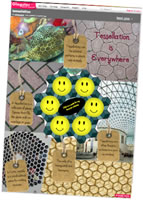 Use guiding questions to facilitate inquiry:
Use guiding questions to facilitate inquiry:
- Is there a single solution or alternate solutions?
- Does the solution make sense? Is it reasonable? Why or why not?
- What evidence supports my conclusion?
- How does this result compare to my original guess?
- How will I explain this conclusions to others or take action?
- Is my conclusion correct or valid?
- How can the result be visualized?
- How can the result be shared?
- What can I or others use this information? How can this be applied to other problems?
- What are the sources of errors or problems in the solution?
- How is my answer like and unlike others?
- Do you want to share with people in your class or the world?
- Do you want to share temporarily or permanently?
- Could you write a letter or email?
- Could you make a sign for the kitchen, hallway, or area business?
- Could you make a group decision and create a "Math Squad" shared announcement?
 Try It
Try It
Use the Flip camera to create your own short movie. Or, use it to pose a real-world problem.
 Try It
Try It
Try a creation tool such as a comic generator like Make BeliefsComix.
Create a sample product for your classroom that you could use as an example.
Explore the Glogster Cell Phone Student Survey. Explore other examples of Glogs for math: angles, geometry, Greeks, Pythagorean Theorem, Constructions, trigonometry, trig, trigo-tecture
Phase 5 - Wish
Wishing involves assessing, evaluating, and reflecting on the process and product of inquiry. Was the project a success? What will I do next?
Reflect, stretch, and imagine. After rounds of questioning and exploring, assimilating and inferring, ask students to revisit the questions and goals of their inquiry. How did the project evolve?
 Encourage products that build in metacognitive aspects and opportunities for reflection. Examples:
Encourage products that build in metacognitive aspects and opportunities for reflection. Examples:
Rather than just copying from Wikipedia, I thought about what a tourist would really want to know about the desert.
I’ve created both a family timeline and a Civil Right Movement timeline so we can talk about how each member of the family might have been impacted by what was happening nationally.
My exploration of music from the 1850s lead me to songs about fashion. I create a song in GarageBand that’s a parody of the fashion industry.
Inquiries may go in different directions depending on the questions. While some inquiries look for answers, others seek solutions. The goal may not be apparent in the first round of the cycle. By encouraging inquirers to reflect throughout the process, inquiry becomes a cycle building deep understandings. Ask:
- Did my question(s) reflect my need or problem?
- Have I been successful in answering my question(s)?
- Were my search strategies flawed?
- Could my information be biased or incorrect?
- Is this the best information to address this question?
- Could I have made incorrect connections?
- Could the inferences identified be flawed?
- Have I addressed the needs of my audience?
- What new questions have arisen from the evidence?
- Have I chosen the best conclusion or decision?
- Am I satisfied with my progress?
- What are my strengths?
Use technology to reflect.
- Comic Tools
- Journal Tools
- Polls and Surveys
- Posters
- Presentations
Use guiding questions to facilitate inquiry:
- How did I move through the process?
- How does this inquiry connect to possible future inquiries?
- What are my new questions?
- Do I see patterns in my work?
- What if things were changed? How would the solution be different?
- What have I learned? How could I apply this to a future situation?
- What are the biggest ideas from the inquiry?
 Try It
Try It
What elements do you think are important in the reflective aspect of inquiry? Why?
Inquiry-based Learning Assessment
What might this type of activity look like?
- Wonder - Who decided how many parking spaces are set aside for people with disabilities? Will we need more with an aging society? Use Create a Graph to visualize people with disabilities by age.
- Wiggle and Weave - Locate parking space data and ADA requirements. Collect data in school parking lot. Graph results. My graph shows the school has the minimum spaces required by law.
- Wave and Wish - How many people in our school have disabilities? Interview staff. Graph results at Create a Graph website.
Criteria for evaluating inquiry-based activities
- What is the "big idea" being explored? Is it important?
- Why is this skill being taught and assessed? Does it help me solve a problem?
- Is the situation, prompt, question compelling?
- Will students be engaged in solving the problem?
- Is it authentic?
Assessment at Each Phase
- Wonder
- The problem or question is clearly stated
- Criteria and constraints are explained
- Wiggle
- Possible solutions are described
- Procedures and approaches are listed and described
- Weave
- Reasons for evidence choices are given.
- The solutions are correct and make sense.
- Wave
- The results are well-organized.
- The results include clear explanations.
- The results include concise, descriptive visuals.
- Wish
- The strengths and weaknesses of the inquiry have been clearly stated.
Assessment Checklist
- Defines question or problem
- Identifies possible strategies
- Selects useful strategy
- Identifies needed data
- Eliminates unnecessary data
- Collects additional data as needed
- Organizes data
- Analyzes and interprets data
- Finds pattersn and relationships
- Applies models and examples
- Applies strategies
- Makes estimates
- Make accurate calculations
- Reasons logically
- Demonstrates insightful thinking
- Uses evidence and logic in arguments
- Identifies valid and practical solutions
- Considers creative solutions
- Explains process and results orally and/or in writing
- Justifies and defends conclusions
- Is persistent and remains on task
- Takes risks
- Demonstrates confidence
- In group work,
- listens to team members
- supports team members
- contributes to team activities
- shares ideas with others
 Try It
Try It
What are the biggest frustrations in student assessment in inquiry-based learning environment? How can these be addressed?
Use the links on the left to move through this online workshop.

