|
The Learning Guide leads you through the course readings, Connection assignments, and project requirements. A Connection activity is a short assignment related to your understandings of the readings. Although you have choices related to each assignment, you should be able to address all of the options. Your Connections assignments and responses are posted in Nicenet. For more information about how to address the readings, Connections, and project, review the Requirements page. Move through the readings, assignments, and project below as you move through the semester. Use the Course Calendar to check due dates. Getting Started Follow the directions in the Requirements to enter the Nicenet discussion area. Complete the Introduce Yourself assignment. You may want to get to know the instructor a little better. Check out her personal information at http://eduscapes.com/lamb
|
Course Readings and Connections
Choose
an existing WebQuest and expand or enhance it in some way. You might
create a list of easier or more challenging
website links in Word, build a PowerPoint introduction, or a slide show
that poses a problem or shows a few photos. It does NOT need to be much...
just
a few websites or a couple slides will do. Think of something that will
make the project more meaningful for students or address a particular
student need.
Design an activity to uses a specific section
or articles from an online news source. Consider choices at different reading
levels. Or, focus on visuals.
Select one of the following two options:
Create an activity and provide online readings
at three different reading levels. Or, identify resources at different "thinking
levels" or with different intelligences such as audio, video, graphics.
Locate a photograph, document, or piece of data
that would bring a classroom topic to life. Design a short activity around
this information.
Try an online tool. Consider ways to get students
excited about learning through the use of online and off-line tools such as
Inspiration, Timeliner, KidPix, and PowerPoint.
Locate a virtual field trip. Where in a unit
would you use this resources? To motivate at the beginning of a unit or review
at the end? Brainstorm ways that you could create a virtual field trip with
your class. How would this help you differentiate in your classroom?
Develop an ecard activity that makes use of
an ecard.
Go to KidsLearn and
explore their online projects. Plan to participate in this project. Or locate
a class anywhere in the world and write an email to the class.
Design an activity that involves students in critiquing books reviews or websites created by other students. When you have completed ALL TEN of the connections, email your instructor. She will then review your connections and let you know that this phase of the online course is done. Course Project When you've completed your connections, it's time to work on your course project. Following the Project Guidelines on the Requirements page. When you're ready to submit your project, email your instructor. She will then review your project and give you your PASS! |
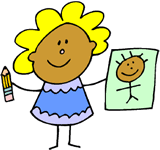 CourseQuest
Learning Guide:
CourseQuest
Learning Guide: If
you have high speed Internet access, use
the following videos to get to know the instructor. (These are Quicktime
videos.
If
you have high speed Internet access, use
the following videos to get to know the instructor. (These are Quicktime
videos.