Think & Inquire
ISTE NETS•S Standards 3&4 - Research, Information Fluency, Critical Thinking, Problem-Solving, and Decision Making
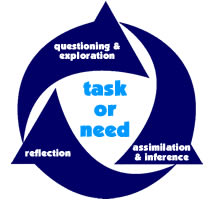 Students apply digital tools to gather, evaluate, and use information. Students will:
Students apply digital tools to gather, evaluate, and use information. Students will:
- plan strategies to guide inquiry.
- locate, organize, analyze, evaluate, synthesize, and ethically use information from a variety of sources and media.
- evaluate and select information sources and digital tools based on the appropriateness to specific tasks.
- process data and report results.
Students use critical thinking skills to plan and conduct research, manage projects, solve problems, and make informed decisions using appropriate digital tools and resources. Students will:
- identify and define authentic problems and significant questions for investigation.
- plan and manage activities to develop a solution or complete a project.
- collect and analyze data to identify solutions and/or make informed decisions.
- use multiple processes and diverse perspectives to explore alternative solutions.
As you design learning experiences for young people, consider the inquiry process and how young people will become independent learners through critical thinkers, problem-solvers, and decision-makers.
Let's explore Callison's components of inquiry (shown in logo on right) including questioning, exploring, assimilating, inferring, and reflecting. Consider how the AASL standards could be addressed within this framework.
Question
 What is the question I’m trying to answer, the problem I’d liked to solve, or the key issue I need to resolve?
What is the question I’m trying to answer, the problem I’d liked to solve, or the key issue I need to resolve?
 As yourself, "how do I encourage students to ask deep questions rather than surface level questions?"
As yourself, "how do I encourage students to ask deep questions rather than surface level questions?"
Generate a list of questions about Egyptian mummies. Then, look at photographs from Wikimedia Commons and refine the questions. What's the impact of the visuals on your ability to generate questions? How could audio, video, or animation be used in another situation? Think of ways to use two images to compare or contrast.
Use video to stimulate questions. Watch the book trailer for Wicked Bugs by Amy Stewart on YouTube or watch the book trailer for Wicked Plants by Amy Stewart on YouTube. As you watch, brainstorm a list of questions you have about the facts presented in the video. Locate the section of the book that discussed this aspect, then go on a fact-finding mission.
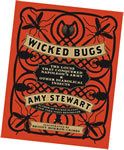 Ask students to generate questions about what they see and hear in the book trailer.
Ask students to generate questions about what they see and hear in the book trailer.
- Is this bug dangerous or is it a myth?
- Is the bug really linked to this event?
- When were the images created?
- Are the images actually associated with the event?
- Is the author bias in some way?
- Are the images realistic or invented?
- What images best reflect the bug?
- What images best reflect the problems they cause?
Check out the resources for the Wicked Bugs website for lots of links and information about insects in addition to what is found in the book
 In Q Tasks Carol Koechlin and Sandi Zwaan provide questions to get students and teachers thinking about their questions and information to deepen the investigation.
In Q Tasks Carol Koechlin and Sandi Zwaan provide questions to get students and teachers thinking about their questions and information to deepen the investigation.
Use guiding questions to facilitate inquiry:
- What's happening? What's not happening? What might happen next?
- What are your questions?
- What other questions might be useful?
- What does this visual or video say? What's the story?
- How will the information provided be useful in addressing my question?
- What are possible problems or questions?
- What's the key question? What's the central problem we're trying to solve?
- How much? How long? How many? How heavy? How deep? How far? How fast?
- What are the elements, features, or variables?
- What are the criteria and constraints?
- How would you explain this problem or question to a friend?
- What would this look like from another perspective?
- What are the causes and effects?
- What are the consequences of?
- What if ..?
- What does this imply about…?
- What evidence supports this argument?
- What do you mean by…?
- What do you see?
- What objects go together? Why?
- Which objects should be separated? Why?
- What would you name this group? How would you describe it?
- In what other ways could these objects be grouped?
Use technology to inspire thinking:
- Do you want to do a quick check of definitions or basic information? Use an online encyclopedia. However remember that information should be verified with two additional resources.
- Do you need background information about the problem? Use quality, authoritative websites.
- Do you want to see recent information? Use an online newspaper or journal article.
- Do you want to stimulate ideas? Use a website that contain engaging information or ideas.
- Do you want to think about the situation in different ways? Try audio, video, graphics, or data sets.
- Do you want to brainstorm ideas? Try Today's Meet.
Sources of Images, Sounds, and Video
Why re-invent the wheel? Use existing images, sounds, and video clips in your projects. Be sure to check copyright and provide credit when you use the works of others.
Look for collections that will provide groups of resources. For instance, KitZu provides groups of media related to curriculum topics.
- Clipart
- Comics
- Google search for science comics, chemistry comics, etc.
- Darwinism comics
- HowToons
- Diagrams
- Wikimedia Commons - Diagrams
- Best Diagrams are by LadyofHats such as cells and flies
- Google Images - compare the life cycle of two different creatures
- Google Patents - trace the evolution of an invention
- Wikimedia Commons - Diagrams
- Infographic and Visualization Websites
- Maps
- Photos
- DK Clipart
- Flickr
- Free Images
- Free Photo
- Free Stock Photos
- Images of the World
- PD Photo
- Pics4Learning - designed for students and teachers
- Public Domain Images from Wikimedia
- Wikimedia Commons
- US Government Images
- Satellite Images
- Audio
- American Rhetoric: speeches
- Archive
- Dig CC Mixer
- Find Sounds: search engine, however check permissions
- Incompetech
- LibriVox: Audio of public domain works
- Jamendo
- JewelBeat
- Jimmy J
- JMTR
- Moby Gratis
- Soundzabound (subscription-based for schools)
- Sound Effects
- Video
- Archive
- History Channel
- Open Video Project
- Public Domain Flicks
- TeacherTube - education specific
- SchoolTube - education specific
- Graspr - instructional video
- PBS Video
- Smithsonian Channel
- Vimeo - general sharing site (Encyclopedia of Life)
- YouTube - look for video channels such as National Geographic
- Data
- Butterflies and Moths of North America
- CDC Public Health FastStats
- Especies Fact Sheets
- FedStats
- FedStats Kids - links to kid's pages
- Gallup Polls
- Gapminder
- SciCentral
- USA.gov - search government agencies such as ATV Safety
- Interactives
- Astronomy Interactives
- Bay Trippers
- Binary Balance
- Carbon Cycle Game
- Cut the Knot
- Crayon Physics
- Design a Panda Habitat
- Diabetic Dog
- Dynamic Earth
- Edheads (Weather, Simple machines
- EnviroMysteries
- FreezeRay
- Immune Responses
- Learn Genetics
- MyPyramid.gov
- National Geographic Interactives
- Nobel Games
- Ology Big Ideas - Archaeology, Astronomy, Biodiversity, Earth, Genetics, Marine Biology, Paleontology, Water
- Rock Cycles
- Scholastic Interactives
- Science Links
- Science View
 Explore Gigapan and 360Cities. Select an image to explore as part of a class assignment.
Explore Gigapan and 360Cities. Select an image to explore as part of a class assignment.
Learn more about the question component.
Explore
 Encourage students to explore unusual aspects of a common topic. Example the snow crystal graph from Weather Queries Blog. For instance "I’ve seen many images of snowflakes, but I never really thought about what impacts their shape. I’m going to refocus my inquiry."
Encourage students to explore unusual aspects of a common topic. Example the snow crystal graph from Weather Queries Blog. For instance "I’ve seen many images of snowflakes, but I never really thought about what impacts their shape. I’m going to refocus my inquiry."
Use guiding questions to facilitate inquiry:
- What does this problem involve?
- What information do I have?
- What information is not needed or useful? Why?
- What additional information is needed? Where can it be found?
- What are the facts of the situation? How are these facts connected?
- How have I tackled similar problems in the past?
- How can I break down the problem into smaller pieces, fewer numbers, or chunks?
- Can I use a chart, graph, time line, drawing, or other visual to help visualize and organize thinking?
- What strategies will I use? What's my plan?
- What tools will I use? Calculator, online tools?
- What are my guesses? What's the range of solutions? What's the wrong answer? What guesses am I rejecting?
- What information do I need to solve this problem?
- How do I know what I know?
- What structure do we need to visualize our thinking? Would a concept map, chart, graph, help me visualized?
- How do I simplify and attack a complex problem?
- What's the relevant and irrelevant data?
Use technology to structure exploration and collect data:
- Data Collection. Use polls, charts, or other types of tools for quick information gathering.
- Do you want to collect your own data? Use a poll.
- Flisti (no sign-up, no log-in)
- Fo.reca.st
- Poll Daddy
- Poll Junkie
- Snap Poll
- Survey Monkey
- Wufoo
- Zizu
- Zoho Polls
- Google Forms
- Do you want to be able to manipulate the data? Use a spreadsheet or graphic organizer.
- Do you need information based on a standards or well-known structure? Use quality websites.
- Earth's Orbit - Best Option
- Sun Clock - Best Option
- World Time Zone - Best Option
- Do you want to see established scales? Use online charts.
- Apgar Score (newborn babies) - Option 1
- Beaufort Scale (wind speed) - Option 1
- Bushel Weight (crops) - Option 1
- Cotton Bale Weight - Option 1
- Lunar Eclipse Brightness - Option1
- Drought Severity - Option 1
- Fujita Scale (tornadoes) - Option 1
- Glasgow Coma Scale - Option 1
- Modified Mercalli Earthquake Intensity Scale - Option 1
- Nutritional Values - Option 1
- Radiocarbon Year Conversion - Option 1
- Saffir-Simpson Hurricane Intensity Scale - Option 1
- Sheet Metal Thickness Gauges - Option 1
- Shot Pellet Diameters - Option 1
- Do you want to collect timed data? Use an online stopwatch - Best Option, Option 1
- Do you want to simulate data collection? Use online simulators.
- Playing Card Shuffler - Best Option
- Coin Flipper - Best Option
- Dice Roller - Best Option
- Spinner - Best Option
- Do you want to collect your own data? Use a poll.
- Data Collaboration. Use tools for online collaboration and information sharing.
- Do you want to brainstorm ideas? Use an electronic whiteboard.
- Do you want to organize ideas? Use an online bulletin board or sticky notes.
- Stixy (sign-up, shared stickies and documents)
- Wallwisher
- Do you want to take notes and highlight?
- Do you want to cite sources?
- Do you want tools to help you with inquiry-based questions and organizing research?
 Learn more about the explore component.
Learn more about the explore component.
Assimilate
 The process of assimilation involves reinforcing and confirming information that is known, altering thinking based on new information, or rejecting information that doesn’t match the student‘s belief system. In an inquiry, assimilation leads to consideration of new options and points of view. (Callison, 2006, p. 7)
The process of assimilation involves reinforcing and confirming information that is known, altering thinking based on new information, or rejecting information that doesn’t match the student‘s belief system. In an inquiry, assimilation leads to consideration of new options and points of view. (Callison, 2006, p. 7)
As you explore, look for unique aspects of at least 3 pieces of evidence and make comparisons.
 Examine images that represent the different phases of mitosis. How are these images alike and different? What are the key elements that reflect each phase?
Examine images that represent the different phases of mitosis. How are these images alike and different? What are the key elements that reflect each phase?
 Students need to keep their central question in mind as they work with evidence. For instance, they might ask "what should be done with "road kill"? They will use the visuals collected from sites such as the Wild Images Gallery: The Cycle of Life after Death from Banff National Park in Canada to analyze the question and possible solutions (see a sample image from the series on the right).
Students need to keep their central question in mind as they work with evidence. For instance, they might ask "what should be done with "road kill"? They will use the visuals collected from sites such as the Wild Images Gallery: The Cycle of Life after Death from Banff National Park in Canada to analyze the question and possible solutions (see a sample image from the series on the right).
Apply the Ds of Evidence to this problem:
- Discover Identify new ideas and ways of thinking about the evidence
Rather than taking the animal to a landfill, we could leave the animal where it dies.
- Discern Identify the origins of information and underlying thinking
We need to think about the needs of the scavengers.
- Detect Seek out fallacies, flaws, and misinformation along with reasons for these errors.
In some cases, they drag the animals into the woods. This is different than just leaving them where they die.
- Deduce Identify possible conditions and consequences
There are scavengers in both rural and urban areas.
- Divide Organize information by comparing how people, places, and events are alike and different. Also, classifying information into categories based on commonality
Different animals would be killed depending on the area and different scavengers would eat them.
- Dictate Identify themes, patterns, and generalizations
There's a cycle of life after death that repeats itself everywhere.
- Devise Build arguments by organizing evidence
Animals will disappear on their own in a couple weeks.
Although assimilation occurs deep within our brain, we can use visual activities to build these associations. Marzano, Pickering and Pollock (1997) identified six graphic organizers that correspond to six common information organization patterns:
- Descriptive patterns. Webs are used to represent facts about people, places, things, and events.
- Time-sequence patterns. Timelines and cycle diagrams organize events by chronology.
- Process/cause-effect patterns. Fishbone charts and “how do” diagrams organize information into a causal network or into steps leading to products.
- Episode patterns. These visuals organize information about specific events including setting, specific people, duration, sequence, and cause and effect.
- Generalization/principle patterns. Use hierarchies to organize information into general statements and supporting evidence or examples.
- Concept patterns. Use concept maps to organize classes and categories about people, places, things, and events.

Use guiding questions to facilitate inquiry:
- What evidence have I collected?
- What are the patterns, relationships, connections, sequences, or causes/effects?
- How do I handle ambiguity?
- How does this new evidence match my prior knowledge?
- How does this relate to...?
- What ideas have we learned that I can apply in this situation?
- Can I give examples and non-examples?
- How and why is this happening
- What inferences and be drawn?
- What additional information is needed?
- How can this data be synthesized?
- How do I know what formula or concept is most useful in applying to this situation?
Use technology to scaffold thinking.
- Data Calculation and Conversion
- Do you need to calculate or convert numbers? Use an online tool.
- General Explanations - Explanation for Converting Units,
- General Tools- Google Search Features and Soople.
- All Measures - contains categories, forumulas and no ads.
- Convert Me
- Online Calculators
- Online Conversion
- Math is Fun - contains a converter as well as a slider
- General Widget Tools - Widgetbox
- Area - Explanation, Area of Shapes - Easy Option, Surface Area of Shapes - Easy Option, Best Option (formulas), Option 1, Option 2, Option 3
- Capacity and Volume - Explanation, Easy Option, Best Option (formulas), Option 1, Option 2 , Option 3
- Central Value - Explanation, Mean, Median, Mode, Mean Calculator - Best Option
- Cooking - Option 1, Option 2
- Counting - Math Prefixes
- Construction Calculators - Roofing Calculator - Option 1, Solar Calcuator - Option 1
- Decimals, Fractions and Percent - Option 1
- Explanation of Converting Decimals to Percent
- Explanation of Converting Decimals to Fractions
- Explanation of Converting Percent to Decimals
- Explanation of Converting Fractions to Decimals
- Explanation of Converting Percent to Fractions
- Explanation of Converting Fractions to Percent
- Percentage Calculator
- Percentage Difference
- Fraction Operation Machine - Easy Option
- Percentage of Item - Best Option (formulas)
- Fuel Consumption - Option 1, Option 2, Option 3
- Health - BMI - Option 1, Calories Burned Running - Option 1, Running Calculator - Option 1,
- Length - Explanation, Best Option (formulas), Option 1, Option 2, Option 3
- Mass and Weight - Mass and Weight - Best Option (formulas), Option 1, Option 2, Option 3, Weight to Volume - Option 1, Weight on Other Planets - Option 1,
- Math Calculators - Option 1, Option 2
- Metric - Explanation of Metric Numbers
- Random Numbers
- List Randomizer
- Random Words - Best Option
- Random Calendar Date Generator - Best Option
- Random Clock Time Generator - Best Option
- Random Decimal Fraction Generator - Best Option
- Random Integer Generator - Best Option
- Random Integer Set Generator - Best Option
- Random Gaussian Number Generator - Best Option
- Random Geographic Coordinates - Best Option
- Random Password Generator - Best Option
- Random String Generator - Best Option
- Random Sequence Generator - Best Option
- Widgets - Integer Widget Wizard
- Roman Numerals - Roman Numerals - Easy Option, Option 1, Advanced Roman Numerals - Option 1,
- Rounding Numbers - Explanation and Calculator
- Speed - Best Option (formulas), Option 1, Option 2
- Standard Deviation - Explanation, Best Option
- Technology - Computer Storage - Option 1, Data Transfer (download) Speeds - Option 1, Option 2
- Temperature- Explanation, Interactive Thermometer, Temperature Conversion - Best Option (includes formulas), Option 1, Option 2, Option 3, Option 4
- Time
- Age - Option 1,
- Calendar Time - Option 1
- Day You Were Born - Best Option, Option 1,
- Dog Years - Option 1,
- Leap Years - Best Option,
- Time - Best Option
- Data Organization and Synthesis. Use tools where data can be easily organized and reorganized.
- Do you want to see many kinds of charts and graphics? Use an online graph or chart creator.
- Charts and Graphs Explanations
- Bar Graphs - Explanation
- Pie Chart - Explanation
- Line Graph - Explanation
- Pictograph - Explanation
- Histogram - Explanation
- Frequency Distribution - Explanation
- Stem and Leaf Plots - Explanation
- Cumulative Tables - Explanation
- Relative Frequency - Explanation and Generator
- Chart and Graph Generators
- Web 2.0-type Chart/graph makers
- ChartGo (no sign-up) (bar charts, line charts, pie charts)
- Chartle (no sign-in, easy, publish, share, embed) (bar, pie, line, plots, diagrams, business, dynamic, gauges, maps)
- Chart Generator
- Cool Graphing (no sign-up) (bar charts, line charts, pie charts and more)
- Graph Plotter
- Concept Maps -
- Animal Inquiry Starter
- Bubbl
- Cacoo (free, sign-up, 25 sheets, lots of lines, good clipart, insert images, share URL, export)
- Creately (try with no sign-up, sign-up, insert images, lots of K12 templates, basic shapes, share, collaborate)
- Gliffy (free, sign-up, lots of upgrade ads)
- Graphic Map from ReadWriteThink
- Mywebspiration (free, best option, may soon become subscription related to Inspiration software)
- Scribblar (whiteboard and concept mapping)
- Pattern Maker - Option 1
- Timeline Builder
- Dipity
- MagicStudio - stories, images, timelines
- Preceden (free version allows 5 entries; teacher version available)
- Thinkport
- Timeglider - remember, plan, learn
- Timeline - ReadWriteThink
- TimeRime - create, share, compare
- Time Toast - images, text, create, share
- Xtimeline - multimedia (video, images) create, share, rate
- Math Software Tools
- Graph-Calc (download for Windows)
- GeoGebra **
- Download for Mac, Windows, or Linux) - my basement example
- Use the Online Version
- Teaching Square Root
- Resources
- Do you need to examine "what if" situations? Use a spreadsheet.
 Choose one of the tools above to explore.
Choose one of the tools above to explore.
Learn more about the assimilate component.
Infer
 Inventing a new way to build a backyard fort, creating an innovative approach to recycling, and building a case against a new coal power plant all involve applying evidence to solve problems and make decisions.
Inventing a new way to build a backyard fort, creating an innovative approach to recycling, and building a case against a new coal power plant all involve applying evidence to solve problems and make decisions.
Evidence is necessary to support a claim, justify change, or make an informed decision. Students must learn to identify, process, and judge evidence.
"If you can recycle plastic, why not reuse shoes?"
This begins with looking for patterns of evidence. Ask:
- What evidence is most useful in addressing my questions?
- How does this evidence connect with what I already know?
- How is this evidence relevant for my question?
- What are my assumptions?
- What am I guessing about and what do I know for sure?
- What evidence is from primary versus secondary sources?
- Which sources are bias and which are credible?
- What are all the possible perspectives and viewpoints?
- Why would someone consider one viewpoint better/worse?
- What pieces of evidence support and refute a perspective?
- What are the most important pieces of evidence?
- What are the supporting pieces of evidence?
- What are the patterns of evidence?
- What new questions does this evidence raise?
 Rethink an assignment.
Rethink an assignment.
Focus on the collecting evidence and building convincing arguments.
Another approach is to ask students to turn facts into a visually convincing argument that can be shared. For example, show me that this computer game is or isn't accurate. In a recent NPR program titled E.O. Wilson and Will Wright: An Lovers Unite! Wilson stated "I think games are the future in education. We're going through a rapid transition now. We're about to leave print and textbooks behind." Use the following gaming sites:
- Federation of America Scientists - Learning Technologies Projects
- Nobel Prize Educational Productions
- Routes: Discover the Secrets in Your Genes
- Colonial Williamsburg Games
Children may become "machine detectives." After collecting information at EdHeads about simple machines, their job is to collect evidence of simple machines by identifying and photographing them around the school. Rather than a traditional powerpoint presentation, they created a comic using PowerPoint.
Use guiding questions to facilitate inquiry:
- Is there a single solution or alternate solutions?
- Does the solution make sense? Is it reasonable? Why or why not?
- What evidence supports my conclusion?
- How does this result compare to my original guess?
- How will I explain this conclusions to others or take action?
- Is my conclusion correct or valid?
- How can the result be visualized?
- How can the result be shared?
- What can I or others use this information? How can this be applied to other problems?
- What are the sources of errors or problems in the solution?
- How is my answer like and unlike others?
- Do you want to share with people in your class or the world?
- Do you want to share temporarily or permanently?
- Could you write a letter or email?
- Could you make a sign for the kitchen, hallway, or area business?
- Could you make a group decision and create a "Science Squad" shared announcement?
Use technology to create and share solutions.
- Production Tools
- Google Docs with an embedded draw
- Animation
- Audio
- Blog
- Comic Software
- Comic Life. Available for both Mac and Windows *
- Comic Creator
for Kids
- Build Your Own Comic
- Disney's Comic Creator
- Kabam! Comic Creator
- Kiddonet
- Make BeliefsComix
- Make Your Own Graphix
- Pixton
- ReadWriteThink Cartoon Creator. Make a comic strip using a set of visuals
- Scholastic's Captain Underpant
- Strip Creator (no sign-in, easy, basic)
- Comic Creators for All Ages (potential for inappropriate content)
- Cartoon and Caption Creators
- PicBite - choose a picture and add a caption
- Picture Poetry - choose picture and write a caption
- Cover Generator - Cover Creator
- Cubes - Bio-Cube, Mystery Cube
- Draw Tools
- CoSketch (free, no password, draw, draw on Google maps, collaborative, embed live)
- Dabbleboard (free, sign-up or not, draw, insert images, collaborative, share the URL, chat, embed live)
- FlockDraw (free, no sign-up)
- Kerpoof
- Skrbl - collaborative drawing tool
- Codes and Language
- Morse Code - Morse Code
- Essay Map - Essay Map
- Flipbook Generator - Flip Book
- Floor Plans
- Create your own museum
- Floorplan (signup, one floorplan
- Image Manipulation
- Bomomo - create works of art
- Glass Giant - put one image in another
- Historical Scene Investigation
- ImageChef - add yourself to photos. Great as writing prompt
- Flauntr.com - very easy to use photo editor
- PicResize - helps resize photos
- Letter Generator - Letter Generator
- Map Makers - Map Maker - Select a map and fill it with data.
- Multimedia
- 280 Slides - photos, movies, PowerPoint
- Big Huge Labs - slide show with web images and Flickr images
- Google Presentations
- MagToo - lots of extras for creating panorama shows, maps, and more
- Mixbook - photobook; collaborative feature
- SlideShare * - slide sharing
- VoiceThread
- Persuasive Essay - Persuasion Map
- Poem Generator - Acrostic Poems, Shape Poem
- Postcard Generator - Postcard Creator
- Poster Maker - Glogster (tessellation example), Letterpop
- Screen Casts - Sketchcast (sign-up, record your drawing, include your voice, share, embed)
- Sign Generators - Warning Label Generator
- Spreadsheets
- EditGrid (free, sign-up required, collaborate)
- Google Spreadsheets
- Trading Card Generator - Trading Cards
- Video Generator
- Shark Video Mixer from Discovery - create a shark video
- Wikis
 Explore online games. How could students share what they learned about the game?
Explore online games. How could students share what they learned about the game?
Learn more about the infer component.
Reflect

After rounds of questioning and exploring, assimilating and inferring, ask students to revisit the questions and goals of their inquiry. How did the project evolve?
Encourage products that build in metacognitive aspects and opportunities for reflection. Examples:
Rather than just copying from Wikipedia, I thought about what a tourist would really want to know about the desert.
I’ve created both a family timeline and a Civil Right Movement timeline so we can talk about how each member of the family might have been impacted by what was happening nationally.
My exploration of music from the 1850s lead me to songs about fashion. I create a song in GarageBand that’s a parody of the fashion industry.
 Use guiding questions to facilitate inquiry:
Use guiding questions to facilitate inquiry:
- How did I move through the process?
- How does this inquiry connect to possible future inquiries?
- What are my new questions?
- Do I see patterns in my work?
- What if things were changed? How would the solution be different?
- What have I learned? How could I apply this to a future situation?
- What are the biggest ideas from the inquiry?
Use technology to reflect.
- Comic Tools
- Journal Tools
- Polls and Surveys
- Posters
- Presentations
Use Google Search Story to reflect on the inquiry experience. Watch A World Without Fish and Climate Change and Frogs.
 Create a Google Search Story.
Create a Google Search Story.
Learn more about the reflect component.
Go to Graphic Inquiry for the Sustainable Fishing and Dustbowl examples.
For a more detailed look at math and science inquiry, go to Making Math/Science Meaningful and Science Learning.
For a more in-depth exploration, read the graphic book Graphic Inquiry by Annette Lamb and Danny Callison available from Libraries Unlimited, 2010.

