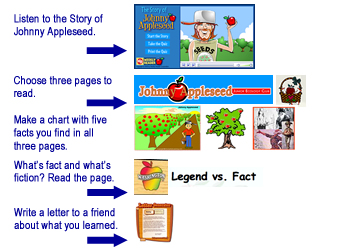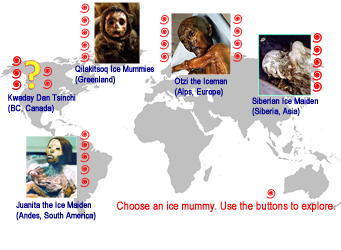Fluid Environments for Learning
Help students shift from being passive receivers to active readers, evaluators, thinkers, and innovators. Explore the potential of emerging cross-genre, multi-platform, transmedia resources as tools for motivation, differentiation, collaboration, and connections across the curriculum. Help students construct knowledge and convey complex messages through meaningful, technology-enhanced experiences.
Students move from reading the book The Search for Wondla by Tony DiTerlizzi to exploring the website to playing the iPad app... With so many information resources and new tools available, it's easy to experience information overload, Web 2.0 frustration, class management concerns, and time constraints. The solution is organized access to technology, varied approaches, collaborative activities, and choice in learning.
Fluid environments use multiple modes of communication to experience and convey a complex, interactive message. Information flows smoothly from one media to the next. The strengths of each media create synergy. The result is something more rich and dynamic than could be done in a single medium.
Let's use the recent Japan earthquake and tsunami disaster as an example:
- Video - Video
- Interactive - Interactive Map, Interactive Map
- Images - Before/After
- Interactive - Plates Interactive
- Video Timeline - Timeline Map
- Infographic - The Quake, Global Reach
- Infographic - When Plates Collide
Fluid Environments for Reading
Although traditional books provide a wonderful way to experience the written word, 21st century reading goes beyond linear stories on paper. Young people have many choices for experiencing a story. The addition of animation and audio can be useful for some students while it may not be necessary for others. Choice becomes important in a fluid environment.
Students can read Frank Asch's books on paper or online including Turtle Tale, Sand Cake, I Met a Penguin, Popcorn, and Dear Moonbear.
Fun Brain was an early leader in e-books with titles such as Diary of a Wimpy Kid. This series began as a web book. Others include Tess's Tree, Amelia Writes Again, and Camp Cofidential. Read Inanimate Alice for the next generation of online books.
Character Websites. Websites often focus on a particular character featured in a series.
- The Beverly Cleary website contains character and setting areas students can use as inspiration for their own projects.
- The Kevin Henkes Mouse series books also have character bios.
- The Mallory website contains information about each character. Idea: Ask students what's missing from the character description.
- The Horrid Henry website provides a roll-over visual showing characters. Idea: Create your own roll-over in PowerPoint. Idea: Listen to a story, then record your own. Submit your own jokes.
- Other examples include Junie B. and MacKenzie Blue.
Series Websites. Because of the interest in series, websites often provide a jumping off spot for information about the world or setting of a series such as Septimus Heap, Mysterious Benedict Society, or Magic Tree House.
Publisher Websites. Publishers are increasingly exploring ways to engage readers beyond the printed page. They are designing reading experiences that go beyond the book. Scholastic has been a leader in web-based book connections such as their Flashlight Readers activities like The Underland Chronicles.
- The World of Brian P. Cleary provides online and printed activities to accompany math and science books. Idea: Build books, printed materials, and website activities into a learning center.
- A Dog's Life by Ann M. Martin contains a tools for building your own dog story.
Author Websites. No longer are author websites simply biographical information. Patrick Carman has been at the forefront of extending reader's experiences through online resources including card collecting, clues, and online gaming.
- In the Atherton series, young people can play online games associated with the book, see artwork and explore the lost archives. By collecting clues, participants can "Unlock Dr. Harding's Brain".
- In The Lands of Elyon, participants explore the map, trace a journey, and play games.
- For younger readers, Elliot's Park encourages children to play games, explore characters, explore a park, and create their own.
Books and music are often connected. The John Denver series of books is one example. Recently, Peter Yarrow has begin to visualize his songs such as Puff the Magic Dragon.
Transmedia Worlds. Books for children are adding multimedia elements such as music, interviews, video, and games to accompany books.
Nubs is an example of the many real-world stories being told through combining online resources with books. Go to the Turtle Pond Collection website and explore the following books with multimedia elements including images, music, movies, activities, interviews, and games.
The 39 Clues is a series of books by Scholastic. The adventure books contain fictional characters, but connects to famous people from history. The website materials include missions, activities, clues, and fictional websites.
Books for intermediate readers are also entering this new type of reading experience. Rather than being supplemental, the elements are woven throughout the reading experience. Explore Spaceheadz by Jon Scieszka. Examples include SPHDZ, Anti-alien Agency, and Mrs. Halley's Cometsclass.
Fluid Environments for Teaching
You'll find lots of websites with engaging resources. However it's important to ask yourself, "how does the game, interactive, or other resource fit with the learning outcome"?
At Cookie.com a wide range of games provide practice for young children. Ask yourself: how does the game fit with the learning outcome? Go to Personal Hygiene. This interactive uses animation to introduce key concepts, then a series of games to check understanding. Connect the computer activity with off-computer experiences such as practice hand washing.
Seek interactives that provide an alternative approach to practice. Explore other interactives such as iBoard for Grades K-1 and iBoard for Grades 2-5 and think about how they would be useful as large group whiteboard activities or individual activities.
Look for a variety of ways to approach content-area reading. For instance, Scholastic's Listen and Read e-books provide simple reading experiences with audio support.
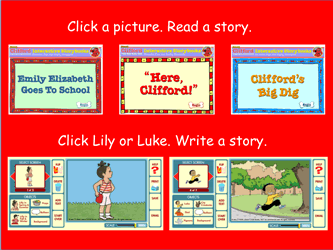 Sometimes advertisements and an overload of options can distract children. Examine the Scholastic website.
Sometimes advertisements and an overload of options can distract children. Examine the Scholastic website.
Create a fluid enivronment for reading and writing. Go to the Clifford example. This was created as a PowerPoint slide using screen captures and hyperlinks. The slide was then exported as a web page. Students read stories, then write stories. They'll choose a Cartoon Maker.
Click the image on the right to explore the assignment.
Fluid Environments for Learning
Although young people often embrace technology, it can also be overwhelming. Establish structured environments for young people to explore, create, and share. For instance, students might use a Weekly Reader interactive, online articles, and the ReadWriteThink letter generator.
Click the image map below to explore a learning guide for children. The images are links to web-based materials.
Designing Fluid Environments:
Uncovering Ice Mummies
The key to fluid environments is connecting students to resources as well as tools for building social and collaborative connections. Create learning experiences that build concepts and skills through whole group, collaborative team, individual work, and global experience.
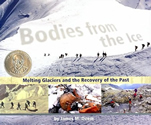 Whole Group. Watch NOVA Ice Mummies program on DVD and explore the NOVA Ice Mummies website. Watch The Ice Mummy from Discovery channel. Explore general ice mummie resources:
Whole Group. Watch NOVA Ice Mummies program on DVD and explore the NOVA Ice Mummies website. Watch The Ice Mummy from Discovery channel. Explore general ice mummie resources:
- Student Website: Ice Mummies
- Paper Book: Bodies from the Ice: Melting Glaciers and the Recovery of the Past by James M. Deem
- eBook: Ice Mummies by Eric Kudalis
- Video: How do ice mummies form?
Collaborative Team. Explore ice mummies from around the world. Then share the similarities and differences.
Click the image below to see the image map web page with links to information about each ice mummy.
Individual Work. Explore an area of interest and report back to the group.
- What did these people really look like? Watch the Juanita Ampato Ice Maiden Photoshop Reconstruction.
- How did these people die? Explore the lesson Who Killed the Iceman?
- Why are they finding so many dead mountain climber bodies?
- Do a Google search for Glogster mummy and you'll find lots of examples of student projects.
Global Connection. Encourage students to explore their own questions and interests.
- How do ice mummies related to other types of mummies? How are they alike and different?
- How are real mummies different than those found in the movies?
- How are mummies preserved in museums?
Fluid Environments for Differentiation and Technology
Avoid Oregon Trail Syndrome. This occurs when you play a computer game out of context and students miss the "big picture". In the case of the Oregon Trail, connect the game with maps, historical photographs, and other materials. Ask students to write about their experience and how it connects to the real historical event. Use tools like Glogster that allow students to share text, photos, maps, audio, and video. Check out an example from Mr. Collin's fifth grade class.
Use an interactive an the focal point for a lesson. Interactives generally have audio, video, text, animation and other elements to address varied needs. If you do a search for INTERACTIVES at Teachers' Domain you'll find 826 across grade levels. Also try the activities in Thinkfinity.
Look for opportunities that provide interactivity, practice, and flexibility. For instance, with the Cube Creator students can use an existing template or create their own. Explore lessons using the Cube Creator.
Most of all... look for what works!