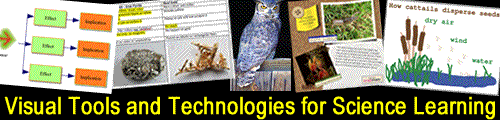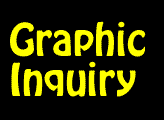Assimilate
Assimilate
The process of assimilation involves reinforcing and confirming information that is known, altering thinking based on new information, or rejecting information that doesn’t match the student‘s belief system. In an inquiry, assimilation leads to consideration of new options and points of view. (Callison, 2006, p. 7)
"After reading about dinosaurs, we came outside with a measuring tape and chalk to draw them. We used our bodies for comparison. Wow! They were huge!"
As you explore, look for unique aspects of at least 3 pieces of evidence and make comparisons.
Examine images that represent the different phases of mitosis. How are these images alike and different? What are the key elements that reflect each phase?
Help students build arguments. The Trash or Treasure approach is effective in helping young people collect evidence and build arguments.
"I'm looking for information about conifers that will grown best in our area. I'll trash information that doesn't fit my need."
The Ds of Evidence
 Students need to keep their central question in mind as they work with evidence. For instance, they might ask "what should be done with "road kill"? They will use the visuals collected from sites such as the Wild Images Gallery: The Cycle of Life after Death from Banff National Park in Canada to analyze the question and possible solutions (see a sample image from the series on the right).
Students need to keep their central question in mind as they work with evidence. For instance, they might ask "what should be done with "road kill"? They will use the visuals collected from sites such as the Wild Images Gallery: The Cycle of Life after Death from Banff National Park in Canada to analyze the question and possible solutions (see a sample image from the series on the right).
Apply the Ds of Evidence to this problem:
- Discover Identify new ideas and ways of thinking about the evidence
Rather than taking the animal to a landfill, we could leave the animal where it dies.
- Discern Identify the origins of information and underlying thinking
We need to think about the needs of the scavengers.
- Detect Seek out fallacies, flaws, and misinformation along with reasons for these errors.
In some cases, they drag the animals into the woods. This is different than just leaving them where they die.
- Deduce Identify possible conditions and consequences
There are scavengers in both rural and urban areas.
- Divide Organize information by comparing how people, places, and events are alike and different. Also, classifying information into categories based on commonality
Different animals would be killed depending on the area and different scavengers would eat them.
- Dictate Identify themes, patterns, and generalizations
There's a cycle of life after death that repeats itself everywhere.
- Devise Build arguments by organizing evidence
Animals will disappear on their own in a couple weeks.
The Ds of Evidence can be applied to any question or problem such as "how harmful is smoking to human health?"
Select an image that represents the main idea of an investigation. Apply the Ds of Evidence to this image.
Build Associations
Although assimilation occurs deep within our brain, we can use visual activities to build these associations. Marzano, Pickering and Pollock (1997) identified six graphic organizers that correspond to six common information organization patterns:
- Descriptive patterns. Webs are used to represent facts about people, places, things, and events.
- Time-sequence patterns. Timelines and cycle diagrams organize events by chronology.
- Process/cause-effect patterns. Fishbone charts and “how do” diagrams organize information into a causal network or into steps leading to products.
- Episode patterns. These visuals organize information about specific events including setting, specific people, duration, sequence, and cause and effect.
- Generalization/principle patterns. Use hierarchies to organize information into general statements and supporting evidence or examples.
- Concept patterns. Use concept maps to organize classes and categories about people, places, things, and events.
These patterns can be applied to syrup production.

Facilitate Inquiry
Use guiding questions to facilitate inquiry:
- What evidence have I collected?
- What are the patterns, relationships, connections, sequences, or causes/effects?
- How do I handle ambiguity?
- How does this new evidence match my prior knowledge?
- How does this relate to...?
- What ideas have we learned that I can apply in this situation?
- Can I give examples and non-examples?
- How and why is this happening
- What inferences and be drawn?
- What additional information is needed?
- How can this data be synthesized?
- How do I know what formula or concept is most useful in applying to this situation?
Assimilating and Technology
Use technology to scaffold thinking.
- Data Calculation and Conversion
- Do you need to calculate or convert numbers? Use an online tool.
- General Explanations - Explanation for Converting Units,
- General Tools- Google Search Features and Soople.
- All Measures - contains categories, forumulas and no ads.
- Convert Me
- Online Calculators
- Online Conversion
- Math is Fun - contains a converter as well as a slider
- General Widget Tools - Widgetbox
- Area - Explanation, Area of Shapes - Easy Option, Surface Area of Shapes - Easy Option, Best Option (formulas), Option 1, Option 2, Option 3
- Capacity and Volume - Explanation, Easy Option, Best Option (formulas), Option 1, Option 2 , Option 3
- Central Value - Explanation, Mean, Median, Mode, Mean Calculator - Best Option
- Cooking - Option 1, Option 2
- Counting - Math Prefixes
- Construction Calculators - Roofing Calculator - Option 1, Solar Calcuator - Option 1
- Decimals, Fractions and Percent - Option 1
- Explanation of Converting Decimals to Percent
- Explanation of Converting Decimals to Fractions
- Explanation of Converting Percent to Decimals
- Explanation of Converting Fractions to Decimals
- Explanation of Converting Percent to Fractions
- Explanation of Converting Fractions to Percent
- Percentage Calculator
- Percentage Difference
- Fraction Operation Machine - Easy Option
- Percentage of Item - Best Option (formulas)
- Fuel Consumption - Option 1, Option 2, Option 3
- Health - BMI - Option 1, Calories Burned Running - Option 1, Running Calculator - Option 1,
- Length - Explanation, Best Option (formulas), Option 1, Option 2, Option 3
- Mass and Weight - Mass and Weight - Best Option (formulas), Option 1, Option 2, Option 3, Weight to Volume - Option 1, Weight on Other Planets - Option 1,
- Math Calculators - Option 1, Option 2
- Metric - Explanation of Metric Numbers
- Random Numbers
- List Randomizer
- Random Words - Best Option
- Random Calendar Date Generator - Best Option
- Random Clock Time Generator - Best Option
- Random Decimal Fraction Generator - Best Option
- Random Integer Generator - Best Option
- Random Integer Set Generator - Best Option
- Random Gaussian Number Generator - Best Option
- Random Geographic Coordinates - Best Option
- Random Password Generator - Best Option
- Random String Generator - Best Option
- Random Sequence Generator - Best Option
- Widgets - Integer Widget Wizard
- Roman Numerals - Roman Numerals - Easy Option, Option 1, Advanced Roman Numerals - Option 1,
- Rounding Numbers - Explanation and Calculator
- Speed - Best Option (formulas), Option 1, Option 2
- Standard Deviation - Explanation, Best Option
- Technology - Computer Storage - Option 1, Data Transfer (download) Speeds - Option 1, Option 2
- Temperature- Explanation, Interactive Thermometer, Temperature Conversion - Best Option (includes formulas), Option 1, Option 2, Option 3, Option 4
- Time
- Age - Option 1,
- Calendar Time - Option 1
- Day You Were Born - Best Option, Option 1,
- Dog Years - Option 1,
- Leap Years - Best Option,
- Time - Best Option
- Data Organization and Synthesis. Use tools where data can be easily organized and reorganized.
- Do you want to see many kinds of charts and graphics? Use an online graph or chart creator.
- Charts and Graphs Explanations
- Bar Graphs - Explanation
- Pie Chart - Explanation
- Line Graph - Explanation
- Pictograph - Explanation
- Histogram - Explanation
- Frequency Distribution - Explanation
- Stem and Leaf Plots - Explanation
- Cumulative Tables - Explanation
- Relative Frequency - Explanation and Generator
- Chart and Graph Generators
- Web 2.0-type Chart/graph makers
- ChartGo (no sign-up) (bar charts, line charts, pie charts)
- Chartle (no sign-in, easy, publish, share, embed) (bar, pie, line, plots, diagrams, business, dynamic, gauges, maps)
- Chart Generator
- Cool Graphing (no sign-up) (bar charts, line charts, pie charts and more)
- Graph Plotter
- Concept Maps -
- Animal Inquiry Starter
- Bubbl
- Cacoo (free, sign-up, 25 sheets, lots of lines, good clipart, insert images, share URL, export)
- Creately (try with no sign-up, sign-up, insert images, lots of K12 templates, basic shapes, share, collaborate)
- Gliffy (free, sign-up, lots of upgrade ads)
- Graphic Map from ReadWriteThink
- Mywebspiration (free, best option, may soon become subscription related to Inspiration software)
- Scribblar (whiteboard and concept mapping)
- Pattern Maker - Option 1
- Timeline Builder
- Dipity
- MagicStudio - stories, images, timelines
- Preceden (free version allows 5 entries; teacher version available)
- Thinkport
- Timeglider - remember, plan, learn
- Timeline - ReadWriteThink
- TimeRime - create, share, compare
- Time Toast - images, text, create, share
- Xtimeline - multimedia (video, images) create, share, rate
- Math Software Tools
- Graph-Calc (download for Windows)
- GeoGebra **
- Download for Mac, Windows, or Linux) - my basement example
- Use the Online Version
- Teaching Square Root
- Resources
- Do you need to examine "what if" situations? Use a spreadsheet.
 Try It
Try It
Select an infographic such as Trashonomics and The Most Dangerous Species in the Mediterranean. Or ask students to evaluate the quality of an online research project that represents the main idea of an investigation. Apply the Ds of Evidence to this image. What do you think about the quality of the evidence? Is it good or bad? Do you need additional information?
Check out calculators to help you explore data related to trash such as the Ecoconsumer calculator, Conversionator, Trash Cost Calculator.
For a more in-depth exploration, read the graphic book Graphic Inquiry by Annette Lamb and Danny Callison available from Libraries Unlimited, 2011.