- Identify
Presentation Needs
-
- Before
you jump into the development of a desktop
presentation, consider the purpose of the
project. Do you really need to spend the
time and effort to create a presentation?
Would reading a primary source document,
watching a video, or doing a hands-on
experiment be a more efficient, effective,
or appealing way to teach this
topic?
-
- Explore
Directions
- There may
be thousands of other educators out there
who teach the same thing you do. There's a
good chance you might be able to find a
presentation that someone else has already
created on your topic. Rather than
spending your time developing a
presentation from scratch, use or adapt
someone else's project. Some people enjoy
the development of new materials, while
others are happy focusing on other aspects
of teaching. Consider each of the
following four alternatives:
|
|
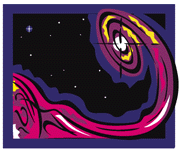 - Presentation
Needs
- Dozen
Design Ideas
- Instructional
Strategies
- Return
to Stellar Home
- Return
to Activate
- Return
to Eduscapes
|
- Think about your
teaching and learning style. Are you better off using
a project developed by someone else or creating your
own?
-
- Critique
& Use
- Before jumping into
the production of your own presentation, consider
critiquing and using existing resources. Along with
test questions, handout materials, and lesson plans,
many new textbooks provide presentations as part of
their teaching resources. For example, many textbooks
from popular publishers contain a CD-ROM with a
presentation for each book chapter. Start with your
publisher by doing an Internet search for the producer
of your instructional materials or the title of your
book.
-
- Besides textbook
resources, you may also be able to find presentations
developed by other instructors. These can often be
downloaded from the Internet from online courses. The
best way to locate these materials is by doing an
Internet search for the topic of your course, unit, or
lesson and the words "presentation", "PowerPoint", or
"lesson".
-
- At many schools and
universities, students are actively involved in
developing instructional materials such as websites
and presentations. You can sometimes locate these on
the Internet by searching for the name of your course
and the words "student project" or
"presentation".
-
- Many schools and
universities are posting sample
presentations
online. Explore presentations across content areas to
see different approaches to the development of desktop
presentations. Notice how information is presented.
Ask yourself whether you think this presentation would
engage students.
-
- Do a search on the
Internet for the name of your publisher, title of your
book, or keywords such as your topic and the word
PowerPoint. Then, critique a
presentation.
-
- Modify,
Adapt, or Enhance
- It's rare to find a
presentation that fits your needs exactly. In most
cases, you'll need to modify, adapt, or enhance it to
fit your needs.
-
- Modify.
Updating the information in the presentation is a
common modification. You may need more current data or
statistics. If the presentation only provides a single
focus, you may add multiple perspectives such as an
alternative viewpoint or global view. Many
presentations are just plain boring. They may contain
point after point of bulleted text, but little
scaffolding for retention of the information.
Sometimes a different channel of communication is
helpful. For example, consider seeking pictures,
sounds, videos, or diagrams to enhance the
presentation. Added interest can also come from
interesting scenarios, case studies, or
examples.
-
- Adapt. In some
cases, you'll use the sample presentation as a
starting point and adapt elements to fit your needs.
For example, you might use a scenario from one
presentation and the examples from another
presentation. Sometimes you need to adapt the
presentation for a particular level. For example, you
might find a good high school presentation that could
be adapted for the middle school or university level
by changing the vocabulary, emphasis, or examples.
Sometimes a presentation can be adapted for a
particular region of the world. For example, you might
find a good presentation dealing with tide pools found
on the Atlantic coast. You may be able to adapt this
to include all tide pools.
-
- Enhance.
Sometimes the presentation just needs some
pizzazz. This can come from a visual design or
instructional design perspective. Adding color, sound,
or other elements can liven up a boring textbook
chapter presentation. You might redesign the
presentation to include a question and answer format
or use a reoccurring example. Also, look for the best
teaching resources. You might use the introduction
from one presentation, examples from your textbook,
and your personal photographs.
-
- If you use the work
of others as part of your project, be sure to give the
original author credit in your presentation or handout
materials.
-
- To find resources
that could be used to enhance your course, do an
Internet search for the topic and the specific
resources you seek such as "photographs", "quicktime
movie", "diagram", or "speech." Then, modify, adapt,
or enhance a presentation.
-
- Co-produce
- Do you lack the time,
technical expertise, or resources to develop a quality
presentation? If so, consider co-producing materials.
For example, get together with colleagues at your
school or around the world to develop materials. You
could each work on a different aspect of the course.
Or, you might gather content, while a friend develops
the presentation materials. You might also be able to
get some help through the local community. There may
be others who would benefit from the materials you
develop. Get students involved with project
development. Co-producing materials is a great way to
provide a real-world audience for student
presentations.
-
- Brainstorm a list
of colleagues or other resource people that you could
contact to start a coproduction project. Then, create
a plan for co-producing a project.
-
- Create
- Many people feel most
comfortable building their own instructional materials
rather than using or redesigning the work of others.
This may seem time-consuming, but there are shortcuts
to can expedite the process. For example, Microsoft
PowerPoint and other presentation software come with
wizards, content presentations, design presentations,
or templates you can use to get started. If you'd
rather use your own design, start from scratch and
enjoy!
-
- Do an Internet
search for "PowerPoint tutorial" and you'll find lots
of online help for learning to use the Microsoft
PowerPoint software. Then, create your own
presentation.
-
Proceed
to the next section called Dozen
Design Ideas. -
- Return
to Eduscapes
-
Created by
Annette
Lamb,
02/02.
|