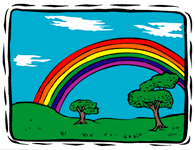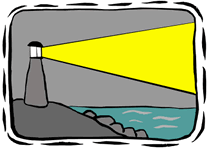The IssuesUsing one computer in the classroom can be both frustrating and fun. There are issues related to using the computer as part of large group activities and small group activities. There are also some general management concerns. Large Group Activities
Connect to Standards. How will students individually show their understanding?
Keep It Simple. How can I keep from being overwhelmed? Replicate using the same software with different activities: Group Writing, Concept Maps, Diagrams. Storm Activity Model Concepts. What's the best approach for demonstrations? Automobile Clutch
PowerQuests. How can I facilitate inquiry-based learning? Stimulate inquiry with Storm Activity Internet Resources. How can the group explore websites?
Involve Students. How will students stay involved? Flash Engine
Group Activities. How can I do everything (talk, type, listen) at once?
The key to effective use of Google is finding practical applications. For example, let's say you're working on materials for a literature circle related to moving or travel. With younger children you might be reading Bud, Not Buddy while high school students might read Sisterhood of the Traveling Pants or Whirligig. Let's use Bloomability by Sharon Creech as an example. It's the story of a teenager who moves to Switzerland to live with her aunt and uncle. Using Google tools you will find many ideas to enhance the teaching and learning experience.
Storm Activity |
Management Considerations
Management issues include considering hardware needs, considering timing of projects, and thinking about equity. What hardware do I need to go with the computer? Change Browser View
Timing of ProjectsHow often should I use technology?
Think EquityHow can I make computer time equal for all students? Don't try.
Storm Activity
|
Small Group Activities
Center Approaches. How can centers be organized? Theme activities, Project based productions, Varied activities, 4-5 students at a time. Focus Attention. Explore 1 of 7 Ocean Zones. Conduct experiment. Effect Support. How can I help students become independent?
Go Deep. Select a software package such as KidPix. Explore a feature you've never used before such as Templates, Directions, Backgrounds, Clipart, Audio. Center Activities. What activities work well in centers? Collaboration. How can I encourage collaboration? Scheduling Options. How should I organize time at the computer? Realistic Expectations. What's practical and realistic in small groups? Find Help. How can I make it work? Storm Activity Don't slip into Oregon Trail Syndrome. Look for the rainbow. Be realistic. Be unique. Be a lighthouse. Share what you learn. Go to One Computer Classroom: The Issues (PDF). |
| Developed by Annette Lamb, 3/06. |
 Large group issues include connecting to standards, keeping it simple, modeling concepts, incorporating PowerQuests, exploring Internet resources, involving students, and facilitating group activities.
Large group issues include connecting to standards, keeping it simple, modeling concepts, incorporating PowerQuests, exploring Internet resources, involving students, and facilitating group activities. Consider printing activities, using checklists, and using group testing to check student understanding.
Consider printing activities, using checklists, and using group testing to check student understanding.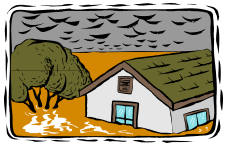
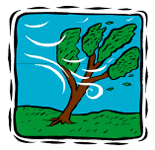 Small group issues include exploring center approaches, providing effective support, considering center activities, encouraging collaboration, exploring scheduling options, building realistic expectations, and finding help.
Small group issues include exploring center approaches, providing effective support, considering center activities, encouraging collaboration, exploring scheduling options, building realistic expectations, and finding help.