 |
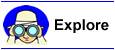 |
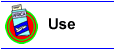 |
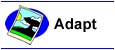 |
 |
Explore Virtual Adventures
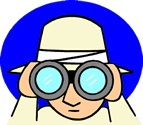 The real voyage of discovery consists not in seeing new landscapes, but in having new eyes.
The real voyage of discovery consists not in seeing new landscapes, but in having new eyes.
Trace our RV at Datastorm. Visit The Yacatan or Culture National Historic Park, explore the bottom of the ocean, or tour historic Philadelphia, these are only a few of the many virtual field trips available on the Internet. For example, you can explore National Register of Historric sites.
Although it would be great to take students to exotic locations around the world, it's not always possible. Virtual field trips are a great alternative when you can't go to the real location because of cost, time, disability, danger, or an impossibility such as a different time period or remote location.
Go to My Brighton & Hove Tours for examples of the many different types of virtual tours that could be created on a single area.
Your journey begins with exploring the possibilities and making the choice to choose this adventure.
Explore Virtual Field Trips
The journey of a thousand miles begins with one step.
A wide variety of virtual adventures can be found on the Internet. While some are developed by professional web designers, most are created by teachers or students. Some focus on a particular location, while others are more general. For example, Global Trek from Scholastic lets you visit countries around the world. Or, Go for the Gold gets you involved with the Olympics. Endangered Ecosystems helps you examine the environment. Also, check out other Scholastic Explorers projects.
Begin your exploration with the following four websites:
- Teacher Tap: Virtual Field Trips
- Homework Spot: Field Trips
- Virtual Free Sites
- Online Expeditions from Global SchoolNet
- Simulated Field Trips from ThinkPort
Use the following list of questions to help you evaluate the quality of the virtual field trip.
- What are the major strengths of the virtual field trip?
- What are the major weaknesses of the trip?
- What would you change if you were creating the trip?
- Is it a quality project? Is the information current and accurate?
- Does the virtual field trip meet curriculum goals? Are the support materials effective?
- Is it a good use of time?
- Is it a good use of the Internet? Or would a video, book, or other tool be as effective?
Field Trip Formats
All any of us need is a very light suitcase.
Virtual field trips can be presented in many different ways. While some are mostly text, others have visuals, audio, and even video or animation. Consider how the medium impacts your understanding of the place or time.
You don't need lots of equipment to develop an effective virtual field trip. Students working with Joshua Tree National Park developed a project that used a wide range of resources. Explore By Kids, For Kids to see student projects. In other cases, projects are created by adults.
Photographs
By far the most popular format for virtual tours is the use of photographs.
Explore the following examples:
Drawings
Field trips often make use of drawings, paintings, sketches, and other visuals to share a particular place.
Explore the following examples:
- Barker Dam - student-produced map is used to explore the dam
- Living in Harmony - students created their own drawings
- Homesteaders & Miners - students used a map to share information about a ranch
- The Great American Landmarks Adventure from National Park Service
- American Defenders of Land, Sea, & Sky from National Park Service
Video
Some websites focus on video tours that include audio, video, and animation. In most cases you need a media player for these to work such as QuickTime, Windows Media Player or Real Player.
Explore the following examples:
- EstuaryLIVE - videos from North Carolina
- Forces of Nature from National Geographic
- Video from National Geographic
- IndyCar Racter, Train Wreck, MegaStructures, Earth's Car
- Life in the White House
- Minnesota Orchestra Europe Tour - includes audio and video
- Views of the National Parks - virtual experiences and knowledge centers
Web Cams
Web cameras provide still or moving pictures of a particular place. Sometimes web cams are available 24 hours per day, while others are only online a few hours each day. Many web cams store their best visuals in an archive for viewing later. Think of it as your own, personal reality television! For more ideas, do a Google search for "web cam".
Explore the following examples:
- BBC Web Cams
- Discovery Cams
- Leonard's CamWorld - biggest list of live cams
- Monterey Bay Aquarium - 6 live cams for kelp, penguin, otter, outer bay, shark, and bay
- National Park Service Web Cams
- Yellowstone's Webcams
- The Odyssey - follow a team of educators as they travel
- National Wildlife Federation - Common Loon Cam
- Try Science Live Cams
QuickTime VR
QuickTime VR is a cross-platform virtual reality technology that lets you move around an image. Download the QuickTime video player for Mac or Windows. Go to Apple's QuickTime VR Authoring page for lots of examples. For more ideas, do a Google search for "QuickTime VR field trip".
Explore the following examples:
- Desert USA QuickTime VR
- National Air and Space Museum
- NOVA Hidden New York
- NOVA Online Adventure: Pyramids
- Odyssey in Egypt
- Panoramas - Mars
- Sacred Worlds
- Virtual Grand Canyon Art Exhibits - These Rare Lands, Arts for the Parks, and Paint It as It Is.
- Virtual Vancouver, Canada
- Yellowstone
- International QuickTimeVR Association - samples and VR to purchase
Animation
Animation is another common tool for virtual field trips. Many of these were produced in Macromedia Flash software.
- Alaska Animals - Our Wild Neighbors
- Catching a Tornado from National Geographic
- Picturing Science - slides shows on science topics.
Audio
Some virtual field trips incorporate audio elements. In most cases you need a media player for these to work such as QuickTime, Windows Media Player or Real Player. Go to Multimedia Seeds: Drivers and Plugins for more information.
- Big Bend Ranch State Park Electronic Field Trip
- Enature - animal audio
- Listening to Nature - California project
- Nature Songs
Presentation Software
Many people create virtual field trips in Microsoft PowerPoint or other presentation or multimedia software. For example, photo album software packages contain options that could be used for making field trips.
For more ideas, do an ADVANCED Google search for "virtual field trip" and choose PPT file format. Or simply type in virtual field trip filetype:ppt
- A Field Trip to Sithe Energies - student project
Search Strategies
You can find lots of virtual field trips using search tools such as Google and Yahoo. Add the following words to your topic such as "desert virtual field trip".
- virtual field trip
- electronic field trip
- Internet field trip
- cybertrip
- virtual tour
- expeditions
If you really get into virtual trips, consider joining the virtual expeditions list serve from GlobalSchoolNet. You can also check out their archives.
