
|
- Integration
-
What
do you mean by the term "integration of
the computer into the
curriculum"?
- It's
the opposite of segregation.
- Technology
is a tool and resource that should be used
as the learning need dictates.
|
- Technology is simply a tool and resource. The
focus should be on the learning, not on the
technology. As such, technology integration involves
identifying those situations where students and
teachers will benefit from using technology as a tool
or resource for information, instruction, or creative
projects.
-
- Technology integration varies with the particular
activity. Technology should be transparent and
interwoven like the voice, pencil, and books.
-
- Classroom Integration
-
- Some activities require ongoing use of
technology. For example, students might trace
weather patterns each day or check the latest news
stories on the Internet. Some classrooms use
software such as Inspiration
as they read a book to keep a visual record of the
relationship between characters.
-
- Other activities might require regular
use such as writing projects or data collection
activities. Many classrooms use technology as a
regular part of their reading or mathematics
curriculum. The Math
Forum provides weekly mathematics
problems.
-
- Some activities are project based and
require technology in particular components.
-
- Often technology is used at the teachable
moment when students need information about a
comet they've heard is coming or an author of a
book they've been reading. If a student has just
gotten a new dog, check out Digital
Dog or another pet site for background
information on new pets.
-
- Student Use
-
- There are many ways that students can use
technology in the classroom.
-
- Information. Students can use technology
to access and process information. For example, if
they are reading a book by a particular author,
they can use the Internet to find more information
on that person such as Stephen
King.
-
- Instruction. Technology can provide
quality instruction including tutorials, practice
environments, and simulations. For example,
Thinking Things is a software series by
Edmark that focuses on thinking skills.
TheThinking Things: Science focuses on
simple science concepts.
-
- Creation. Students enjoy producing all
kinds of projects. Productivity and creativity
tools can help students build effective projects.
Tools such as Tom Snyder's Timeliner provide
the resources needed to organize and present
information.
-
- Collaboration. The ability to work
together is an important skill. Technology can help
students by providing an environment for joint
efforts. For example, with a word processor it's
easy to work collaboratively on a writing
project.
-
- Communication. With Internet,
communication is now global. Students can interact
with experts from around the world, communicate
with children their own age, or talk with a class
in a different part of the world.
-
- Teacher Use
-
- There are many ways that teachers can use
technology in the classroom.
-
- Classroom Management. Many classroom
management tools are available for teachers
including gradebooks, portfolio builders, and test
makers.
-
- Instructional Development. Endless
lesson and unit plans can be found on the Internet.
Start with the general lesson planning sites such
as Encarta's
Schoolhouse. Next, look for subject area sites
such as the Language
Arts page.
-
- Professional Development. It's often
difficult to find time for personal and
professional development activities. If you're
developing a project, use the Internet to locate
clipart.
Find professional organizations at Ed
Week. If you're looking for discussion groups
or listserves, start at Liszt.
The Virtual
Reference Desk can help you in answering any
type of question.
-

|
- Integration
- What
do you mean by the term "integration of
the computer into the
curriculum"?
-
-
- Do
It!
-
- Create a "day in the life" of an
integrated curriculum. Focus on a:
student, teacher, class.
|

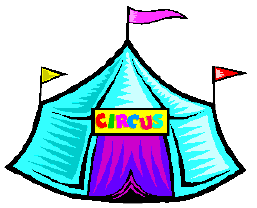 
|