 Get Embedded
Get Embedded
Media Specialists Across the Curriculum
Our student suffer from library amnesia. Isolated lessons and piecemeal approaches aren't effective. They still ask the same questions.
- Where do I find stuff?
- I googled it, but it didn't tell me the answer
- I just want to be done with this stupid project.
- Do I need to cite stuff?
The solution is a joint voice across the curriculum. Students need to see how information skills can be applied across the curriculum. They need lots of practical experiences using databases, organizing information, and citing sources.
Collaboration is the Key
Embed yourself across the curriculum to support students and teachers.
"Collaboration is a trusting, working relationship between two or more equal participants involved in shared thinking, shared planning and shared creation of integrated instruction. Through a shared vision and shared objectives, student learning opportunities are created that integrate subject content and information literacy by co-planning, co-implementing, and co-evaluating students’ progress throughout the instructional process in order to improve student learning in all areas of the curriculum... Attributes of collaboration identified in the literature such as friendliness, congeniality, collegiality, reciprocity, respect, propensity to share (shared vision, shared thinking, shared problem solving, shared creation of integrated instruction), trust, flexibility, and communication are essential in varying degrees for each models to be effective... Collaboration has the potential for creating a renewal in education by combining the strengths of two or more individuals in productive relationships that can positively influence student learning." -Toward a Theory of Collaboration for Teachers and Librarians by Patricia Montiel-Overall in SLMR
The Common Core standards
"insist that instruction in reading, writing, speaking, listening, and language be a shared responsibility within the school." Common Core, Introduction, 4
Start by promoting your skills.
- Curriculum Leader
- Information Teacher
- Resource Consultant
- Technology Specialist
- Literature Specialist
- Digital Developer
- Community Collaborator
- “Big Picture” Thinker
 Try It!
Try It!
How are you perceived?
How would you like to be perceived?
What other ways could you describe your skills?
Are you a passive observer or proactive partner?
Nurture Partnerships
Find mutually beneficial projects. Identify common goals, connect content area and information skills, and balance strengths and weaknesses. For instance, you might work on Georgia history and primary source documents and photos using Fulton County Digital Archives.
Some teachers might look at the definition of information inquiry and say, "I assign a term paper, isn't this information inquiry"?
Inquiry-based assignments aren't just essays, term papers, or research papers. Instead, they ask students to become authentic investigators, researchers, and student information scientists.
In inquiry-based learning environments, students are engaged in activities that help them actively pose questions, investigate, solve problems, and draw conclusions about the world around them. Is this plant native or invasive? Why does this matter?
As term-paper writers, students are passive recievers of content. As inquirers, students are independent thinkers, researchers, writers, videographers, and activists.
They do meaningful work that addresses essential questions and important standards. Learners take ownership of the inquiry process and hopefully develop knowledge, skills, attitudes, and dispositions that transfer across the curriculum.
For instance, students might use the infographic How Laws Work to review the process of making a law. Then work through the process with their own idea for a law.
Students may start with a learning experience, then jump into their own inquiry. For instance, students might learn about advertising with Admongo. Then select some aspect of advertising to explore on their own.
Approaches to Collaboration
Start a collaboration by focusing on the Common Core. Look for connections between content area skills and information skills. Then, rethink instruction, assignments, and assessments.
The Common Core puts
"special emphasis on informational texts." One reason for this focus is the "extensive research establishing the need for college and career ready students to be proficient in reading complex informational text independently in a variety of content areas." Common Core, Introduction, 4
Rethink Instruction
First, focus on how you can infused mini-lessons into your classroom that provide focused opportunities to learn skills associated with a particular curriculum-based activities such as how to use particular types of reference books.
Or, provide scaffolding for students who traditionally have difficulty completing activities such as math calculations, locating information in the library, or writing a letter. For instance, Dewey Decimal posters are helpful to get to know parts of the library. Check out the Dewey Posters.
Students are often overwhelmed by the idea of conducting a science experiment or writing an essay. Much of their anxiety comes of an inability to envision the process and their lack of specific information skills. You might hear students say…
I love/hate science, so I can't decide what topic to choose.
When I googled my topic, I got over 2 million hits! Where do I begin?
The websites I found have conflicting information. How do I decide what's right?
I love the concept map I made, but now I have to start over an write a paper.
I'm not good at writing, can't I just draw a picture?
Use mini-lessons and scaffolding to help students develop their own questions and make decisions about the resources they will use. The key is planning and providing guidance at the teachable moment.
Inquiry-based learning doesn't need to involve a semester-long investigation. Look for every day questions that will intrigue students and build a passion for inquiry. Find or invent teachable moments and model inquiry in your classroom.
- Lots of Latin words seem to be used in medicine. Why? What should we search for in Google?
- Why do we have punctuation marks? Let's search for the "history of the comma."
- Are we having a drought? Why or why not? Let's examine a map.
Rethink Student Assignments
In addition to rethinking classroom instruction, rethink student assignments.
Begin with an existing unit. Would it be possible to turn teacher directed activities into student centered inquiries? Over the course of the year, you might provide increase opportunities for students to develop personally relevant questions or choose their own information sources. For instance, you might jumpstart a unit with interactive like Life in the Iron Age. Ask students what questions they have about this time period.
Go to Ayn Rand's Atlas Shrugged (An NAL Amplified Edition) to learn about an award-winning App that combines a work of fiction with non-fiction elements. Learn more by watching the YouTube App Trailer.
Students might not be excited about reading an article, so get them started listening to articles from a database like Gale Literature Resources. Watch videos from Encyclopedia Britannica and Biography in Context.
Rethink Student Assessments
Teachers often focus on the content aspects of an assignment and forget about the information and inquiry skills associated with the assignment. Be sure to consider the entire planning process, evaluation of materials, citing of sources, and other inquiry-based aspects.
For example, students are examining trade around the world. What's the history of spices, tobacco, guns, and other products? How did they impact culture, society, politics, and other elements. Books like Sugar Changed the World by Marc Aronson and Marina Budhos or Guns, Germs, and Steel by Jared Diamond are examples.
As you work on developing assessments consider how the inquiry process will be evaluated. Were students effective at evaluating sources? Did they cite sources? Were the visuals such as maps effective?
 Try It!
Try It!
Organize by subject matter area interests. Then, split into grade level teams of 3-4 people. First get together as teachers. Share the teacher's perspective. Then, put on your media specialist cap. How do you fit? Discuss the collaoration in the areas of instruction, assignments, and assessments.
Eight Embedded Ideas
Let's explore 8 ways to get started working with teachers.
- Content Curation
- Data Collection
- Exhibits
- Generators
- Interactives
- Maps
- Storytelling
- Visual Organizers
Content Curation
Content is now dynamic. You can add to the work of others or create your own. Both students and teachers need to constantly locate, evaluate, select, organize, and share resources on topics of interest. This is called content curation.
To learn more about curation, go to Joyce Valenza's Curation page.
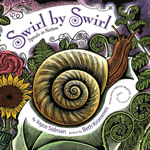 You can organize content for your own use or the use of others.
You can organize content for your own use or the use of others.
- Scoop.it. Create a topic, add static and dynamic content, and add descriptions, questions, or interaction. Embed widgets and display video. Explore an example called Read Science! , Endangered Species, and Hunger Games.
- Alternatives
- Bagtheweb. Try the education version. Check out how a fifth grade class is using this tools with the topic of Lewis Hine.
- Clipboard. Clip and organize information.
- Curated.by. Focuses on Twitter and other existing social media.
- Keepstream. Focuses on social media particularly Twitter.
- Only2Clicks. Very easy to use. Check out Joyce Valenza's page.
- Paper.li. Create your own online newspaper.
- PearlTrees. Organize visually.
- Pinterest. Organize into categories. Example: Read the book Swirl by Swirl by Joyce Sidman then examine Fibonacci images.
- Qrait. Organize social media feeds and URLs.
- Redux. Focuses on video curation.
- Storify. Focuses on social media.
- Themeefy. Create a slide show of ideas and resources.
Weblists are useful when you want students to work their way through a series of pages or you want students to share a list of resources they've identified.
- Jog the Web. This easy-to-use tool lets you provide a list of websites that students can explore within a framed area.
- Alternatives
If funding is available, consider a subscription to libguides. This service provides an easy-to-use interface for creating classroom materials and embedding Web 2.0-type materials.
RSS (Really Simple Syndication) is the format for web feeds. These syndicated works may be news articles, blogs, podcasts, or other types of frequently updated content made available for subscribers. An aggregator known as a feed reader is used to manage and organize collections of web feeds.
- Google Reader. This aggregator helps you organize your RSS feeds for easy access. Although it's password protected, you can share your feeds if you wish.
You may also wish to organize documents and other materials for your own use of use by others.
- LiveBinders. Known as "your three-ring binder" on the Web. This website allows users to collect and organize resources for personal or public use. You can include web pages, videos, PDFs, images, and other types of files.
Try some content curation using the quality content at the websites below. Find three articles or pages for your students to use as part of a project and create page with links to these resources.
Art
Social Studies
- American Rhetoric
- Charters of Freedom
- iCivics
- Newseum
- Oyez - Supreme Court
- PBS
- Presidential Libraries
- Teaching and Learning History
Science
- Discover
- Nanooze (Nanotechnology)
- National Geographic Kids
- Nature
- Popular Science
- Scholastic Superscience
- Science
- Science News
- Smithsonian
General
 Try It!
Try It!
Try one of the content curation tools.
Add website resources that could be used by students.
Data Collection
Libraries need to be more involved with promoting math. Join the Math Pentathalon. Check out math games and kits.
Involve students to doing their own data collection. Use online tools to organize the results.
Many great online tools are available for creating graphics.
- Create a Graph
- Alternatives
General Data Sets
- Polls and Surveys
- Government Resources
- The American Presidency Project
- CDC Public Health FastStats
- FedStats
- FedStats Kids - links to kid's pages
- USA.gov - search government agencies such as ATV Safety
- Other Resources
Poll and survey tools allow participants to share their thoughts and data. Google Forms is a great tool for teachers to collect and organize information from students.
- Surveymonkey. Easy to use and share.
- Alternatives
- Answergarden. Sign-in optional. Try one at http://answergarden.ch/view/13437
- Flisti. No sign-in required. Try one at http://flisti.com/6989
- Fo.reca.st
- Poll Daddy
- Poll Junkie
- Snap Poll
- Wufoo
- Zizu
- Zoho Polls
Topical Data Sets
- Mapping Data Tools
- Demographic Information
- Canada Data Map (Activity: Where is everyone? (Math/SS 6-8)
- State Data Map (Activity: State Data (Math/SS 3-5), A Swath of Red (Math/SS 6-8), Why is California Important? (Math/SS 6-8)
- Area Vibes - search for a city and make comparisons.
- City Data - information about the top 100 US cities
- Factfinder from US Census Bureau
- World's Best Countries from Newsweek
- EarthQuakes
- Energy
- Energy Statistics
- Gasoline Prices
- Nonrenewable Sources - oil (petroleum), natural gas, coal, nuclear (uranium)
- Renewable Sources - biomass, geothermal, hydopower, solar, wind
- Energy Calculators
- Health
- Hurricane Center
- Volcano Information
- Water
- Water Kids
- Water Use
- Water Questionnaires - compare your results to other states
- Weather Information
- AirNow Air Quality
- Learn about the Air Quality Index. Use the National Air Quality Summary to make comparisons between different locations.
- Billion Dollar U.S. Weather Disasters. What weather disasters are the most expensive? Why?
- Gobal Measued Extremes of Temperature and Precipitation
- State of the Climate from NOAA
- Storm Events from NOAA
- Tornado from NOAA
- U.S. Climate Extremes from NOAA
- Wildfires from NOAA
- AirNow Air Quality
- Social Issues
- Adoption - Trends Graph, July 2010
- Transportation
- Airline Fares Chart
- Baggage Fees (Students need to find the costs for bags at the airline websites)
- Causes of Flight Delays
Calculators
- General Tools - Google Search Features and Soople.
- All Measures - contains categories, forumulas and no ads.
- Convert Me
- Online Calculators
- Online Conversion
- Math is Fun - contains a converter as well as a slider
- Simulators
- Playing Card Shuffler - Best Option
- Coin Flipper - Best Option
- Dice Roller - Best Option
- Spinner - Best Option
- Online Stopwatch
- Random Numbers. Use these to choose numbers for turns or choices.
- List Randomizer
- Random Words - Best Option
- Random Calendar Date Generator - Best Option
- Random Clock Time Generator - Best Option
- Random Decimal Fraction Generator - Best Option
- Random Integer Generator - Best Option
- Random Integer Set Generator - Best Option
- Random Gaussian Number Generator - Best Option
- Random Geographic Coordinates - Best Option
- Random Password Generator - Best Option
- Random String Generator - Best Option
- Random Sequence Generator - Best Option
- Widgets - Integer Widget Wizard
 Try It!
Try It!
Brainstorm how data collection tools and online data resources could be used across the curriculum.
Use a survey tool to set up a basic survey.
Exhibits
Create exihibits, diorama, science demonstrations, or other physical displays. Use a tool like Voki to create an animation with audio that can be placed on any page. Check out a Voki example. For instance, you could have small groups each work on a tabletop exhibit for their country. Then use Voki to narrate the exhibit.
Consider using a database like CultureGrams to collection information.
Audio Narration
Use a audio tool to narrative the exhibit.
- Voki. Users create avatars then record audio or text for computer-generated voices. Check out the educational services and lesson plans. Explore Ms. Wilson's 5th grade Voki biopoems.
- Alternatives
- Blabberize. Animate a photo and add your voice.
- Vocaroo. Very easy to use; no registration required.
For exhibit ideas, search online for sample projects you could use to inspire your own museum exhibit.
- Tornado-Proof Houses by Stacey Burt
- Solar Water Heaters by Stacey Burt
Consider using QR Codes and URL Shorteners. By including both, you have a human-readable as well as a device-readable link.
QR Codes
 You can download a QR reader to your desktop or use a portable reader.
You can download a QR reader to your desktop or use a portable reader.
Go to Lizards Are Cool for an example.
- QR stuff. Create a QR code.
- Alternatives
- QR-Code Tag - A plug-in that generates a QR code for the Google Chrome page you are on.
- Mobile Barcode - A plug-in that generates a QR code for the Firefox page you are on.
- Mobile Apps and QR at High Tech Learning
- QR (Quick Response) from Wikipedia
- QR Stuff - make a QR code.
- Readers
- Desktop QR Code Reader - reads from your webcam
- Zxing Barcode Scanner App for Android
- QR Reader for iPhone
URL Shorteners
URL Shorteners are useful when sharing long URLs in an exhibit.
Topic for Object-based Exhibits
For topic ideas, begin with a news article.
- Accidental Inventions from Brain Candy
- EurekAlert from AAAS
Mix artifacts that students can touch with virtual artifacts.
- A History of the World in 100 Objects from BBC
- Digital Vault from NASA
- The Object of History involves students in examinating historical artifacts.
- Smithsonian Source - Search Primary Sources - choose Artifact
- History Explorer
Teaching Ideas for Primary Sources
- Smithsonian Source - Document-based Questions
 Try It!
Try It!
Use Voki or another audio tool. Or, QR stuff to create a QR codes. Or, use a URL shortener to create short URLs. Design an activity that uses one of these two tools in an engaging physical activity in your classroom. Need content?
Or, explore topics for Object-based Exhibits listed above.
Generators
Use technology to create a fiction or nonfictions story. Involve students in experiences that help them explore stories, relationships, and patterns. How can we make the virtual world more tangible? What types of "tangible souvenirs" might be possible?
Many online tools can be used for creating projects and communications. Generator tools help users create interesting products with little effort.
Elementary
For each of the following activities, students build, save the image, and insert into a word processor. Then, write a story, create a problem to solve, or create directions. Design activities that ask one child to work from the creation of another student.
- Build a House. Write about who lives in the house.
- Build a Car. Write about a trip in the car.
- Color, Draw, and Paint
- Make a Christmas Tree. Write a story about a lonely Christmas tree.
- Make an Easter Egg. Design an egg for someone special. Write about who gets the special egg.
- Make a Face. Create two characters. Save each. Write a conversation.
- Make a Gingerbread House. Describe what it would be like to live in a Gingerbread house.
- Make a Pizza. Write the directions for making the pizza. Or, figure out the cost of making the pizza.
- Make a Pumpkin. Write a story about a pumpkin that comes alive.
- Make a Robot. Create a robot. Describe the elements and design to a classmate. Figure out the cost of making the robot.
- Make a Snowman. Create a snowman based on a description from a card. Can you match the snowman to the card?
Middle/High School
- Redkid - Sign Generators
- Fake Newspaper. Create a fake newspaper for your story.
- Packland. Create cool looking comic backpacks to include in storytelling.
- Trading Cards
- Warning Label Generator
- HugeBigLabs - create lots of fun visual images with photos like magazine covers and movie posters.
- Movie Clapper Board Generator - Creates a movie clapper image.
- Newspaper Generator - Creates a newspaper front page.
- Shelter-Ecards - Create a video newspaper e-card.
- Imaging
- Use FotoFlexer to post your game points.
- Image Generators
- HugeBigLabs - create lots of fun visual images with photos like magazine covers and movie posters.
- Movie Clapper Board Generator - Creates a movie clapper image.
- Newspaper Generator - Creates a newspaper front page.
- Redkid - Sign Generators
- TiltShift - Turns a photo into what looks like a miniature world.
- ClassTools
- Chopper Builder
- Fake iText
- Fake receipt generator
- Randomly Generated Identity
- Typo-Generators - creates text from photos
ReadWriteThink Generators
ReadWriteThink Generators
- Book Cover Creator
- CD Cover Creator
- Comic Creator
- Cube Creator
- Letter Generator
- Persuasion Map
- Acrostic Poems, Shape Poem
- Postcard Creator
Calculators
- Playing Card Shuffler
- Coin Flipper
- Dice Roller
- Spinner
- List Randomizer
- Currency Conversion
- Inflation Conversion
- Income Calculator
- Interest Calculator
- Money Counter
- Monthly Payment Calculator
- Payroll
- Phone Bill Calculator
- Savings Estimator
- Sales Tax Calculator
- ip Calculator
- Online Stopwatch
- Earth's Orbit
- Sun Clock
- World Time Zone
Converters
- General Tools- Google Search Features and Soople.
- All Measures - contains categories, forumulas and no ads.
- Convert Me
- Online Calculators
- Online Conversion
- Math is Fun - contains a converter as well as a slider
Looking for more? Go to the Generator Blog.
 Try It!
Try It!
Use the generators to create a sample or model that could be used in an assignment. What tools would appeal to your students?
How could you turn a boring assignment into an engaging activity or game?
Interactives
Make interactives come alive with connected, off-computer activities. Combine a hands-on activity with data collection tools.
Looking for more ideas that connect on- and -off computer activities? Try Thinkfinity activities, Illuminations activities and Science NetLinks activities.
- Search for an activity and think about ways to combine the on-computer elements with an active off-computer element.
Go to Make Your Verdict. This website explores famous outlaws from around the world. Use the interactive to learn about the court cases. Then, hold a live mock trial.
Go to NASA City. After using the interactive create your own project in the classroom.
Preparing for the Oath is a great interactive that helps people prepare for the U.S. Naturalization Test. Shouldn't everyone have this experience?
The Diary of a Civil War Nurse lets you explore places then and now.
General
- Learner.org Interactives
- BGFL
- Animal Homes
- Art
- Changing Matter
- Hams Hall Pond (basic) (advanced)
- Life Cycle of Plants
- Telling Time
- Timetables
- Cookie
- Curriculum Bits
- Funbrain
- Scholastic
- Smithsonian Games
- USA.Gov Kids
- WebRangers
- Windows into Wonderland
The Arts
Check out the Hand Symphony.
- General: PBS Learning Media
- Dance: PBS Great Performances: Free To Dance
- Music: PBS Interactives, Pandora, PBS: Strange Fruit/Protest Music, Pitch Perfect,
- Theater: Cinema
- Visual Arts: Art Interactives, George Washington Portrait, PBS Interactives, Masterpiece Me, Monet2010, MOMA's Bauhaus, Johnny Cash Project, Picasso, Popart, NGA Tools, Illustration Friday, Art Education 2.0
- Acrostic Poem, Alphabet Organizer, BioCube, CD/DVD Creator, Comic Creator, Comparison Map, Compare/Contrast, Crossword Puzzles, Diamante Poem, Doodle Splash, Drama Map, Essay Map, FlipBook, Graphic Map, Letter Generator, Persuasion Map, Profile Publisher, Timeline, 2 Circle Venn, 3 Circle Venn, Word Matrix
Science
Go to Smithsonian Ocean. Notice the features.
Interactives
- General: PBS Science Interactives, PBS LearningMedia, Nobelprize Physics/Chemistry Games, Scientific American Interactives, Edheads, National Geographic Interactives, Scholastic Interactives, Science Links, Science View
- Elementary: Arkive, Edheads, Engaging Science, KidsHealth Interactives,
- Earth and Space: Dynamic Earth, Climate Time Machine, Drinking Water, Sea Level Viewer, Geology Toolbit, Global Ice Viewer, Rock Cycle, We Choose the Moon, Volcanoes, Weather, Astronomy Interactives, Carbon Cycle Game, Dynamic Earth
- Life Science: eskeletons, American Museum of Natural History's Science Bulletins (Google Earth), Bang Biology Challenge, Digestive System, DNA, Ecology Lab, Garbage, Infectious Diseases, Kitchen Chaos, Putting DNA to Work, Unzip Your Genes, Virtual Ecosphere, Design a Panda Habitat, Diabetic Dog, EnviroMysteries, Learn Genetics, Virus or bacteria game
- Physical Science: Amusement Park Physics, Auditory Illusion, Periodic Table, Spark It, Bay Trippers, Crayon Physics, FreezeRay, Litmus Reactions
Tools
- Eco-Calculator widget
- Scales: Drought Severity, Beaufort Scale, Modified Mercalli Earthquake Intensity Scale, Saffir-Simpson Hurricane Intensity Scale, Fujita Scale
Math
- PBS LearningMedia
- PBS Math Interactives
- Math in Daily Life
- Statistics
- Learning objects from WISC-Online
- Illuminations Activities
- Interactivate
- Math in Daily Life
- MathsKit
- Math Snacks from New Mexico State
- National Library of Virtual Manipulatives
- NumberNut
- Wolfram Demonstrations Project
- Brainnook
- Feed the Pig for Tweens
- Geometry 3D Shapes
- Let Roly Go
- Lure of the Labyrinth
- Manga High Games
- Math by Design
- Math Tall Tales and Short Stories
- Mathwarehouse
- Metric Conversions
- Mr. Nussbaum
- Proportionland
- Rock N Roll Tour
- Scale City
- Seeing Math
- Middle School Mathematics and High School Mathematics
- Sense & Dollars
- Villainy
- Walker
Technology
- PBS Science Interactives (Check under topics for specific areas)
- Bang Robot Challenge, Big Transport Challenge, Computers are Everywhere, Electronic Dreams, NASA City,
- How Stuff Works
- HowToons
Tools
English
- General: PBS LearningMedia
- Literature: Dante's World,
- Reading and Viewing: What Makes a Good Short Story?
- Writing and Speaking: Writing with Writers
- Games: Lord of the Flies, Shakespeare Subject to Change
- Transmedia: Inanimate Alice
Look for games and interactives to connect with books and reading.
- HarperCollins Books and Games
- Hatchette Kids
- Penguin Games
- Random House Kids
- Scholastic Games
- Turtlepond Books
Tools
- ReadWriteThink Interactives
- Acrostic Poem, Alphabet Organizer, BioCube, CD/DVD Creator, Character Trading Cards, Circle Plot Diagram, Comic Creator, Comparison Map, Compare/Contrast, Crossword Puzzles, Diamante Poem, Doodle Splash, Drama Map, Essay Map, FlipBook, Fractured Fairy Tales, Graphic Map, Hero's Journey, Letter Generator, Letter Poem, Literary Elements Map, Mystery Cube, Persuasion Map, Plot Diagram, Profile Publisher, StoryMap, Timeline, 2 Circle Venn, 3 Circle Venn, Word Matrix,
Social Studies
- General: PBS LearningMedia, Conflict Map Game, Nuclear Weapons Game, Red Cross Game
- Civics and Government: PBS Interactives, Democracies in the World, Architect's Virtual Capitol, Top Secret America, To Lie or Not Lie
- Culture, Sociology & Psychology: PBS Interactives, Autism Quiz, Mind Lab, This Emotional Life, The Responsibility Project, Brainstretcher, Photofit Me, Photographic Memory Test,
- Economics: PBS Interactives, Trade Theory Game, Economics
- Geography: PBS Interactives, National Geographic, BBC: Dimensions
- U.S. History: Colonial people, PBS Interactives (check topics for more), John Smith Historical Map Interactive, Freedom Riders, History Games, Historical and Cultural Contexts
- World History: PBS Nova, PBS Interactives (check topics for more), 19th Century France, Out My Window, Tiziano Project, Collapse, Great Thinkers, Industrial Revolution in Britain, Middle Ages, Renaissance
Tools
- DocsTeach from National Archives
- Historypin
- Life Timeline
- National Archives: Create a Movie
- Propaganda Filmaker
PE and Health
Check out the Hand Symphony.
Interactives
- Medline Health Games
- Interactive Health Tutorials
- Nobel Prize: Medicine Games
- PBS LearningMedia
- PBS Health and Fitness Interactives
- Games: About High Blood Pressure, BetheBeat, BMI Teen Calculator, HandsOnlyCPR, Longevity Game, The Brain & Addiction, Making the Change, Sara's Quest, Water, Bone Up on Milk, Calcium Quiz, Heart360, Personal Health Tools, MyLifeCheck, Teen Beat: Are You Active Enough?
- Physical Education: Fitness Partner
Tools
- Health Check Tools
- InteliHealth Tools
- Your Disease Risk
- WebMD Tools and Quizzes
- Stopwatch tool and determine targe heart rate, find percent of a number, and round g numbers.
- Use fitness tools such as BMI for Teens (CDC) - Option 1, Calories Burned Running - Option 1, Running Calculator - Option 1,
Business
Interactives
- Access, Analyze, Act
- NerdWallet
- Your Life Your Money
- Test Your Money Smarts
- Virtual Stock Exchange Games
Tools
Financial Calculators and Conversions
- Currency Conversion - Option 1, Option 2
- Inflation Conversion - Best Option (formulas)
- Income Calculator - Option 1,
- Interest Calculator - Easy Option
- Money Counter - Option 1,
- Monthly Payments Calculator - Option 1
- Payroll - Best Option (formulas)
- Phone Bill Calculator - Option 1,
- Savings Estimator - Option 1
- Sales Tax Calculator - Option 1
- Tip Calculator - Option 1
Career Exploration
- Content: Occupational Outlook Handbook
- General Resources; CareerOneStop,
- Services: CareerBuilder, Monster
College Exploration
World Languages
Interactives
- General Games: OnlineLanguages, BabLa
- Language Songs: Languages Online
- Language Training: Vocabulary
- Chinese Language: BBC, Chinese Module, Zon
- English Language: English Module, Freerice
- French Language: BBC, Tex's French Grammar, French Module
- German Language: BBC, German Module
- Italian: BBC, Italian Module
- Japanese: BBC
- Spanish Language: BBC, Asisehace, Don Quijote, Mundo Ninos, Cuentos y Leyendas, Nueva Biblioteca, Spanish Language, ToxTown
Tools
- Comics: Language Cartoon Maker
- Translation: Lingro,
Library
Website Ads and Evaluation
- Ad Decoder
- Admongo
- CoCo's AdverSmarts
- Don't Buy It: Get Media Smart
- Hints about Print
- Teacher Tap: Evaluation
- You Are Here
Interactives
- Historical and Cultural Contexts
- Museum of the Dead (fact/fiction)
Family, Consumer Science, Health
Child Development: Childhood Milestones
Family Living: PBS Interactives: Families, Interactive Health Tutorials, Teen Girl Health,, Making Sense of Baby
Nutrition and Foods: AllRecipes,
Home Care and Design: RepairClinic,
Tools
- Clothing: Finding a Bra that Fits
- Children Development: Baby's Growth Timeline, Childhood Immunization, Children Development Timeline, Childproofing Your Home, Taking Care of an Infant, Pregnancy ID Card,
- Health: About High Blood Pressure, BetheBeat, BMI Teen Calculator, HandsOnlyCPR, Longevity Game, The Brain & Addiction, Making the Change, Sara's Quest, Water, Heart360, Personal Health Tools, MyLifeCheck, Teen Beat: Are Your Active Enough?
- Family Living: Depression Self-Assessment, Fuel Consumption - Option 1, Option 2, Option 3
- Nutrition: Virtual Herb Garden, Meal Planning Tools, Bone Up on Milk, Calcium Quiz, Nutritional Values.
 Try It!
Try It!
Select an interactive. Design an assignment that combines an online interactive with a physical activity as well as informational materials. Spend some time designing a classroom assignment with physical, virtual, and relevant elements into a content-connected activity that involves critical and creative thinking.
Maps
Connect physical, virtual, and relevant activities. Connect globes, satellite images, and relevant topics. SIRS Discoverer has great maps on Madagascar and Greenland that will then lead you to articles.
Begin an exploration of Earth with a guided experience. Earth from Space explores specific locations around the world in five categories: living planet, water & air, structure of land, the human presence, and satellite technology.
Or, explore interactive maps focusing on particular features such as This Dynamic Planet and Mapping Life. Try other resources for data associated with place.
- BetterWorldFlux.
- Data360.
- DebateGraphic.
- Gapminder.
- Public Data Explorer.
- Regional Explorer.
- World Bank Data.
- Worldmapper.
Use Google Maps to create your own placemark, description, and URL to share.
Maps
- National Geographic Mapmaker. Use this interactive tool to generate questions.
- National Geographic Mapmaker 1-Page Maps. This tool allows users to make their own map.
- National Geographic Geo MapMaker Kits. Print out mega-sized maps for tables and walls.
Integrate maps and satellite images into the classroom with website like GoogleLit Trips. Learn more at Let's Go! Google Earth & GIS Resources.
 Try It!
Try It!
Use Google Maps.
Tell a place-based story involving either fiction or nonfiction elements.
Plan a local history or nature trail. Mark the locations with GPS and find them in Google Maps or Google Earth.
Storytelling
Content needs a context. Use storytelling as a way for young people to connect new concepts with existing content.
Start by reading tall tales by Steven Kellogg, Rodman Philbrick, Julius Lester, Janet Stevens, Anne Isaacs, Mary Pope Osborne, and Judi Barrett. Then create your own with tools like Kerpoof or Myths and Legends. Kerpoof has a movie making tool specifically focused on creating tall tales.
Rather than learning individual facts about butterflies, talk about the life of a butterfly. Rather than memorizing facts about a person, tell the story of their life. Students will forget facts, but they're remember meaningful anecdotes. Tell the story will life cycle puppets. Then, review with an interactive.
 Use costumes to tell historical stories and online storytelling tools to create stories.
Use costumes to tell historical stories and online storytelling tools to create stories.
Connect cubes and tools. Storycubes. Use Rory's Story Cubes to generate ideas for writing stories. You can also download the iPad app.
Tools are available for all ages who want to create online stories.
- Storybird. A teacher version is available so teachers can create student accounts.
- Alternatives
- Art of Storytelling. Experience, tell, and picture a story.
- Boomwriter. Read, write, compete and get published.
- Dog's Life. Write a comic-like story.
- Kerpoof-Story. Very easy to use Tell a Story feature.
- Kidsspace. Easy to use library-sponsored tools.
- Myths and Legends. Contains images and animation options.
- Littlebird Tales. Uploade images and record you voice on each page.
- Picturebook Maker. Create picturebooks with limited images.
- Simplebooklet. Create documents of different sizes.
- Storyjumper. Create your own book.
- Storymaker. Simple and free library-sponsored tool
- Tikatok. Try for free.
- ZimmerTwins. Both still and animation.
- ZooBurst. Create your own popup book.
- App-based Tools
- StoryBuddy Lite
- StoryKit
- Story Patch ($2.99)
- Storyrobe ($.99)
- Sonicpics Lite
- my Memoir
- Demibooks
Comic tools work great for storytelling:
- Pixton. Use the free version or consider the school version.
- Alternatives
- Bitstrips. Need to sign-in to save.
- Cartoonist from Creaza
- Chogger
- Comic Creator
- Comic Master
- KABAM. Restricted to the story and theme provided.
- MakeBeliefs Comix. You can print or email your comic. No storage.
- Professor Garfield. Provides characters for stories.
- Strip Generator. Sign-in required to save and publish. Print without sign-in.
- ToonDoo
- Witty Comics
Animation creators are also good
- GoAnimate. Try the free version, then consider the subscription option for more resources.
- Alternatives
- Domo Animate. Simple and easy to use.
- Kerpoof-Movie. Very easy to use Make a Movie feature.
- Tate Movie Maker. Go through the process of creating an animated movie.
 Try It!
Try It!
Use the Storycubes along with a storytelling, comic, animation, or timeline tool to tell a short story.
Think about how students could create nonfiction stories using these tools.
Visual Organizers
Concept Map Tools
Concept maps are a great way to organize information. In the past, Inspiration software was the first choice. If funding is available, try Webspiration from the makers of Inspiration.
Many times you begin a project from scratch. Look for simple tools for basic maps.
- Bubbl.us. Very easy to use. Try it without signing up. No distracting tools, choices, or options.
- Alternatives
- Cacoo. Create diagrams and concept maps.
- Creately. Create diagrams and mindmaps. Try it without signing up.
- Diagrammr. Very easy to show relationships. Try it without signing up.
- DropMind. Create mindmaps. Must sign up.
- Gliffy. Works great, but very annoying signup reminders. Try it without signing up.
- Lovelycharts. Create charts. Must sign up.
- Lucidchart. Create a flowchart or concept map. Try it without signing up.
- Mindmeister. Create a concept map. Must signup.
- Mindomo. Create a mindmap. Must signup. Three maps for free.
- mind42. Create mindmaps with links. Must signup.
- Popplet. Creat concept maps and post-its. Must signup.
- Slatebox. Creat mindmaps. Must signup.
- Spicynodes. More an a mindmap. Includes lots of space for text, links, images, etc. Try it without signing up.
- SpiderScribe. Create maps and include notes, documents, images, etc.
Compare two concept mapping tools. Sitting side-by-side create a concept map categorizing holidays. What tool was easiest to use? What are options for saving and sharing?
For many students it's nice to have a starting point. Exploratree provides wonderful templates to get students started.
- Exploratree. Many online map starters. Create for specific, focused activities that require a particular type of map. Try it without signing up.
Visual Organizers
Word clouds, murals, timelines, and infographics are all great for bridging computer with off-computer activities.
Word cloud tools provide a great way to connect on and off computer activities.
Begin with quality information from a resource such as Gale's US History in Context. Create a word cloud to share findings.
Explore the Lincoln-Douglas Debates word clouds. You can do a Google Images search for "word cloud" to find lots of examples like Australia, English, and Sewing.
Look for transcripts that can be used such as Presidential Debates.
Print out word clouds and create displays or videos.
- Cut them into cloud shapes and hang them from the ceiling, a poll, a coat rack, or a bulletin board.
- Cut them into cloud shapes and place them in a book display. Match the word cloud to the book. Check out 10 book examples.
- Ask students to create word clouds based on a book. Then, choose a word cloud and write a paragraph without knowing what book it was based on. Finally, find out about the book.
- Create word clouds to go with photographs. Involve students in matching peer photos and clouds. Do a Google Images search for "famous photographs" such as Vietnam War.
- Create word clouds related to fairy tales. Guess the fairy tales. Create an exhibit with books and word clouds. Guess the story.
- Create word clouds to express feelings or attitudes related to a topic such as bullying. Create a silent video using only the word clouds and silent acting. Do a search for bullying word cloud to find examples of word clouds.
Web-based Word Cloud Tools
- Wordle (use a tilde to combine words such as word~cloud
- Alternatives
- ABCYa. Great for young children.
- DoodleBuz
- TagCrowd
- Tagul
- Tagxedo
- WordOut
- Word Mosaic
- Word Shift
- You Are Your Words
Murals and Infographics
Start with online infographics. Then, create your own using a mixture of on and off-computer text and graphics. Use a long roll of white or butcherblock paper to create your infographic.
- Characteristics
- Issues
- Languages
- Processes
- How to Become President of the United States (you can also get a print version for free!)
Timelines
Timelines are great for telling nonfiction stories.
- Tiki-Toki
- Alternatives
Key Ingredients: America by Food provides a a connection between food and social studies.
- History of Food. Examine their timeline for food. What other timelines could be built focusing on other elements of American history such as music, books, fashion. Create your own timeline focusing on key people, places, events, and objects. Include your own objects. Print the timeline and add objects on a table display.
Try focusing on a history topic. Some resources are below:
- Digital History. Explore history through timelines and maps.
- Fold.com. You can explore primary resources in many areas including the Vietnam Veterans Memorial, U.S. Arizona Memorial, World War II photos and Spotlights.
- National Archives - Eyewitness. Exploreskey topics through history.
Use the Environment Timeline, the Google Earth infographic, Environment Word Cloud to inspire another earth-based example.
 Try It!
Try It!
Compare two of the word cloud tools.
Use Google Images to search for infographics that could be used as inspiration for bulletin board or mural activities.
 Try It!
Try It!
Pick ONE of the EIGHT ideas.
Brainstorm how you might get started working with teachers.

