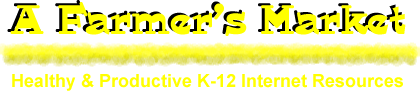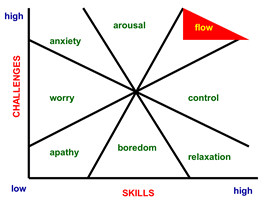A Healthy Learning Environment
Are your young people excited about learning? How can Internet resources engage learners?
 The standards movement has segmented teaching into bits and pieces. It's time to go back and help young people see the "big picture." Think of it this way. If you take a vitamin, you'll get some of the nutrition you need. However vitamins are not a substitute for a healthy diet.
The standards movement has segmented teaching into bits and pieces. It's time to go back and help young people see the "big picture." Think of it this way. If you take a vitamin, you'll get some of the nutrition you need. However vitamins are not a substitute for a healthy diet.
In his book Flow, Mihaly Csikszentmihalyi (1997) describes the characteristics of people who are in the "zone" known as flow state including having clear goals, intense involvement, complex challenges, and feedback on progress. In Flow States and Student Engagement in the Classroom, David Shernoff stated that concentration, interest, and enjoyment were keys to putting people into the flow state. How will you get young people into the FLOW? The visual below was adapted from Csikszentmihalyi's book.
What puts you in a "flow state"? What about your students? How can technology be used to promote flow?
Fresh Ideas
Use the following approaches to locate new ideas for teaching materials:
- Thinkfinity/MarcoPolo Search Tool
- Apple Learning Interchange - great examples of technology applications
- Scholastic - Teachers, Librarians
- PBS Teachers
- Discovery School Lesson Plans
- National Geographic Leson Plans
- New York Times Lessons
- State Lesson Resources: LessonLocator-Indiana, LearnNC, Utah Education Network, Wisconsin (Do a Google search for the state and the word lessons)
- Find more links at Starting Points and Lesson Plans from Teacher Tap
- Search Google or get involved with Google for Educators
It's time to look at your content and learning goals with fresh ideas.
- What are the essential questions?
- How will you excite and motivate young people?
- What resources will help young people develop deep understandings?
- How will students communicate their understandings and reflect on the experience?
Let's use Google Notebook to organize ideas and resources. Or, try Google Docs.
Think Different
Look for a different view or a different way of thinking.
- You usually see objects that have been finished. Show a place that's under construction.
- You usually see the outside of a building. Can you show the inside?
- You usually show the famous people. How about the ordinary person?
- You usually discuss the big events. How about the smaller events that get the ball rolling or stimulate change?
- We often see the national impact, how about the local impact? Can you create a parallel timeline?
- You usually read the classics. What about the lesser known authors of the same time period or genre?
Let's use "cross sections" as an example. Kids LOVE books and websites showing cross sections. Explore examples of cross sections, layouts, and perspectives:
- History
- Humans
- Math
- Thinking Fountain Cross Sections from Science Museum of Minnesota
- Candy Bar Cross Sections
- Cross Section Gallery by Young People 1, 2, 3, 4, 5, 6,
- Rainforest Layers
- NOVA Interactives
- Anatomy of the Concorde (Interactive Graphic)
- Anatomy of a Croc (Interactive Map, Photos)
- Anatomy of a Firework (Interactive Graphic)
- Anatomy of a Glacier (Slide Show)
- Anatomy of a Jetliner (Interactive Graphic)
- Anatomy of Katrina (Tutorial)
- Anatomy of Nyiragongo (Interactive Map, Photos)
- Anatomy of Photo 50 (Interactive Information)
- Anatomy of a Rover (Interactive Photo, Animated Labels)
- Anatomy of Yamato (Interactive Graphic)
Do a Google Images search for cross sections and a topic such as cross section "ship".
Before you use an image, be sure to check the SIZE and think about it's origin. Do you have permission to use it? Copy the URL into the Speakernotes of PowerPoint so you have the citation to use later if you want to gain permission.
Go to a website you think might have good ideas and do a Google search such as site:http://www.pbs.org/wgbh/nova/ cross section