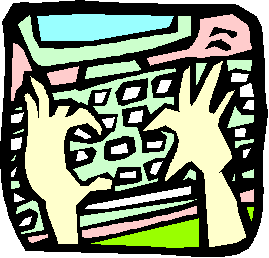 |
|
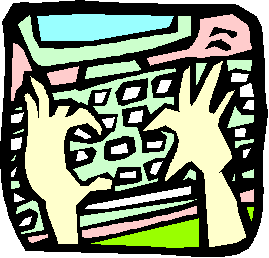 |
|
|
Do It! Inspiration |
Download a demo copy of Inspiration. Explore the website for project ideas. Create an Inspiration web for a book you are reading. Create an Inspiration concept map for a topic you're teaching. |
|
Do It! Brainstorming |
Activity One: |
Kid Pix Deluxe: Create a postcard. Add a graphic and write about your adventure.
Composing Ideas - Chain writing:
Do
It! Commenting Explore the remarks or comments
function of your word processor. Brainstorm other ways to mark
student work such as colors for each
contributor.
![]()
Revising Ideas
|
Do It! Reacting |
|
|
Do It! Reach Out |
Use the Ask-An-Expert site or AskA+Locator site to locate an expert that could answer a question for your class. Write an email message that contains the following elements:
|
|
Do It! Create Web Pages |
|