| Eduscapes | Home | Superheroes | Storytelling | Pictures | Sound | Primary Sources | Treats |
|
Digital Storytelling:
Promoting Deep Thinking
through Stories
 Technology provides a wide range of tools for accessing and creating digital stories. From digital cameras and paint software to online tools, select tools that facilitate the storytelling process. Technology provides a wide range of tools for accessing and creating digital stories. From digital cameras and paint software to online tools, select tools that facilitate the storytelling process.
Beyond the individual subject areas, students need critical and creative thinking skills that can be applied in many situations. Look at your curriculum. What are the "deep thinking" skills that students need the most?
Seek ways to use technology to trigger these "super powers" in your learners. Let's use sequencing as an example. Whether creating a history timeline, following the steps in a process, or writing a story, seqencing is a topic that students have difficult with across the curriculum. All of these ideas have their roots in storytelling.
|
Sequential Art and Comics in the Classroom
Let's use picture books, sequential art, and comics as tools for teaching critical thinking skills related to sequencing across the curriculum.
Sequencing
Sequencing is a common problem across the curriculum.
Start with sequencing activities. Explore three examples of online practice with sequencing:
Dinosphere Make a Movie (K-2)
How Old Do I Look? (3-5)
Garfield Reading (3-5)
Books as Inspiration
Use wordless books such as Full Moon Soup by Alastair Graham for inspiration. Use them to talk about what's happening in the pictures. Use the links below for lists of wordless books:
Use picture books that use a comic or graphic novel format for ideas such as the Little Lit series.
Online Tools
Try online tools for making comics:
Disney's Comic Creator
Garfield's Comic Creator
Kabam! Comic Creator
ReadWriteThink Comic Creator
Online Lessons
Explore online lessons related to comics in the classroom:
- ArtsEdge Lessons
- Edsitement Lessons
- Eduplace Comics
- Read Write Think Lessons
- Teaching with Comics
Callouts in PowerPoint
Use “callout” bubbles in PowerPoint to create comic strips, show conversations, provide directions, and many other activities. Check out the Copyright project that uses bubbles.
Let's tell stories about shopping. Right-click and Save as Target the What's for lunch? PowerPoint. Use the clipart provided to design an activity for your students. Use rectangles to create the feel of a comic strip. Open Eating to see an example using custom animation to reveal the bubbles in a particular order. Design an assignment focusing writing. Create an example or sample to get students started.
Use the following directions to create your own in PowerPoint.
To create call-outs:
- Click the Autoshapes option on the Drawing toolbar.
- Choose a call-out you wish to use.
- Click and drag to create the bubble.
- Resize by dragging a handle/dot from the edge of the graphic.
- To send the bubble to the back or front of another picture, right-click on the edge of the bubble and choose Arrange.
- To move or resize the directional area of the graphic, drag by the yellow dot.
- To enter text, simply select the graphic and start typing. You will not see an I bar.
- You can change the line thickness, color fill, and font of the bubble.
To create sounds:
- Pull down the Insert menu, choose Movies and Sounds, select Record Sound.
- Give your sound a name.
- Record your sound. Click OK.
To create animation:
- Pull down the Slide Show menu, select Custom Animation.
- Choose the first text bubble you wish to appear.
- Choose add an effect.
- Choose effect options and choose a sound to play. Choose the name of the sound.
- Choose the next text bubble and add the effect and sound.
- Click OK when you’re done.
- You must run the slide show for the animation to work.
|
Bubble-based Assignments
Read comics online and notice how the bubbles appear in comics and graphic novels.
Student Produced Comics - Amazing Kids,
Archie, Mark Trail - comic in nature (NOAA) , Peanuts
Links to Comics: Comics.com, Go Comics, The Universe of Comics, King Features
- Use specific vocabulary in the bubbles such as verbs, adverbs, adjectives, figurative language.
- Compare fact and opinion. One person telling a fact and another person telling an opinion about a situation.
- Retell a fairy tale, folktale, myth, or legend.
- Tell about a right and a responsibility. Use bubbles to describe the right and responsibility. Example: right to own property, responsibility for maintenance of house.
- Use a bubble to state a rule or a law. Then, write about why the rule or law exists. What would happen without the rule or law?
- Read a book illustrating the virtues. Create a comic series that demonstrates a civic virtue such as fairness, honesty, compassion, responsibility. Use bubbles for dialog.
- Describe goods (i.e., food, toys, computers) and services (i.e., hair cut, dentist). Also, consider a bubble for the person providing the service (i.e., owner, doctor, salesperson) and the person receiving the service (i.e., patron, customer, client)
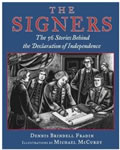 Use bubbles to tell about parts of a primary source document. Use bubbles to tell about parts of a primary source document.- Compare the making of rules by direct democracy and by a republication form of government.
- Use bubbles to describe the roles of the signers of the Declaration of Independence and/or the Constitution. Use the signer.ppt as a starter.
Ideas: NARA Declaration of Independence Signer's Gallery, Constitution Day, National Constitution Center
|
Sequencing with Timelines in the Classroom
Besides comic strips, another way for student to tell stories is through timelines. These are particularly useful in history, but also in other areas of the curriculum where sequencing is important.
 Let's look at economics and food production. Right-click and Save as Target the eggs.ppt project. Use this as an example. You could also add your voice. Right-click and Save as Target the milk.ppt project. This one is ready for students to write. You could also have a one page version such as milk2.ppt. Ask students to place the photos in order, then write about milk. Create your own sequencing activity using one or several slides. Let's look at economics and food production. Right-click and Save as Target the eggs.ppt project. Use this as an example. You could also add your voice. Right-click and Save as Target the milk.ppt project. This one is ready for students to write. You could also have a one page version such as milk2.ppt. Ask students to place the photos in order, then write about milk. Create your own sequencing activity using one or several slides.
 Let's look at history. Right-click and Save as Target the economics3.ppt, people.ppt, music.ppt, and transportation.ppt project. Students must put the pictures in order, then write about how economics has changed over time. Create your own sequencing activity using one or several slides. Look for standards that use the word "change" or "movement." Let's look at history. Right-click and Save as Target the economics3.ppt, people.ppt, music.ppt, and transportation.ppt project. Students must put the pictures in order, then write about how economics has changed over time. Create your own sequencing activity using one or several slides. Look for standards that use the word "change" or "movement."
Try some of the following ideas:
- Understand chronological thinking such as the difference between past, present, and future.
- Toys, Clothing, Transportation from Colonial Days, Present, and Future
- Tell a story about the different kinds of clothes people wear in the four seasons. Use four PowerPoint slides. Provide people with clothing and graphics associated with weather.
- Describe the seasonal changes on plants, animals, and people (i.e., hibernation, clothing, plant growth).
- Use three boxes for yesterday and today transportation and movement of goods.
- Tell stories using before/after, and now/then.
- One box showing the cause and another box showing the result.
Lesson Ideas
Explore online lessons related to sequencing:




There are a few online sources of timeline builders:
Use PowerPoint to help students build timelines. Provide students with photos. Ask them to place the photos in sequencial order. Then write about this sequence of events. Older students may want to use the Speakernotes.
|
Online Reading
There are many opportunities for online reading that can stimulate student reading and writing skills.
To explore the possibilities, go to
Teacher Tap: Electronic Books and Online Reading
Reading, Technology, and Differentiation |
Literature Connections
Look for other ways to make literature connections
Do a Google search for your favorite character or series. These make great literature circles. Ask students to work in pairs or groups of three. Create a class project in PowerPoint focusing on what happens to the key characters in each book.
Download one of the Illustrate a Story PDF files. Let's create our own. We'll provide the background and start the story or ask questions. Students fill in the rest! |
| Eduscapes | Home | Superheroes | Storytelling | Pictures | Sound | Primary Sources | Treats | |
 Technology provides a wide range of tools for accessing and creating digital stories. From digital cameras and paint software to online tools, select tools that facilitate the storytelling process.
Technology provides a wide range of tools for accessing and creating digital stories. From digital cameras and paint software to online tools, select tools that facilitate the storytelling process. 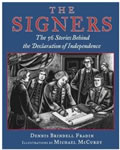 Use bubbles to tell about parts of a primary source document.
Use bubbles to tell about parts of a primary source document.