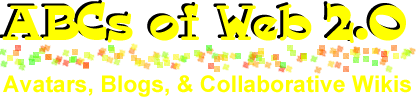Collaborative Wikis, Documents, and Projects
Collaborative Wikis, Documents, and Projects
Collaborative technologies are generally web-based tools that involve two or more people working together in a virtual environment to create something greater than could be build independently. Rather than simply viewing existing information, emphasis may be placed on authoring content. These environments may be predominately text-based or may incorporate audio, video, and animation.
Read Characteristics of Effective Collaboration (PDF).
Although we'll be focusing primarily on wikis, there are many other collaborative tools such as shared documents, calendars, bookmarks, and spreadsheets.
Collaborative Wikis
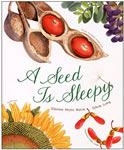 Collaboration involves cooperation, interdependence, and synergy. For example, individuals, classes, or clubs at different points along an earthquake fault might analyze the ground movement and share their findings on a wiki. Or, they may share their animal tracking data regarding big horn sheep. It would be impossible for one person to collect all this data independently, but by working together they have more data for research and learning.
Collaboration involves cooperation, interdependence, and synergy. For example, individuals, classes, or clubs at different points along an earthquake fault might analyze the ground movement and share their findings on a wiki. Or, they may share their animal tracking data regarding big horn sheep. It would be impossible for one person to collect all this data independently, but by working together they have more data for research and learning.
In another example, the local historical society would like to create a history of the town. They invite anyone who has lived in the area to share facts and figures, along with their insights and experiences.
The resulting wiki contains multiple perspectives that would probably have been missed if the project had been created by an individual or small group.
Think of ways you could create a wiki related to seeds and plants. Use A Seed Is Sleepy for inspiration.
The Wiki resources have moved to Wiki World: Collaborative Learning through Technology.
Collaborative Concept Maps
Explore Virtual Inquiry resources such as concept maps and visual techniques. You may have used a commerical package such as Inspiration or Kidspiration. You may also have tried open source such as Cmap. There's a new generation of online collaborative tools. Bubbl.us is a basic mindmapping tool, but it fast and works great. You can even share (below left). With tools like Thinkature you can add photos to your collaborative project (below right). Gliffy has even more options.


Reptiles and Amphibians Project
Read The Snake Scientist by Sy Montgomery, other books in the Scientists in the Field Series, or other books about reptiles and amphibians. Use Gliffy to create a graphic organizer sorting reptiles and amphibians. Use the share button in Gliffy to invite others to expand your exhibit.
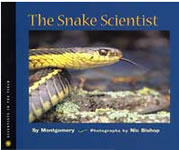
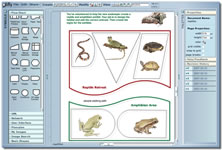
Glass Bead Game
 Bernie Dodge (father of the WebQuest) suggests combining graphics organizer software and thinking for an engaging activity called The Glass Bead Game. Check out Bernie's example at Gliffy.
Bernie Dodge (father of the WebQuest) suggests combining graphics organizer software and thinking for an engaging activity called The Glass Bead Game. Check out Bernie's example at Gliffy.
Based on the Nobel Prize winning book The Glass Bead Game by Hermanne Hesse set in the 23rd century, the members of society's intellectual elite have developed a popular mental rather than physical sport that kicks-off with a theme. Players then make connections between concepts. Points are scored based on the quality of the idea thread. Analogies are often used to build connections across all disciplines. This classic work of science fiction literature has deep philosophical, political, and social themes, but it can also be seen as a cool idea for a game. Many modern online gamers trace their roots to this book.
The basic concept of The Glass Bead Game can be applied to any body of information and is a great way for students to create elegant connections among concept, support their approach with evidence, and share their understandings. The game is also a wonderful way to show young people that all things are connected. If they've played "Seven Degrees from Kevin Bacon" they'll get the idea immediately.
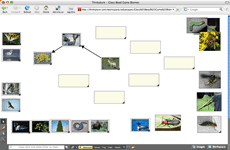 Explore the HipBone Game and HipBone website.
Explore the HipBone Game and HipBone website.
Identify a theme and a body of ideas and information. Start with simple bodies of information such as terrestrial (land) or aquatic (water) biomes (Use MBGnet, Bug Guide, Fish, and E-nature), periods of history, or novels. For example, build connections among characters, settings, and events in the Harry Potter world. Or, show the connections among life in a biome. Build a concept map game board in Inspiration or other concept mapping software and identify key word or visual bead graphics. Create a set of rules. For example, the connection must be elegant and present evidence. Play the game and show your understanding of the relationship among information.
Also check out the mind mapping software Bubbl.us.
Timeline
Try OurStory.com. It's an online collaborative timeline. Explore ideas for a story timeline.
Other Collaborative Tools
There are also many shared text editors, website editors, and project collaboration tools. Here are a few examples of web-based tools that facilitate collaboration:
- 37 Signals - basics are free
- Basecamp - project collaboration
- Backpack - organize information
- Campfire - group chat
- Ta-da List - group lists
- Writeboard - free, sharable, web-based text documents
- InstaColl - software to partner and share Office documents
- MoonEdit - multiplatform collaborative text editor
- Vox - share text, graphics, audio, video, and more
- WetPaint - combines forums, wikis, and website building
- Bookmarking
- Blinklist
- Del.icio.us (eduscapes example)
- De.lirio.us
- Furl
- Ma.gnolia.com
- MyWeb 2.0 from Yahoo
- Scuttle - you can Scuttle install this one on your own server
- Simpy
- Spurl
- Calendar (Reviews at SLJ)
- Airset - shared calendar, contacts, lists, files, links, etc.
- Assignaday (free) - education-focused
- Google Calendar
- Scholastic Calendar (free) - education-focused
- Yahoo Calendar (free)
- Content and Idea Sharing and Multiple Tools
- 43 Things
- Digg
- Jot (wiki, documents, calendars, spreadsheets)
- Suprglu - Infomancer's Notebook
- Drawing
- Map
- Clustrmap - see where everyone is a network is located
- Frappr! Groups - maps, chat, and photos for online communities (great for collaborative student projects); check out brune
- Photo Sharing
- Flickr - ADA Community Library, ALA TechSource, Buckham Memorial Library, Hennepin County Library, Newport Public Library, SC Libraries. Go to Flickr and do a search for school library or public library.
- iStockPhoto - a place to sell your photos or find inexpensive photos
- Slide Show Sharing
- Search Engine
Collaborative
- Swicki (search engine that learns from your community's search behavior)
- Surveys
- Video Sharing
- Publishing
Learn more at Collaborative Web and Wikis from High Tech Learning.