Provide Options
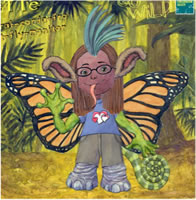 When trying to meet the needs of today's students, we need to be creative. When vision doesn't equal artistic skills, technology can help by providing options.
When trying to meet the needs of today's students, we need to be creative. When vision doesn't equal artistic skills, technology can help by providing options.
Avatar creator activities:
- Create an avatar. Open a PowerPoint background and insert your image. Write a story.
- Create an avatar for a famous person. Place the image on a PowerPoint slide. Record audio about this person.
- Write about how a particular body system works.
- Do a Monster Exchange. Create an avatar. Write a description of it. Give the description to a peer who must create an avatar according to those written directions. Compare it to the original.
- Go to Build Your Wild Self. Design your human self. Then, choose your favorite animal parts. Click Get a Wild Desktop. Right-click on the preview image and choose Copy Image. Paste into Word or PowerPoint. Use bubbles to write about the fact and fiction of this character. Add an adaptation. Write about why you think humans might have this adaptation in the future.
TRY IT
Create likenesses of yourself, fictional characters, or historical figures to help tell real and fictional stories These are also great tools for creating profile images instead of using personal photos. Try Become an M&M, Be a Superhero, Build Your Wild Self, Characters, Doppelme, Clay Yourself, Face Your Manga, GoAnimate Character, Grabba Beast, Hero Factory, Hero Machine, Lloyds,Make a Dangerous Animal, Make Your Monster, Marvel Superhero, Mini-Mizer, Online Mii Creator, Picassohead, Pimp the Face, Portrait Illustration Maker, SouthPark Avatar Creator, Style a Hero, WeeWorld, Or, try some history with Colonial Dress Me Up, 18th Century Paper Doll. For an avatar with sound, try Voki.
Weigh the pros and cons of the avatar generator.
If saving and downloading is restricted, could the screen be captured or printed?
This would be great practice for capturing the screen and cropping an image.
Brainstorm assignments that would make use of the avatar in an assignment.

