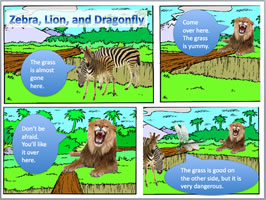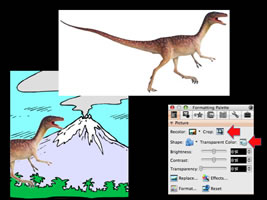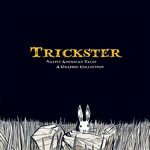 Scaffold Creativity
Scaffold Creativity
The Trickster Tales WebQuest by Alissa Shoemaker is a great example of how a well-designed series of activities can provide scaffolding for student creativity. Young people take small steps toward a creative product. In this case, they begin by reviewing prior knowledge, learn about trickster tales and compare stories, adapt and retell story, then create their own original work.
Seek out picture books, graphics novels, and iPad apps that contain Trickster tales. For instance, Trickster: Native American Tales is a graphic collection trickster tales.
If you don't have access to Comic Life for creating original stories, use some of the PowerPoint Sidekicks below to get started. Then, add visuals from DK Clipart. Use the TRANSPARENCY tool in PowerPoint to remove the white background in the objects. Use the CROP tool to show just one aspect of a visual. Use other tools such as flip and rotate for different views of the same creature. With this approach, a couple backgrounds and objects can be used to tell an entire story.
- The project on the right users the PowerPoint background starter called Where are we going (PPT).
- Download and explore the following Background starters: Where are we going? (PPT), Let's go to the circus (PPT), Let's go to the city (PPT), Let's plan for disasters (PPT), Let's go to the farm (PPT), Farm to Family (PPT), Let's go to the park (PPT), Let's go to the pool (PPT), Let's go for a drive (PPT), Let's go to school (PPT), Let's go shopping (PPT), Let's explore space (PPT), Stop pollution! (PPT) and Where are we going (PPT).
TRY IT
Download one of the PowerPoint background starters above.
Go to DK Clipart and download an image.
Place the image on one of the background slides.
Use the CROP, TRANSPARENT COLOR, and other image tools.
Use the Autoshapes>Callouts to create a speech bubble/balloon to tell a story.