Technology and Tools
 Some people use weights, mats, balls, climbing gear and other apparatus to facilitate fitness. However it's not the tool that makes the difference in fitness, but how they are used. In the same way, a word processor is useless unless you have something worthwhile to write such as a "thank you" letter to a guest speaker or a grant proposal for a summer project. A database needs content such as information about community leaders. A spreadsheet is empty without meaningful data to analyze such a vacation costs. Anyone can copy words and pictures into a PowerPoint, however the value comes from building a persuasive argument regarding logging in National Forests.
Some people use weights, mats, balls, climbing gear and other apparatus to facilitate fitness. However it's not the tool that makes the difference in fitness, but how they are used. In the same way, a word processor is useless unless you have something worthwhile to write such as a "thank you" letter to a guest speaker or a grant proposal for a summer project. A database needs content such as information about community leaders. A spreadsheet is empty without meaningful data to analyze such a vacation costs. Anyone can copy words and pictures into a PowerPoint, however the value comes from building a persuasive argument regarding logging in National Forests.
 Information Fluency
Information Fluency
Information fluency is the ability to apply the skills associated with information literacy, computer literacy and critical thinking to address and solve information problems across disciplines, across academic levels, and across information format structures (Callison).
You might look at this definition and say, "I assign a term paper ensure students are information fluent " However inquiry-based assignments aren't just worksheets, essays, term papers, or research papers. Instead, they ask students to become authentic investigators, researchers, and student information scientists. Students must question and challenge the adequacy of information, develop strong arguments, identify convincing evidence, and draw conclusions based on this evidence.
 Students can easily find papers on the Internet. Eliminate plagiarism with high level assignments. To shift from low level to high level activities, transform learning activities from "copying" to "thinking" activities. Let's say your students are reading The Invention of Hugo Cabret by Brian Selznick. It's easy to copy a book summary or book review, it's more difficult to critique a book review and provide high quality examples of where you agree and disagree. Use websites like BookHive to locate book summaries. Rather than asking for a character analysis. Go to Sparknotes and critique the character analysis. Explore other study guides:
Students can easily find papers on the Internet. Eliminate plagiarism with high level assignments. To shift from low level to high level activities, transform learning activities from "copying" to "thinking" activities. Let's say your students are reading The Invention of Hugo Cabret by Brian Selznick. It's easy to copy a book summary or book review, it's more difficult to critique a book review and provide high quality examples of where you agree and disagree. Use websites like BookHive to locate book summaries. Rather than asking for a character analysis. Go to Sparknotes and critique the character analysis. Explore other study guides:
- Awery Notes
- Book wolf
- Cliff Notes
- Cummings Study Guides
- Grade Saver
- Novelguide.com
- Pink Monkey
- Slashdoc
- Sparknotes
Try It!
Brainstorm ways to shift a "copy" type activity to a higher level. Ideas:
- Start with a resource/problem, not a topic
- Make a comparison
- Prioritize or rank, then justify
- Critique the work of others
Rather than being consumers of web resources, you and your students can be creators! Explore wikipedia. These pages were created by people like you! The Wright 3 is a middle school project created by a teacher and her students to share their understanding of this book. Get your own Wikispaces.
Tools and Information Fluency
As you plan lessons, consider how technology tools help young people access, organize, and communicate information and ideas across content areas. For instance, students might use PowerPoint to create a virtual museum focusing on favorite works of art.
Elementary Example - You may have students who have difficulty planning for a writing project. Use a resource like Acrostic Poems, Cover Creator, Trading Cards, and Flip Book.
Middle/Secondary Example - You may have students who have difficulty planning for a writing project. Use a resource like Bio-Cube or Mystery Cube to help students practice this activity.
Try It!
Look for tools that help young people access, organize, and communite information and ideas.
-
What value does the technology add to the learning experience?
-
What can an on-computer tool such as a word processor do that an off-computer tool such as paper and pencil not do?
Tools for Elementary
Communication - ReadWriteThink that might be helpful for young people such as Animal Inquiry, Letter Generator, Postcard Creator, Shape Poem, Timeline, I Have a Dream Word Mover.
Creation - My Imaginary City, Book Report Sandwich Station, Magnet Poetry & MadLibs
Math - Math Tools
Tools for Middle/High School
Communication - ReadWriteThink that might be helpful for teens such as Word Mover for Holes, Drama Map, Essay Map, Literary Elements Map, Persuasion Map, Plot Diagram.
Concept Maps - Thinkature, Gliffy
Differentiate with Tool Features
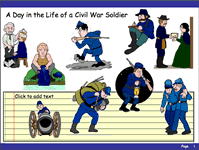

Consider how features of specific tools can be used to promote learning. Ideas:
- Starters Save Time. Explore some PowerPoint Sidekicks. Notice how the directions are provided in the SpeakerNotes. Adapt one of these “PowerPoint Sidekicks” for your own project. Download the Egg (PPT) or Milk (PPT) example to get you started
- Directions in PP Speakernotes. Open PowerPoint. Notice the area below the slide stage. Use this as an area to provide information, directions, websites or project ideas. You can also use it for feedback to students.
- Audio Narration and Comments. To insert a sound:
Pull down the Insert menu, select Movies and Sounds, choose Record Sound.
Give your sound a name. Click the Record icon and make your sound. Click Stop.
Click Play and check your sound. Click Save. Choose to play automatically or when clicked.
Drag the sound graphic wherever you wish. - Bubbles for Comics. Use “callout” bubbles in PowerPoint to create comic strips, show conversations, provide directions, and many other activities. To create call-outs:
Click the Autoshapes option on the Drawing toolbar.
Choose a call-out you wish to use.
Click and drag to create the bubble.
Resize by dragging a handle/dot from the edge of the graphic.
To send the bubble to the back or front of another picture, right-click on the edge of the bubble and choose Arrange.
To move or resize the directional area of the graphic, drag by the yellow dot.
To enter text, simply select the graphic and start typing. You will not see an I bar.
You can change the line thickness, color fill, and font of the bubble. - Take screen shots from games and add bubbles to explain aspects of the game such as Lord of the Flies.
Use tools such as Audacity to create podcasts. Explore the Letter of the Week Songs and Radio Willowweb for examples. To record and edit audio, download Audacity for free! Be sure to download the LAME MP3 encoder if you plan to save as MP3 files.
Try It!
Examine a feature in a word processor, database, spreadsheet, presentation, concept mapping or other tool you haven't used in the past. Think about how this feature might be helpful for particular students. Incorporate this feature into an assignment.
Create a "before" starter for students to get started. Looking for photos to use in projects? Try Teacher Tap: Visual Resources.
Establish Learning Spaces
In addition to using technology tools, explore ways to get students involved with communication and collaboration through setting up online learning spaces. Although most people are familiar with adult tools such as MySpace, there are many ways to apply these technologies to family-friendly and educational applications.
- myfamily.com - great for families
 LibraryThing - Annette Lamb's LibraryThing Profile and Catalog
LibraryThing - Annette Lamb's LibraryThing Profile and Catalog
- Library Thing Groups - Examples - Nature Literature, TechnoCulture
Let's say children are reading the book Mud Soup by Judith Head. Students might all contribute a recipe to the project at the AllRecipes website. By tagging their recipe, they can search and find other recipes with the same ingredients or the same cultural background. They can become part of the global community, get parents and the local community involved, or simply share within a "private recipe box" area.

