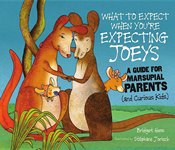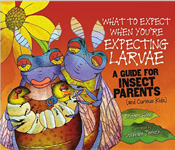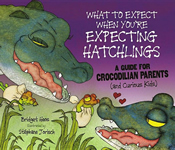A Dozen Google Research Skills
Let's explore a dozen skills students need to conduct research using Google.
We'll use the topic of animal babies for our example. You can preview this great series of books at Google Books. Each book contains a set of questions and answers for creature parents. The preview is all you ready need to give students the idea of creating a guide for creature parents.
- What to Expect When You're Expecting Larvae: A Guide for Insect Parents by Bridget Heos
- What to Expect When You're Expecting Hatchlings: A Guide for Crocodilian Parents by Bridget Heos
- What to Expect When You're Expecting Joeys: A Guide for Marsupial Parents by Bridget Heos
1 - Generate Questions. Ask students to generate questions. With younger students, use the What to Expect When You're Expecting books for ideas. Involve students in using Google Docs to brainstorm their questions. Some ideas are listed below.
- What will my baby look like?
- Where will I lay my eggs?
- How many babies will I have?
- When will my baby fly?
- Will my baby eat what I eat?
- Will anything eat my baby?
- How will I keep my baby safe?
- Where will my baby sleep?
- What will people think of my baby?
- How fast will my baby grow?
2 - Identify Key Words. Use a concept map tool like Bubbl.us to brainstorm and organize key words. Connect words that might be used together.
3 - Select Google Tools. Think about the formats of information. Are students looking for video, audio, graphics, or text? Which Google resources (i.e., Google everything, Google images, Google video, Google patents, Google scholar) will be most effective in addressing these questions? When using action words, Google will often come up with video in an everything search. For example, try eaglet hatching.
4 - Analyze Snippets. Ask students to think about and discuss snippets. What does the snippet tell the searcher? How can it be useful in identifying quality information. Think before you click!
Use the MORE SEARCH TOOLS option in the left navigation bar to find related searches, sites with images, and materials at the correct reading level.
5 - Identify Main Ideas. It's easy to get overwhelmed by information. Encourage students to keep their Google Doc available for taking notes that fit into specific categories or address questions.
6 - Connect to Questions. Connect content directly with questions to focus attending during a search.
7 - Evaluate Resource. Carefully evaluate each source. Also, remind students that when they click on a snippet they are leaving Google and going to a new website. Examine the web address, the look for an ABOUT page.
8 - Compare Resources. Ask students to compare resources. Are they primary sources or secondary sources? Wikipedia's best feature is the links it provides to external references and resources. For instance, Wikipedia may lead your to a science study discussed at the PBS website.
9 - Revisit Questions. Revisit questions throughout the process. Think about what media might be useful to gain information. For instance, an image might help describe visually describe a creature. Look for the USAGE RIGHTS in the Advanced Search.
10 - Draw Conclusions. Use Google Presentation as a tool for organizing information and sharing conclusions.
11 - Cite Sources. Remember to give credit to the resources used in the report or presentation. Use a standard class format.
12 - Reflect on Process. Use the Google Search Stories to reflect on the experience. Check out an example.
These dozen skills can be applied across grade levels and subject areas. The key is helping students use the features of Google that make sense for a particular project. For instance, Google Patents might be used for a project tracing the history of joysticks. Or, I might use Google Maps to explore national battlefields.