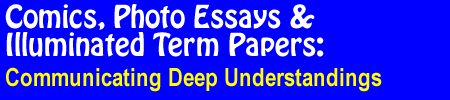Visual Reports
Visual Reports
Rather than a traditional text report, consider ways to incorporate visual elements. Students read a graphic novel such as Laika by Nick Abadzis and create their own comic using Comic Life exploring the fact and fiction in the book.
Use Hooray for Inventors! by Marcia Williams as an example of how the story of inventors can be told in a comic format. Ask students to create a one-page history of an invention.
Create a comic report on a local issue such as what to do when you see incorrect or vandalized signs.
Escrapbooking
Provide young people with PowerPoint starters to help with class projects such as Rock Art (PPT), Tarantula Scientist (PPT), Chasing Vermeer (PPT), and Patterns in Nature (PPT). For more examples of escrapbooking-type projects, go to Ephotography to escrapbooking: Thinking, Test Scores, and Beyond.
Science Reflections
Take photographs during science projects. Place the images in folder that students can access. Ask students to create a visual reflection of the project. Archive photos so each year the number of images expands. Use over-the-shoulder and close-up shots so individual students aren't shown.
You can also find images online. For instance, Nestwatch contains images from live bird cams.
Put photos from a science project into a folder along with stock images and let students create their own scrapbooks of their experiences.
Problem Solving Assignments
Design assignments that ask young people to use visuals as a way of sharing their understandings of subject-area content.
Right-click and save Civilian Conservation Corps (PPT and Word documents). Examine the assignment and matching assessment. Consider issues in evaluating student projets.
Ask students to solve a problem. For instance "Congratulations! You’ve just gotten a job a Presidential Library. The board of directors would like a new visual exhibit at the entry hall highlighting the accomplishments of your President. You’ll create an electronic scrapbook to present your ideas to the board of directors. Good Luck!"
Provide visuals for use in sharing the results of a problem-solving assignment.
Right-click and save Vote.ppt. Use the first slide to pose a problem and explore multiple perspectives. Use the second slide to share persuasive arguments. Use both speech bubbles and audio. Students could also link to other pages for additional information.
Try It! Reimagine an Assignment
Brainstorm ways to turn a traditional report assignment into a visual project.
Try It! Explore Online Tools
Explore other online tools for creating comics:
Comiq (random library photos can be an issue)
Build Your Own Comic
Garfield's Comic Creator (Basic or Extreme)
Kabam! Comic Creator
ReadWriteThink Cartoon Creator