Transforming Classrooms |
|||||||
|
|
||||||
ExploreThere are many possibilities for project development. No two projects will be alike. For electronic scrapbook ideas, check out the Transforming Classrooms projects others have already completed. DevelopCreate as much of the unit materials as you wish. You aren’t responsible for turning in lesson plans, instructional units, or any other materials using a particular format, so feel free to use any planning structure that’s comfortable for you. You will also need to develop all the materials that students will need for the project such as a WebQuest, Microsoft PowerPoint presentations, Microsoft Word-based Worksheets or Student Guides, sample projects, or other materials. ImplementTry your materials on your entire class or a group of your students. Be sure to gather evidence related to your implementation such as sample student projects, digital photos of students working on projects, and/or completed rubrics. ReflectReflect on your experiences with this standards-based, technology-rich, project-based learning environment in your classroom. Consider some of the following questions:
ShareWhen you’ve completed your project, you’ll share your experiences with the world! You may use whatever format you wish. However, everything must be shared electronically in the form of an electronic scrapbook. Although the electronic scrapbook organization and presentation is up to you, we'd like an overview page with a little background information about your project. A Microsoft Word Project Overview document has been provided to help format these ideas. Please submit the following items for evaluation:
|
|||||||
Developed by Annette Lamb and Kathleen Sharp, 7/04. |
|||||||
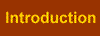
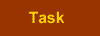
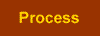


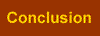
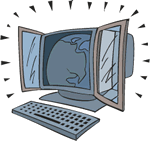 The Product
The Product