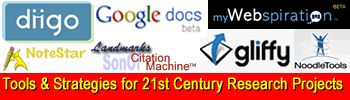Digital Age Issues
Digital Age Issues
Like cats, people have issues. Plan for the most likely problems.
Prevent Plagiarism. There are two steps to preventing plagiarism. First, provide assignments that don't lend themselves to copying.For instance, ask students to evaluate the accuracy of the video games at Colonial Williamsburg. Second, teach young people HOW and WHY to cite their sources. Use magazines such as Smithsonian and discuss authorship.
Citing URLs. Some web pages change on a daily basis. What URL should they cite? A good example is Wikipedia. On each page, you'll find a permanent link and a link to citation information. .Also, if a page is in frames, you may not get a reliable URL. Finally, keep in mind that Flash projects often don't have individual URLs. Explore the EdHeads example.
Back Up Data. You never know when an online tool will suddenly disappear. It's always a good idea to create backup of files. Most online tools have a tool for downloading or copying/pasting content. Teach students the importance of data storage back ups.
Read the Fine Print. Read the TERMS OF USE agreement before using an online tools with children. Be sure that young people are allowed to use the system. The age limits vary. Some have no age restrictions, while others list 13 or 18. For instance, Facebook asks that people be 13 before using their service.
Online Safety. As you plan your projects think about how username/passwords will be created. Also, consider whether you want a public, protected, or private environment for student projects.
Create student-friendly research guides. Check out Buffy Hamilton's Research Project.
Finally, wake up your students. Use Technology!
To learn more, read The Digital Dog Ate My Notes: Tools and Strategies for 21st Century Research Projects by Annette Lamb and Larry Johnson in the December 2009 issue of Teacher Librarian.