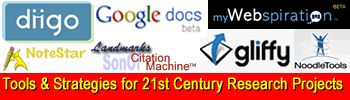Ideas for Note Taking
Ideas for Note Taking
Like cats, young people are curious. Design motivating activities that engage learners in meaningful tasks.
Let's explore two online tools for note taking. Use the PDF files to see how the tools might be used in teaching and learning.
Consider the following two examples for projects.
Elementary Example
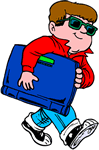 |
Scholastic Junior Reporter Assignment
|
Middle/High School Example
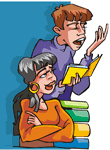 |
Powerful Poems
Your Mission: Share Powerful Poems with your Peers Follow these steps:
|
Scaffold Inquiry
Think about unique tools that will attract young people to reference materials such as visual tools.
Use Visual Thesaurus, VisuWords, and Lightweight Visual Thesaurus to search for a word such as creative, imaginative, or innovative. Think about how you might use this tools in your classroom.
Provide young people with lots of practice using pre-selected websites. This allows students to focus on the key ideas. Then, ask students to develop questions and use note taking to address questions.
When selecting websites for use with online notetakers:
- Select databases and other websites with individuals records or sets of information such as Enature FieldGuides
- Choose short articles from blogs, encyclopedia, wikis.
- Use websites with text work best.
- Avoid websites such as Google Books that are difficult to bookmark and annotate.
- Avoid websites written with Flash or those with slide shows or animation are difficult to use.
Go to the Focus on Inquiry page. Use these materials to develop your own activity related to wolves.
Explore Resources
Explore the following resources, select one, and design your own notetaking activity.
Some students have trouble reading pages, consider using Readability with some of the following resources. Add the button to your Favorites. Find a page to read and select the Readbility option from Favorites.
See websites that provide interactive experiences in note-taking:
Elementary Suggestions
- Archeology for Kids
- Ben's Guide to US Government
- Biographical Information
- Butterflies and Moths of North America
- Especies Fact Sheets
- KidsHealth
- Kids in the House
- Great Plant Escape
- Naturescapes
- Ology Big Ideas - Archaeology, Astronomy, Biodiversity, Earth, Genetics, Marine Biology, Paleontology, Water
- Blogs and News
- Periodicals
- San Diego Zoo Recipes for Kids
- Scott Foresman Science
Middle/High School Suggestions
- Bigraphical Information
- CNet - consumer information
- Fact Check
- idebate
- Occupational Outlook Handbook
- Oyez - Basics of Supreme Court Cases
- Blogs and News
- Periodicals
For other great sources of nonfiction reading, go to my online workshop Straight from the Horse's Mouth: Nonfiction, Technology and Information Fluent Thinkers.
Strategies
Consider some practical activities for notetaking in the digital age.
- Use guiding questions and focus on high level thinking
- Encourage notes, not copying
- Use notetaking tools as an alternative to worksheets
- Share notes among groups of students for collaborative projects
Resources
Notemaking from English Companion
Big 6 Resources
- Ideas About Note Taking and Citing Sources
- Reading for Information: The Trash and Teasure Method from Big 6
- Taking Notes: It's not Rocket Science from Big6
- Note-Taking from Big 6
Thinkfinity - do a keyword search for note taking