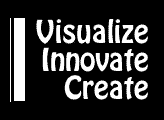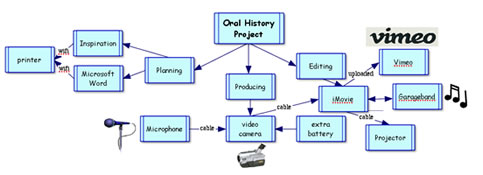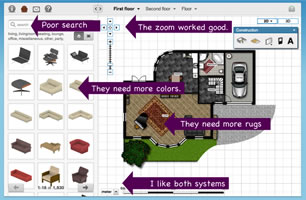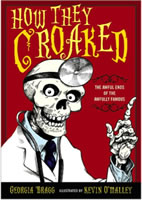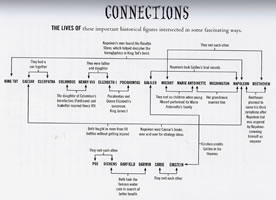The Technology Connection
The Technology Connection
NETS-S 6. Technology Operations and Concepts
Students demonstrate a sound understanding of technology concepts, systems, and operations.
Ask students to visualize their understanding of technology concepts. Just because they know "how" to use software, doesn't mean they understand "why" different pieces are more effective or efficient for a particular task.
Let's explore four ways to connect technology concepts with meaningful activities including systems, applications, troubleshooting, and transfer.
Systems
NETS-S 6a. understand and use technology systems.
Rather than answering general questions on a quiz, involve students in sharing their knowledge in real-world situations.
Ask students to create a diagram showing the technology systems used in their project. In other words, how were cameras, laptops, projectors, printers, cables, electricity, wifi, Internet, and other elements all interrelated to complete a task.
Visualize the process of using technology systems. Use photographs to record the inquiry process and write about the steps, what technology was used, and why.
Use screen capture tools to review the process of using using a software application. In the Cigar Project, students used screen capture software to record this process of using graphics software.
- Screencast-O-matic. One of the few that doesn't require a download.
- Alternatives
- Screencast. Share your screencasts.
- Camtasia. Must download to use.
- Jing. Must download to use.
- Screenr. No download required.
- Snagit. Screen capture.
Applications
NETS-S 6b. select and use applications effectively and productively.
Ask students to select among three tools for presenting information. They should write about the particular features that were useful for communicating their information. For instance, they might talk about the use of text, graphics, audio, or video elements. Or, they might point out the photo filters that are available in one program, but not another. Encourage students to think about the features rather than simply "I like Glogster because it's cool."
Use Venn Diagrams to compare the features of two different tools like GIMP and Adobe Elements.
Ask students to write on a screen shot of the application they used. For instance, take a screen shot from Floorplanner.com.
Troubleshooting
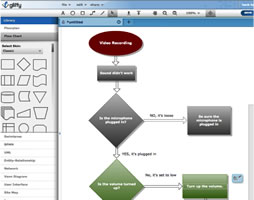 NETS-S 6c. troubleshoot systems and applications.
NETS-S 6c. troubleshoot systems and applications.
Video record the process of fixing a common problems. Share the video on Vimeo.
Create a flowchart to visualize a technical problem you were able to solve.
How can flowcharts be used to help with technology troubleshooting?
Use software like Inspiration or online tools like Gliffy or Bubbl.us to create flowcharts to visualize an example of troubleshooting.
Transfer
NETS-S 6d. transfer current knowledge to learning of new technologies.
Ask students to create a concept map comparing a tool they've used before with a new tool.
- Compare Inspiration with Bubbl.us.
- Compare the FLIP camera with the iPhone camera.
- Compare PowerPoint with Prezi and Google Present.
 Activity: Design an activity that asks students to visualize their thinking regarding technology concepts, systems, and operations. Ideas: Create a concept map making comparisons, create a flowchart showing processes. Use the A Periodic Table of Visualization Methods for ideas.
Activity: Design an activity that asks students to visualize their thinking regarding technology concepts, systems, and operations. Ideas: Create a concept map making comparisons, create a flowchart showing processes. Use the A Periodic Table of Visualization Methods for ideas.
Conclusion
Our goal is for young people to become life-long learners connecting graphic materials throughout their life.
While you might not be reading "How They Croaked" by Georgia Bragg in class, students may be checking it out on their own. We want them going to Google Maps to locate the death site, exploring Find-A-Grave, and analyzing the diagram of relationships. Check out a student's Glog.