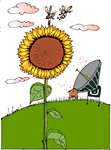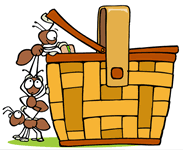Wiki World: Collaborative Learning through Technology
Wiki World: Collaborative Learning through Technology
Use open editing software to engage students in exciting collaborative learning experiences. Promote reading, writing, and high level thinking across content areas and grade levels. Wikis are a quick and easy way to energize reluctant learners, promote classroom synergy, and encourage authentic learning. Learn More...
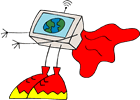
PowerPoint Sidekicks and Desktop Learning Spaces: Practical Engaging Project Starters
Create technology-based workspaces for students to organize their thoughts, ideas, and understandings. Apply existing technology tools such as PowerPoint to create engaging project starters. Whether introducing concepts, practicing essential skills, or transferring knowledge, starters provide an engaging space where students can share their understandings through writing, illustration, and sound communications. Learn More...
 The Learning Environment Puzzle
The Learning Environment Puzzle
How do you build an effective learning environment for your students? It requires coordination, cooperation, collaboration, and lots of creativity. You have a million piece puzzle and only 24
hours in a day.
Puzzles are built one piece at a
time.
What kind of puzzle builder are you? Do you start with the border? Do you need to "see the box" to build the puzzle? From Internet access to revised standards, more and more pieces are being added to the puzzle every year. Learn More...
High Tech Learning: Technology Tools and Virtual Spaces
 Use the potential of technology to transform teaching and learning. Consider ways to mix and match technology tools and virtual spaces to meet individual learning needs.
Use the potential of technology to transform teaching and learning. Consider ways to mix and match technology tools and virtual spaces to meet individual learning needs.
High tech learning refers to the constantly evolving hardware, software, and networking tools and resources available to those wishing to acquire knowledge, skills, attitudes, or values through formal instruction or free inquiry. Because of the virtual nature of these digital tools and resources, high tech learning can occur anywhere, anytime.
This session highlights free online materials designed to help teachers think differently about using technology in the classroom. Rather than being overwhelmed by a mass of hardware and software, the website focuses on technology tools and virtual learning spaces that can be organized in a variety of ways to impact student learning. The online resources are available for free or can be connected to a graduate level course. Learn More...




Information Inquiry: Student Information Scientists and Life Long Learning
Explore the information inquiry process and methods, techniques, and concepts useful for teachers and students associated with information/media/technology literacy and creative/critical thinking.
Whether you're exploring ideas for your next vacation, pondering choices for political office, or examining history or science topics, information inquiry plays an important role in lifelong learning, personal growth, and many aspects of the K12 curriculum. From electronic databases and Internet resources to digital video, students and teachers have a wide range of information sources available. The information inquiry process helps students apply the most effective resources to address critical problems and essential questions. This session highlights a free website that provides an introduction to the inquiry process and the methods, techniques, and concepts useful in teaching students and other educators the skills associated with information literacy, media literacy, creative thinking, and critical thinking. Ready for a new vision for teaching and learning? Think of your school as a learning laboratory filled with wonderful information resources and technology tools and your role as a mentor to emerging information scientists. Explore how to facilitate the creation of information fluent young people who love learning. Learn More...
 Information Avalanche Rescue: RSS Feeds in the Classroom
Information Avalanche Rescue: RSS Feeds in the Classroom
Buried in blogs? Use RSS feeds to organize current information sources for the content area and grade level needs of you and your students.
It's easy to become overwhelmed by the information found in blogs, audioblogs, or vlogs. Most regular readers and listeners use a news aggregator and RSS feeds to help them manage their favorite resources. RSS stands for Really Simply Syndication (RSS). Most blogs contain an RSS link. It's often at the bottom of a sidebar on the blog. You can use this file to subscribe to "feed" from this blog. You use a news aggregator to view a list of all the new resources from all your subscription feeds. Aggregator software generally allows you to see a master list and well as individual feeds. You can then choose what you want to read, hear, or see. You can also download these feeds to your iPod or other handheld device.
Whether teaching students to evaluate information or compare multiple perspectives, RSS feeds can be a time-saving way to provide access to news and information for your students. This session will provide a dozen examples of using RSS feeds in the classroom. Learn More...
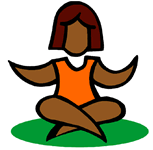 Get FIT: Fired-up through Information and Technology
Get FIT: Fired-up through Information and Technology
You've been there and you've done that... does technology really make a difference? Why bother? Because information fluency and effective technology integration help young people develop a passion for thinking and learning.
Whether you're getting physically fit or redefining your use of digital information and technology, it's time to get FIT through practice, tools, authenticity, and lifestyle! From books and videos to websites and virtual environments, this workshop will help you rethink your use of technology in teaching and learning. We’ll analyze your learning environment to identify effective, efficient, and appealing lessons, tools, and resources to make it REAL (Relevant Engaging Authentic Learning) for today’s digital students. This session will provide dozens of practical, time-saving strategies for integrating technology into your classroom to promote critical and creative thinking across the curriculum. This workshop identifies those aspects of technology that contribute to student achievement and helps you transform traditional lessons into engaging learning experiences. It’s time to skip the fads and get FIT!
Go directly to the Get FIT workshop designed for English Teachers. Learn More...
 A Farmer's Market of Healthy & Productive K-12 Internet Applications for the Classroom
A Farmer's Market of Healthy & Productive K-12 Internet Applications for the Classroom
Learn to select and integrate the best web-based content into your classroom.
Like seeking out fresh, organic foods at the farmer's market, it's time to skip the junk food and stress healthy Internet habits. There's way too much "googling" going on and not enough emphasis on challenging assignments that apply the quality educational, governmental, non-profit, museum, library, and digital collections that contain effective, efficient, and appealing standards-aligned information and instruction. Like the classics of literature, learn to identify and use the best, current web-based resources in your content area including websites and electronic databases. Help students make good choices regarding the use of wikis, blogs, and other social and collaborative technologies. Apply practical strategies for enriching your technology resources through the use of open source software, free online tools and resources such as free images, audio, and video. Finally, build quality pathfinders and inquiry-based assignments without the time consuming process of creating full-blown WebQuests. Learn more...
 ABCs of Web 2.0: Avatars, Blogs, and Collaborative Wikis
ABCs of Web 2.0: Avatars, Blogs, and Collaborative Wikis
Recently a whole new generation of web-based social, collaborative, and interactive technology tools have emerged with cute names like avatar, blog, podcast, wiki, and gliffy allowing students to easily work together to reach learning goals.
With these new opportunities, comes the need to apply information skills within each subject area. How do we evaluate the content that comes from blogs and wikis? How do students cite these resources? How do we assess student postings or collaborative works? How do we design safe environments? What kinds of assignments make best use of these engaging technologies? As an increasing number of the websites incorporate these dynamic features, it becomes increasingly important to know the ABCs of Web 2.0.
In this workshop we'll try out each of these technologies and identify realistic, practical applications for teaching and learning across the K12 curriculum. Learn more...
 Information Inquiry, Literacy, and Learning @ your library - AASL Exploratorium
Information Inquiry, Literacy, and Learning @ your library - AASL Exploratorium Dive into WebQuests: Reading, Writing, and Web 2.0
Dive into WebQuests: Reading, Writing, and Web 2.0 From blogs and podcasts to wikis and virtual worlds, everyone's talking about the dynamic technology, tools, resources, and learning spaces available to educators and students through Web 2.0. Let's separate the hype from what's realistic, relevant, effective, efficient, and appealing for your library media program. Learn about options and the educational potential across grade levels and subject areas.
From blogs and podcasts to wikis and virtual worlds, everyone's talking about the dynamic technology, tools, resources, and learning spaces available to educators and students through Web 2.0. Let's separate the hype from what's realistic, relevant, effective, efficient, and appealing for your library media program. Learn about options and the educational potential across grade levels and subject areas. 
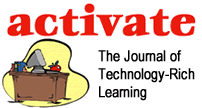

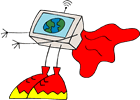
 The Learning Environment Puzzle
The Learning Environment Puzzle  Use the potential of technology to transform teaching and learning. Consider ways to mix and match technology tools and virtual spaces to meet individual learning needs.
Use the potential of technology to transform teaching and learning. Consider ways to mix and match technology tools and virtual spaces to meet individual learning needs. 



 Information Avalanche Rescue: RSS Feeds in the Classroom
Information Avalanche Rescue: RSS Feeds in the Classroom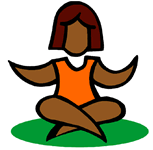
 A Farmer's Market of Healthy & Productive K-12 Internet Applications for the Classroom
A Farmer's Market of Healthy & Productive K-12 Internet Applications for the Classroom