|
|
|
Visual LiteracyLet's use our digital cameras to promote powerful literacies, inquiry, and technology-enhanced learning. Try the following digital photography starter. Print the PhotoStarter (Word) (PDF) document. Follow the directions. Use some of the following software to help in your work:
Use PowerPoint or PhotoStory to create your own stories. Use the following lessons for ideas on using photographs in the classroom: |
Powerful LiteraciesMake letter and postcard writing come alive with digital photographs. Read books with a focus on letters or postcards. Then, design an assignment that involves digital photographs and postcard or letter writing. The following three books will get you started:
Explore the following examples of WebQuests that incorporate letter or postcard writing.
|
Video Literacy
Read the book Move! by Steve Jenkins and Robin Page. Think of the ways that students could act out the movement of animals. |
Try the following digital photography starter. Print the VideoStarter (Word) (PDF) document. Follow the directions. Use some of the following software to help in your work:
Let's experiment with video. Create a sample that you can share with your class. Then, have small groups work on their own videos. Use the following ideas to get you started: Demonstration - Provide narration for a process, procedure, example, or situation. For example, create short videos using an ice cube to talk about the water cycle. Or, show the life cycle of a tree. Use an "over the shoulder" shot to show penmanship, how to tie shoes, how to create a terrarium, how a simple machine works, or other fine motor activities that require a "close=up" view. Math Mystery - Present a situation with a math problem to solve. Use a junior detective theme. Rules - Discuss and demonstrate rules including classroom rules, computer rules, and safety rules. Think about correct and incorrect methods to brush teeth, wash hands, and other healthy practices. Also consider other principles, guidelines, procedures, or processes. Promoters - Create a show public service announcement or advertisement. Be sure to make it persuasive. Advertisements for books are a fun place to start. Vocabulary - Use video to help visualize vocabulary. For example, video is great for action words such as eating, walking, running, and riding. Also use it for opposites and location words (i.e., the ant moved from last place to first place). Puppet Stories - Tell a story using puppets or other objects. Use the following tutorials to learn more about puppets:
News Program - Create a short news or information program focusing on a single topic such as weather, letter, colors, science, or social studies topics. Watch the following program as an example - Webster School Elementary Weather Reporters. Learn more at Planning and Producing Audio and Video Materials. Also, learn about making a video.
|
| Developed by Annette Lamb, 7/06. |
 Powerful Literacies, Inquiry, and Technology-Enhanced Learning
Powerful Literacies, Inquiry, and Technology-Enhanced Learning 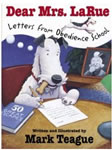
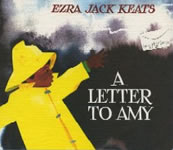
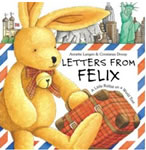
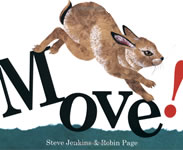 Let's use our digital cameras to promote powerful literacies, inquiry, and technology-enhanced learning. The key to video is action. Sound should play, voices should be heard, objects should move, or the camera should move. When writing a script, make things happen!
Let's use our digital cameras to promote powerful literacies, inquiry, and technology-enhanced learning. The key to video is action. Sound should play, voices should be heard, objects should move, or the camera should move. When writing a script, make things happen!