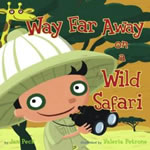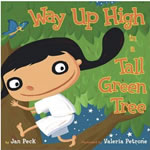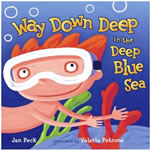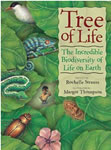|
|
|
Place-based Learning
|
Online Tools for MathCombine authentic assignments with online technology tools. Examine the following online math tools. Which could be adapted for your grade level? Combine off computer activities with on-computer tools to solve a problem or show a result. For example, you might create a flashcard showing an activity for a particular time of the day along with the time such as "It is 7:30AM. It is time for breakfast." Then, ask students to use the Analog Clock website to show the time on the clock. On the back of the flashcard or paper, show the correct time on an analog clock, so students can check their work. Explore the following online math tools that help students work with math concepts. What off-computer activities are needed to guide the use of this tool? Will you print sample screens? Will you provide problems to solve? How will these tools be introduced in a large-group settings? How will individual students access the tools?
Go to the Math Tools page for many more online tools.
|
Start Inside, Move OutsideWork toward bridging the inside and outside world with a series of activities that look at the fact and fiction of the natural world. Along the way, address information skills associated with fact and opinon, fiction and nonfiction, and real and pretend situations.
Fact and Fiction
Read Starry Safari by Linda Ashman with illustrations by Jeff Mack. Choose an illustration from the Jeff Mack art gallery. How does this illustration look like and unlike the real animal? Create a PowerPoint document containing options for students along with photos that could be used for comparison. Select websites that could be used to gather information. You could do this activity with photos from many different illustrators.
Virtual Field TripsExplore predictable books by Valeria Petrone including Way Far Away on a Wild Safari.
Let's go on a schoolyard safari. What creatures can be found in and around our school? What do you see on your adventure? Let's explore our community! Create an electronic scrapbook in PowerPoint showing the "signs of nature" found on the school grounds. Think about how this scrapbook could be expanded through the school year. Use some of the following techniques: Use PowerPoint and photographs to create engaging activities that introduce or review topics. Provide students with some starters. Then, give students digital cameras to record additional examples. To save the starter project, right click on the words Who Lives Here, then choose Save Target As. Notice where the file is being saved. Use the slide show mode to run the presentation. Follow the directions in the SpeakerNotes in the presentation to create your own project. Try combining images together. For example, go outside and take a picture of a bush, then add a bunny to this photo to place the bunny in a context. Need animals? Use the backyard.ppt. Build starters to help students share their experiences and understandings. Right-click and Save Target as the weather.ppt example. Use this starter to create an activity that involves students in writing about weather. Then, ask students to build their own project using digital photos from real weather situations. |
Build Nature Connections
|
ResourcesTo learn more about the concerns related to the disconnect many children have with the natural world, read Last Child in the Woods: Saving Our Children from Nature Deficit Disorder by Richard Louv. Explore these resources to reach beyond the classroom.
|
| Developed by Annette Lamb, 7/06. |
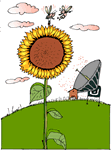 Technology & Place-based Learning: Where Natural & Virtual Worlds Meet
Technology & Place-based Learning: Where Natural & Virtual Worlds Meet 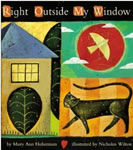 You don't have to go any further than your window to have wonderful learning experiences that connects the natural and virtual world. Read Right Outside Our Window by Mary Ann Hoberman. What's outside your window? What's right outside the door in the playground or natural area? Use digital photos, charts and graphs to record your findings.
You don't have to go any further than your window to have wonderful learning experiences that connects the natural and virtual world. Read Right Outside Our Window by Mary Ann Hoberman. What's outside your window? What's right outside the door in the playground or natural area? Use digital photos, charts and graphs to record your findings. 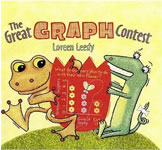 Graphs
Graphs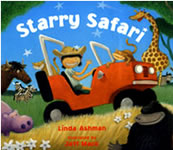 Connect math and science activities to nature themes. Also make connections between fact/fiction and real/pretend. Many picture books contain unrealistic views of the world. Help students see the difference between fact and fiction.
Connect math and science activities to nature themes. Also make connections between fact/fiction and real/pretend. Many picture books contain unrealistic views of the world. Help students see the difference between fact and fiction.