Group 3: STEM (Science, Technology, Mathematics)
 Try It!
Try It!
Go to Today's Meet.
Share an example of how you use technology in your classroom.
Locate Quality Content
Use images in teaching and learning.
Example:Read What's for Lunch?. How could you design an activity around the images and content on this page?
Example:Use tools such as Wikimedia Commons for public domain images. Search for a topic such as mitosis or diagrams.
Example: Use tools such as Glogster to share interactive content.
Example: An article in Science Daily about the shape of flocks of birds, lead me to read the entire article. This lead me to want to know more about the math and science behind the study. I did a Google search for "bird flock shapes" and explored each section for background information.
Google Ideas
Go to the standard Google search page. Search for a topic of interest.
- Explore the Google menus such as Web, Images, Videos, Maps, News, Books, Finance, Scholar, Blogs, YouTube, Patents, and Even More.
- Use the features of the Google Advanced Search. Narrow your focus with words like WebQuest, Tutorial, Lesson, Infographic, Video, PPT
- Try the Google Products and go to Google Labs for the latest tools.
- Compare your results with Bing or another search tool.
- Remember that Google searches provide entry to other websites, so be sure to cite the sites you find, not Google.
 Try It!
Try It!
Do a Google Search and explore the menus across the top.
Search infographics for your classes. Add the word infographic to a web search.
Look for kits at KitZu for free visual ideas.
Infographics
Search for particular types of resources such as audio, video, or graphics. For instance, incorporate infographics:
- Cool InfoGraphics
- Data Visualization
- Flowing Data
- Gapminder
- Good
- Good Transparency
- Hipmunk Flight Search
- Infographics Showcase
- Joe Lertola
- NMap
- USA Today Snapshots
- Visual Economics
- Visualizing.org
- visual.ly
Example (Science): Big Brother: Satellites Orbiting Earth, Clearing the Air, Deep Water Horizon, Hungary's Toxic Sludge Spill, Earthquakes, Greening Walmart: Is the Giant's Footprint Shrinking?, Water Footprint, Poopnomics: The Economy of Human Waste, Beetle, Seven Summits Infographics, Where Is the Oil? Where is the Silver? Who Owns the World's Gold?, The Digital Dump, Throw Away Culture, Hidden Toxic Waste, Colorado River is Drying Up, The Tongue, Space Exploration, Where will the next volcano erupt? Water, Water Economics, World's Water Content, How Clean Is Your Tap Water? Hidden Toxic Waste, Bee Dance, Beaufort Comic
Example (Technology): Home Improvements for Geek, Get a Grip, Social Web Involvement, How the Digital Revolution Changed Our World, Conversations in Social Media, Darwinian Evolution Photoshop, Small Businesses, History of Computing, History of Audio, QR Codes, Evolution of Programming Languages, If Social Media were Superheroes, BIt-by-Bit
Example (Math): graphics with potent for math: Speed Demon, Fish Stocking, Cruise Ship Infographic, Fourth of July by the Numbers, How to Beat Super Mario, Soccer's Slim Salaries, Talking Turkey, How Much Our Pets Cost in a Lifetime
Weave these into activities. Find examples at Building Inquiry-based Environments.
Want to try making one? Soon you can use visual.ly. Or, try combining tools like Wordle and create-a-graph.
 Try It!
Try It!
Search infographics for your classes.
Use the resources above. Or use Google and add the word infographic to a web search.
Data Collection
Build your own data set for an assignment. Use a tool like Flisti.
 Try It!
Try It!
Try our Recycling Poll.
Build your own poll with Flisti.
Build Relevant Assignments
Explore the resources related to your subject area interest: Science, Technology, and Math.
 Try It!
Try It!
Select an online resource and develop an assignment. Rather than summarizing what they read or answering questions, ask them to compare, organize, create, or evaluate.
Ideas:
Compare one article, perspective, or approach with another.
Provide an example. Ask students to create identify or build another example.
Organize Assignments
What's the fastest and easiest way to share assignments, links, and resources with students? Design an effective, efficient, and appealing entry point for your course materials.
Messages: Today's Meet, Twitter, E-mail (pros: quick; cons: redo each semester)
School Website: (pros: already available; cons: cumbersome)
Documents: Word, PowerPoint (pros: quick, traditional; cons: software-based)
Shared Documents: Google Docs (pros: quick, traditional: cons: student gmail accts)
Social Bookmarks: Delicious, Diigo (pros: quick; cons: limited text)
E-Journal: Blogger, Word Press (pros: posting control/reply option; cons: redo each semester)
Wiki Pages: Wikispaces, PBworks (pros: flexibility, student involvement; cons: passwords, access)
Visual Pages: Glogster, SpicyNodes (pros: interesting, visual; cons: overstimulating)
 Try It!
Try It!
Think about how you will organize access to online resources so that students move seamlessly from reading to responding to creating to communicating.
 CCC Example: Cell Biology
CCC Example: Cell Biology
- Content. Explore the interactive Inside a Cell to learn about cells.
- Context. Give the generic cell a face. Read The Immortal Life of Henrietta Lacks by Rebecca Skloot, watch Hela Cell, and explore Henrietta Lacks (HeLa) website. Explore a timeline. Read The Miracle of Hela from 1976 in Google Books.
- Computing. Who else has been used for medical research without their knowledge? Transfer your knowledge. Explore medical ethics and issues in medical research. Ask students to create a video about their findings and post it on Vimeo.
CCC Example: Space Science
- Content. NASA e-Clips are short instructional videos with matching inquiry-based lessons.
- Context. Space provides a real-world context for exploring concepts.
- Computing. Young people use spreadsheets to explore science concepts. Explore the Educator Guides.
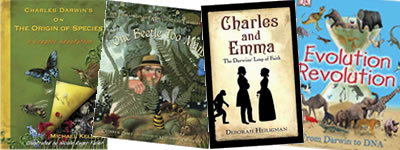
Collect and Organize Resources
- The Origin of Species by Charles Darwin from Google Books
- The Complete Of Charles Darwin
- The Origin of Species by Charles Darwin: An Audio Version from LibriVox
- Evolving Ideas: Who Was Charles Darwin from Teacher's Domain
- Public Domain Images of Charles Darwin from Wikimedia Commons
- Books
- On Beetle Too Many: The Extraordinary Adventures of Charles Darwin by Kathryn Lasky. Provides young children with access to the story of Darwin.
- Charles and Emma: The Darwins' Leap of Faith by Deborah Heiligman. Unique look at Darwin's family life and experiences.
- Charles Darwin's On the Origin of Species: A Graphic Adaptation by Michael Keller. The graphic style provides a different ways to convey key concepts from the original book.
- Evolution Revolution: From Darwin to DNA. Provides a larger context for Darwin's work.
- Pathfinders
- Student Projects
Use the links on the left to move through this online workshop

