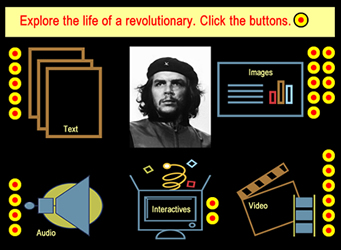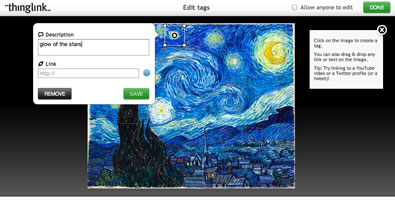Inquiry-based Learning for All
Inquiry-based Learning for All
Inquiry-based learning is an active process that addresses meaningful questions. It's a process that crosses grade levels and subject areas.
Inquiry is "a process that involves asking questions and searching for evidence that can be used to design arguments, make decisions, and draw conclusions" (Lamb & Callison, 2010).
Librarians focus on helping students conduct inquiries across the curriculum. Historians conduct inquiries that have elements similar to and different from other disciplines including questioning, sourcing, contextualizing, corroborating, gathering evidence, interpreting, etc.
The Common Core State Standards indicate that students need knowledge and skills related to conducting investigations across the curriculum. Some examples for Grades 7-12 include:
- Conduct research projects to answer a question or solve a problem.
- Gather relevant information from multiple authoritative print and digital sources.
- Write arguments to support claims in an analysis using valid reasoning and evidence.
- Draw evidence from informational texts to support analysis, reflection, and research.
- Provide a concluding statement that follows from the argument presented.
 Think about the inquiry process. Consider ways that primary sources could be woven throughout the inquiry process to held students learn. Danny Callison identified the following areas:
Think about the inquiry process. Consider ways that primary sources could be woven throughout the inquiry process to held students learn. Danny Callison identified the following areas:
Questioning
Exploring
Assimilating
Inferring
Reflecting
Inquiry is a recursive process. In other words, inquirers are constantly revisiting earlier stages in the process such as questioning.
You can find lots of standards-based resources by simply doing a search for a standard in quotation marks.
Let's explore how an inquiry-based approach can be applied to historical investigations including questioning, exploration, assimilation, inference, and reflection.
Questioning
What is the question I’m trying to answer, the problem I’d liked to solve, or the key issue I need to resolve?
The Montana Heritage Project explores the natural and cultural environment Montana.
Use images to stimulaThink about the inquiry process. Consider ways that primary sources could be woven throughout the inquiry process to held students learn. Danny Callison identified the following areas:
Questioning
Exploring
Assimilating
Inferring
Reflecting
Inquiry is a recursive process. In other words, inquirers are constantly revisiting earlier stages in the process such as questioning.
te questions. When you think of child labor what comes to mind? What are your questions?
How can primary sources jumpstart student questioning. Are you ready for a pandemic? How do Congressional Acts help with preparedness? Read the 2013 Pandemic and All-Hazards Preparedness Reauthorization Act.
Ask yourself, "how do I encourage students to ask deep questions rather than surface level questions?"
Try It!
Generate a list of questions about Egyptian mummies. Then, look at photographs from Wikimedia Commons and refine the questions. What's the impact of the visuals on your ability to generate questions? How could audio, video, or animation be used in another situation?
Inquiry Starters
Think about how graphics, video, audio, data, and interactives can be used to jumpstart inquiry.
Images
Explore sources for images students can use:
Start at Flickr Creative Commons and Wikimedia Commons. Check out the National Archives collections page.
Check Flickr the Commons for large-scale imaging projects from museums and libraries.
Focus on government image websites to stimulate questioning. You can find many photo collections at FirstGov. You can also check out image galleries by state.
General Photos
- CalPhotos
- Compfight. General search tool.
- Creative Commons. Searches popular sites for open materials.
- Edupic. Great photos categorized by subject area for teachers.
- Europeana. Searches Europe's cultural collections
- Fotopedia. Search the open area.
- Free Images
- Free Stock Photos
- Google: Life Magazine - by decade
- Images of the World
- NeoK12. Great images by subject area.
- Life. Magazine photos.
- PD Photo
- Pics4Learning - designed for students and teachers
US Government Resources
- Agriculture Research Service
- Cancer Institute
- CDC Images
- Department of Defense
- EPA Image Gallery
- FEMA
- Fish and Wildlife Photos
- Library of Congress
- NOAA Photo Library
- NASA Images
- NIH
- NREL
- USGS Images
- Smithsonian Collections
- Smithsonian Wild
- US Park Service
- US Government Resources - Best Photos
Global Government Resources
Infographics
Infographics has become a popular way to visually represent many forms of information. An infographic is a graphic representation of information. It provides the "big picture" that might otherwise be difficult to understand by using visuals to quickly convey the key ideas.
Read the article Infographic: The Slave-Slip Chart that Kindled the Abolitionist Movement. It shows the primary source document and new versions of it. Also read Description of the Slave Ship Brookes, 1788.
Use Google Images to search for additional examples. Search for slavery infographic.
Explore lots of examples:
- Cool InfoGraphics
- Data Visualization
- Flowing Data
- Gapminder
- Good
- Good Transparency
- Hipmunk Flight Search
- Infographics Showcase
- Joe Lertola
- NMap
- USA Today Snapshots
- Visual Economics
- Visualizing.org
- visual.ly
Example (Social Studies): How to become president of the US, ECORNomics, Travel and Tourism, The Lottery Economy, An Old City, Immigrant Labor, Illegal Immigrants, How Our Laws Are Made, Where Americans Are Moving, Visualizing Human Migration, America's Poor, On the Rise: Poverty in America, The State of the United States, What Americans Love and Hate About the U.S.A, Where We Volunteer, Volunteer Portrait, Volunteers, California Vs the World, Average Age of Congressman, The True Size of Africa, Napoleon
Video Infographics: Two-Party Vote,
Want to try making one? Soon you can use easel.ly, infogr.am, visual.ly. Or, try combining tools like Wordle and create-a-graph.
Maps
Maps are a powerful way to meet the visual needs of young people. They can help students identify locations, routes, and patterns. This type of visual thinking can be very helpful across the curriculum:
- General Resources
- Atlas Portal from Wikipedia
- Cartography from Wikipedia
- Geodata
- Gapminder
- National Geographic Maps
- National Atlas
- Round Earth, Flat Maps
- Wikimedia Maps
- Worldmapper
- World Wonders Project Google - explore locations around the world
- USGS
- Atlas Portal from Wikipedia
- Topical Maps
- Historical Maps
- Geography and Maps from the Library of Congress
- Historical maps and surveys
- Perry-Castañeda Library Map Collection
- Mapping Tools and Interactives
- Google Earth - must be installed on hard drive
- Google Maps
- Map Machine from National Geographic
- Mapping Our World
- Naming the West
- US Neutrality – Europe/Asia
- Xpeditions from National Geographic
- Google Earth - must be installed on hard drive
- News
- Interactive Maps and Visualizations
Video
The Archive.org website contains lots of historical footage.
Go to Teacher's Domain: Social Studies. Locate short videos to serve as background information.
- Civics and Government Videos
- Economics
- Geography Videos
- American History Videos
- World History Videos
Explore the PBS Social Studies Videos for 6-8 and 7-12.
Video Content Sites
- C-Span: government video
- The Center on Congress at IU: YouTube Channel: teaching materials
- Colonial Williamsburg
- Connor Prairie Museum: YouTube Channel
- Corporation for National & Community Service: YouTube Channel
- CNN Student News: news for students
- Culture Talk: interviews from around the world
- Current: cultural and current news
- Dept of Interior: YouTube Channel
- Facing History
- FBI: YouTube Channel
- FORA: social issues and topics
- Have Fun with History Videos
- HipHughes History
- Historic Mount Vernon: YouTube Channel
- History Channel: history topics
- HouseHub: YouTube Channel
- iCue: history and current issues
- National Archives: YouTube Channel
- National Geographic: YouTube Channel
- Reuters Video: global news
- Senate Hub: YouTube Channel
- Smithsonian Video
- Smithsonian: YouTube Channel
- Smithsonian: National Museum of American History: YouTube Channel
- Smithsonian: American Indian: YouTube Channel
- StoryCorps: oral histories
- United Nations: YouTube Channel
- US Courts: YouTube Channel
- US Dept of State: YouTube Channel
- US Government: YouTube Channel
- The Week in Rap: new in rap format
- The Whitehouse: YouTube Channel
Video Sharing Sites
- TeacherTube - education specific
- SchoolTube - education specific
- Graspr - instructional video
- PBS Video
- Smithsonian Channel
- Vimeo - general sharing site
If YouTube is filtered, be sure to check the new YouTube Schools.
Keep in mind that you can use tools such as KeepVid to download video clips.
Audio
Explore sites with music and speech.
- Audio Programming
- Speeches
- Music Starters
- Radio Segments and Podcasts
- Bhopal Gas Leak (1984): Part 1, Part 2, Part 3
- China's Innovative Past
- Climate Migrants in Bangladesh
- Desegregation in San Francisco: Part 1, Part 2
Data
Data is a collection of facts that are the result of observation, experience, or experiments. Students can use charts and graphics to better understand data and convey their own work. Student enjoy timely information that connects with their life. Involve students in using information from the 2010 US Census in their inquiries. Start with national data, then ask them to look at state and local trends. Use existing data to create a chart, graph, or map.
- BetterWorldFlux.
- Data360.
- DebateGraph
- FedStatistics and USA.gov - search government agencies such as ATV Safety
- FedStats Kids - links to kid's pages
- DebateGraphic.
- Gapminder.
- Public Data Explorer
- Regional Explorer.
- World Bank Data.
- Worldmapper.
 In The First Measured Century from PBS, data are used to show trends from 1900-2000.
In The First Measured Century from PBS, data are used to show trends from 1900-2000.
You can download the book at PBS as a PDF, read much of the book on Google Books, and also explore the PBS website for text, graphics, and video.
Think about shared class experiences that an jumpstart an inquiry.
- Show the Spirit of the Frontier painting by John Cast. Ask students to examine it closely. What does it represent?
- Read Prelude to War from PBS.
- Return to the Spirit of the Frontier. How does it relate to Manifest Destiny? In small groups, explore and compare other representations such as Westward the Star of Empire Takes Its Way by Andrew Melrose.
Use neoK12 to find images, audio, video, and graphics.
Look for visual kits at KitZu for free visual ideas.
Starter and Background Information
Students need stimulating primary source starters. However they also need background information. Which comes first, the chicken or the egg?... the primary source starter or the background information?
The key may be moving back and forth between primary source starters and background information.
- Start with a shared experience like the image below. What do students see?
- Then, give them background information from US Mexican War from PBS.
- Go back to the shared experience and compare the first image with the second image below.
- Now, questions should start to emerge.
Try It!
How do you deal with the "chicken or the egg? issue?
How do students get background information they need?
Background information is essential for students exploring a new topic. Professionally produced videos can provide a context for students. By seeing representations of the people and places discussed, they can gain valuable insights into the general place and time.
You might start with a video on Manhattan's history. Then, analyze maps and more maps.
Let's explore the pros and cons of different ways to provide background information for inquiry:
- Micro-lectures
- Pros: You control content. You can make it short and interactive. You can respond to questions. You're sure it's been "watched."
- Cons: Takes prep time. Are you "exciting"? Must record and post to be reviewed additional times. Takes class time.
- Textbook
- Pros: Students have access to it. It covered the agreed upon basics. It provides an effective starting point.
- Con: It lacks interest and depth. It lacks "full text" of sources. Students may not read it.
- Video
Look for YouTube channels like the History Channel and Smithsonian Channel.
Use interviews with scholars like those found at Conversations with History.- Pros: Visual, motion, and audio channels. Concise presentation. Repeat viewings as needed.
- Cons: Lack of control over content. May not be good use of time.
- Audio
Use the NPR History website for history programming.- Pros: Students really need to be listening. You can incorporate speeches and music. Students can download on smartphones.
- Cons: Students really need to be listening. They may not listen to it. Audio lacks aspects.
- Nonfiction Reading
Use quality nonfiction articles and books like David McCullough's 1776 illustrated version with primary source documents.- Pros: Visual and text channels. Provides a concise look at a topic. Applies informational reading skills.
- Cons: It lacks audio and video. Students may not read it.
- Interactive Textbooks
Examples include A Biography of America, Gilder Lehrman History by Era, and Digital History.- Pros: Multimedia channels, provides a concise look at a topic, applies informational reading skills
- Cons: May not meet your needs, content may be too "generic"
- Infographics
Examples include American Presidents.- Pros: Provides a concise approach. Uses visuals, text, and graphic. Quick.
- Cons: May lack depth and detail. Lacks audio and video. May be difficult to interpret. May lack sources
The Power of Sharing Questions
Think about the power of sharing using basic and advanced sticky walls.
Basic stickywalls provide notes that can contain text, images, video, and links. These notes can be organized.
- Padlet (was Wallwisher). Extremely easy to set-up and use.
- Alternatives
- Corkme
- Edistorm
- Pegby. Sign-in and email confirmation required
- PrimaryWall. Simple stickywall. No signin required. If you sign-in you have more controls. Designed for elementary grades.
Complex stickywalls provide more complex tools and organization of stickynotes and online resources.
Try It!
Go to the Consumers through History padlet example. Notice how students can post their primary source document and brainstorm questions.
Try It!
Go to Then and Now. Add an idea related to this image.
The image above is from the Imperial War Museums. "Soldiers of 'A' Company, 11th Battalion, the Cheshire Regiment, occupy a captured German trench at Ovillers-la-Boisselle on the Somme. In this photograph one man keeps sentry duty, looking over the parados and using an improvised fire step cut into the back slope of the trench, while his comrades rest."
Many students are looking for the quick answer. Encourage students to move from the shallow to the deep end of thinking through supporting cycles of questioning and exploring. In Info Tasks for Successful Learning, Koechlin and Zwann (2001) suggest evaluating the quality of student research questions by asking:
Focus - Does your question help to focus your research?
Interest - Are you excited about your question?
Knowledge - Will your question help you learn?
Processing - Will your question help you understand your topic better?
Teacher and students are both involved in developing and asking questions during inquiry. Generally, teachers are interested in addressing the essential questions posed by the curriculum and standards, while students are interested in meaningful questions. Think about how you'll combine both types of questions to meet the needs of your learners.
Try It!
What role does questioning play in teaching and learning?
Exploration
During exploration, we ask students to look closely at primary sources. Look closely at documents from OurDocuments.Gov
When asked to explore, students will Google. Unfortunately, they're not likely to find primary sources. Encourage students to seek information that will extend their knowledge using the wonderful databases at Pioneer: Utah's Online Library.
Providing a list of websites such as US Mexican War from PBS is useful for background information, however it lacks the raw materials essential for deep thinking.
Instead, provide the raw materials to get students started.
- 1839 - The Great Nation of Futurity (article in The United States Magazine and Democratic Review) by John O'Sullivan: columnist introduced the idea of manifest destiny (also available as scanned article)
- 1844 - Treat for Annexing Texas (treaty): failed to pass senate
- 1845 - The Dark Horse's Inaugural (address) by James Knox Polk
- 1845 - Annexation (article in The United States Magazine and Democratic Review) by John O'Sullivan: spoke out in opposition of annexation of Texas using the term manifest destiny (also available as scanned article)
- 1845 - Joint Resolution of Congress (resolution): admission of the state of Texas into the Union
- 1846 - Declaration of War Against Mexico (address) by James Knox Polk
- 1848 - Treaty of Guadalupe Hidalgo (treaty): ends war between US and Mexico
- 1849 - Civil Disobedience by Henry David Thoreau (essay): civil disobedience, self-reliance, war protest, transcendentalism (also as PDF, also available in audio LibriVox)
Consider providing questions to guide exploration:
- Read Annexation by John O'Sullivan considering the following questions
- Summarize Sullivan's defense of the U.S. annexation of Texas
- According to Sullivan, what right did the Republic of Mexico have to this territory? Do you agree?
- How does this article fit with other documents? How does it reflect the various views of the times?
- Describe another justification that could be made for the annexation. Support your reasons with evidence.
- Describe another example of manifest destiny from US history?
- Does the idea of manifest destiny still exist today? Why or why not?
Databases
Pioneer: Utah's Online Library is the best starting point for database access in Utah. For example, Utah Government Publications Online has the Report of the State Fish and Game Warden 1897-1898 that contains an interesting report on fishing in Davis County on page 15.
For any topic, do a Google search for your topic and add "primary resources" and "lesson" for lots of examples such the lesson Manifest Destiny and its Critics from The Historian's Appentice.
Google Exploration
Young people often focus on a Google Everything Search and miss out on great resources. Let's say you've been reading a book about Helen Keller called Annie Sullivan and the Trials of Helen Keller by Joseph Lambert. Use the many Google search options to explore this topic by simply searching for Helen Keller using different Google options.
Helen Keller
- 1893 - From Helen Keller to Mabel Hubbard Bell (letter)
- 1913 - Helen Keller with Anne Sullivan Macy (photo
Use Google Images to search for images. Try dragging an image into the search area. Drag the photo below into Google Images. Is this Helen Keller?

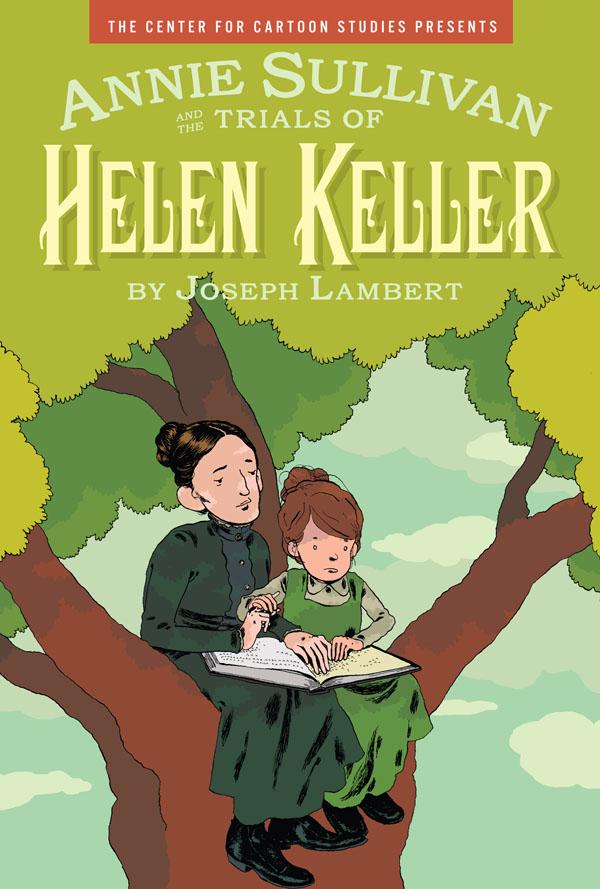
Google search process:
- Generate Questions
- Identify Key Words
- Select Google Tools
- Analyze Snippets
- Identify Main Ideas
- Connect to Questions
- Evaluate Resource
- Compare Resources
- Revisit Questions
- Draw Conclusions
- Cite Sources
- Reflect on Process
 Try It! 1: Google Images
Try It! 1: Google Images
How could you use this in teaching and learning?
Let's try out some ideas.
Break up into small groups.
Each member should use Google Images to answer their question.
What information skills or content-area standards could you address using this type of assignment?
1. The Woman.
I found an old photo that looks like Annie Sullivan from the graphic biography. Is it really Annie Sullivan or another famous woman? How will I know for sure?
Organizing for Exploration
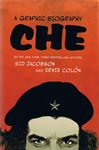
Rather than simply providing a list of resources, consider innovative ways to present information and resources to students. Also, give young people the opportunity to create fluid environments that others can explore.
Young adults enjoy learning about revolutionaries. These people present different perspectives on the world. They can also lead to interesting discussions about specific time periods and people who sought to change the world. Seek out graphic biographies and other unique ways to explore a topic.
Read Che: A Graphic Biography by Sid Jacobson and Ernie Colon. Use a variety of information resources that provide background information and varies perspectives.
Click the image below to see a bigger version of the image. Then, click on the buttons.
An image map is a great way to provide information for a fluid environment.
- Software Tools
- Adobe Dreamweaver
- Adobe Photoshop and Fireworks
- GIMP - open source graphics tool with a built-in image map.
- Free Online Tools
- Image-Maps - Easy to use and works with Google Sites
- Online Image Map Editor
- Web 2.0 Environments
- Or, do a Google Search for "image map generator"
Explore a Variety of Primary Source Document Types
Different primary source document types may require slightly different approaches to analysis. Many historians have created specific criteria and approaches to evaluating particular types of documents.
- 512 BCE (translated 1910) - The Art of War (treatise)
- 1584 - Arthur Barlowe (narrative)
- 1741 - Sinners in the Hands of an Angry God by Jonathan Edwards (sermon): religion, first general awakening
- 1755 - Defeat of General Braddock (wood etching)
- 1789 - Mutiny on the Bounty (logbook)
- 1826 - The Last of the Mohicans by James Fenimore Cooper (fiction) (also available as scanned document and in audio LibriVox)
- 1844 - Slave Manifest (manifest)
- 1848 - Map of the United States including Western Territories (map)
- 1854 - Kansas-Nebraska Act (act)
- 1865 - Drawing of Artificial Arm (patent drawing)
- 1900 - Breaker boys (photo)
- 1901-1912 - No lack of big game (cartoon): industrial trusts
- 1909 - John Burroughs, guided by John Muir, sees in reality the dream of forty years (newspaper)
- 1909 - Child Labor in the Canning Industry of Maryland (article) by Lewis W. Hine: child labor
- 1916 - Letter from Suzanne Heber Supporting Keating-Owen Child Labor Bill (letter)
- 1917 - Petition from Carrie Chapman Catt (petition)
- 1917 - Charleston Rag (music)
- 1919 - Redrawing Europe (cartoon)
- 1939 - Marian Anderson sings at Lincoln Memorial (photo)
- 1939 - Marian Anderson's performance at Lincoln Memorial (audio)
- 1941 - Ballad of Booker T. (draft poem): notice the edits and changes
- 1942 - Avenger Pearl Harbor (poster)
- 1955 - Police Report on Arrest of Rosa Parks (police report)
- 1965 - Telegram to Martin Luther King, Jr. (telegram)
- 1969 - Subcommittee on Labor by Cesar Chavez (speech): labor issues
- 1989 - Letter from Kelli Middlestead (child's letter)
Approaches to Examination
Parts and Wholes: Cut up historical photos for analysis. Use child labor photos as examples (1 and 2).
Analysis Tools
Analysis Tools: Specific Worksheets
- Library of Congress: Primary Source Analysis Tool: Teacher version and Student Online and PDF version
The following guides provide questions specific to a type of primary source. - National Archives
Acronyms
Deb Brown and Amanda Jesse suggest the following graphics organizers for analyzing different types of primary sources:
POSERS – visuals, photos, paintings
Example: 1861 - Pony Express Rider (photo)
People
Objects
Setting – place and/or time
Engagement / Action
Relationships
Summary
MUSEUMS – artifacts and objects
Example: 1360 - Treaty of Calais (artifact)
Materials
Used by
Setting
Exact Description
Used for
Modern equivalent
Significance / Story of the artifact
LUKCAS – charts and graphs
Example: 1890 Wages by Manufacturers
Label
Units
Key
Content
Assumptions or attitudes
Summary
TOADSKI – maps
Example: 1870 Mortality from Malarial Disease
Title
Orientation
Author
Date
Scale
Key
Insets / Index
SOAPSStone
Example: 1866 - Map of Utah Territory (map)
Source. What type of source (i.e., photo, letter, cartoon)?
Occasion. What is happening?
Audience. Who is the intended audience?
Purpose. What is the creator's purpose?
Speaker. Who is the creator?
Subject. What is the main idea or of the document?
Tone. What is the attitude of the creator?
APPARTS
Example: 1911 - Marathon (photo)
Author
Place and Time
Prior Knowledge
Audience
Reason Why Produced
The Main Idea
Significance
SPRITES – events
Example: 1983 - Sally Ride (photo)
Settings
Politics
Religion
Intellectual
Technology
Economic
Summary
TACOS – cartoons, comics
Example: 1813 - A boxing match (cartoon)
Time
Action
Caption
Objects
Summary
Try It!
Visit at least three of the analysis stations. Discuss the pros and cons of using analysis sheets.
What do you like and dislike about these sheets? How could they be adapted for your situation?
Discuss how and why historians create acronyms to help remember approaches to analysis.
Adapt one of the analysis sheets, re-purpose an acronyms or invent your own approach.
Historical Thinking Skills Interactives
The America's History in the Making project contains great interactive that model use of primary sources.
- Placing Artifacts in Time
- Analyzing Artifacts
- Reading Maps
- Evaluating Evidence
- Curating an Exhibit
- Balancing Sources
Students often forget that inquiry is recursive rather than linear. How will you help students remember to address these questions?
How did Theodore Roosevelt go from game hunter to the protector of the environment? What does the image tell us? What role did his 1903 meeting and tour with John Muir play? Ask:
- What can I answer and what new questions do I have?
- How can I focus and narrow my questions?
- Did we miss anything the first time around?
- Are there other ways to think about the same thing?
- Are there other points of view that should be considered?
- Can I think of unusual approaches or different ways of thinking?
Help students learn to locate and analyze primary sources.
Try It!
How will you guide students through the process of locating and analyzing?
Assimilation
The process of assimilation involves reinforcing and confirming information that is known, altering thinking based on new information, or rejecting information that doesn’t match the student‘s belief system. In an inquiry, assimilation leads to consideration of new options and points of view. (Callison, 2006, p. 7)
The photograph titled "Segreated Water Fountains (1950) would get students thinking about seeking evidence, documenting ideas, and making connections.
Organizing Ideas
Use tools like Cube Creator to organize ideas.
Concept maps are a great way to organize information. In the past, Inspiration software was the first choice. If funding is available, try Webspiration from the makers of Inspiration.
Use online concept mapping tools like:
- Bubbl.us. Very easy to use. Try it without signing up. No distracting tools, choices, or options.
- Alternatives
- Cacoo. Create diagrams and concept maps.
- Creately. Create diagrams and mindmaps. Try it without signing up.
- Diagrammr. Very easy to show relationships. Try it without signing up.
- DropMind. Create mindmaps. Must sign up.
- Gliffy. Works great, but very annoying signup reminders. Try it without signing up.
- Lovelycharts. Create charts. Must sign up.
- Lucidchart. Create a flowchart or concept map. Try it without signing up.
- Mindmeister. Create a concept map. Must signup.
- Mindomo. Create a mindmap. Must signup. Three maps for free.
- mind42. Create mindmaps with links. Must signup.
- Popplet. Creat concept maps and post-its. Must signup.
- Slatebox. Creat mindmaps. Must signup.
- Spicynodes. More an a mindmap. Includes lots of space for text, links, images, etc. Try it without signing up.
- SpiderScribe. Create maps and include notes, documents, images, etc.
For many students it's nice to have a starting point. Exploratree provides wonderful templates to get students started.
- Exploratree. Many online map starters. Create for specific, focused activities that require a particular type of map. Try it without signing up.
Although assimilation occurs deep within our brain, we can use visual activities to build these associations. Marzano, Pickering and Pollock (1997) identified six graphic organizers that correspond to six common information organization patterns:
- Descriptive patterns. Webs are used to represent facts about people, places, things, and events.
- Time-sequence patterns. Timelines and cycle diagrams organize events by chronology.
- Process/cause-effect patterns. Fishbone charts and “how do” diagrams organize information into a causal network or into steps leading to products.
- Episode patterns. These visuals organize information about specific events including setting, specific people, duration, sequence, and cause and effect.
- Generalization/principle patterns. Use hierarchies to organize information into general statements and supporting evidence or examples.
- Concept patterns. Use concept maps to organize classes and categories about people, places, things, and events.
These patterns can be applied to syrup production.

As you explore, look for unique aspects of at least 3 pieces of evidence and make comparisons.
Help students build arguments.
Apply the Ds of Evidence to this problem:
- Discover Identify new ideas and ways of thinking about the evidence.
- Discern Identify the origins of information and underlying thinking
Detect Seek out fallacies, flaws, and misinformation along with reasons for these errors.
Deduce Identify possible conditions and consequences
Divide Organize information by comparing how people, places, and events are alike and different. Also, classifying information into categories based on commonality
Dictate Identify themes, patterns, and generalizations
Devise Build arguments by organizing evidence.
 The Ds of Evidence can be applied to any topic such as The Lost Colony of Roanoke.
The Ds of Evidence can be applied to any topic such as The Lost Colony of Roanoke.
My teacher asked me to select an image that represents the main idea of my inquiry. I'm applying the Ds of Evidence to see if this illustration by John White really encompasses my understanding of the native people at Roanoke during the 1500s.
John White (1540-1593) was an artist and become governor of Roanoke Colony. His were some of the earliest images by Europeans depicting native people. The recreations at historical sites match White's images and the materials available for construction in the 1500s. In 1590, Theodor de Bry copied White's work, but distorted the images.
Try It!
Select an image that represents the main idea of an investigation. Apply the Ds of Evidence to this image.
Thinglink is an easy-to-use tool that allows users to create notes and hotlinks on images. It's a great way to critique paintings, reflect on history, or create a visual map. Very easy to sign up and use. You can upload 10 images for free.
Try Thinglink. For ideas, go to 15 Incredible Historical Photos, 13 Photos that Changed the World, 30 Photos that Changed the World, and World's Famous Photos.
Also, try a similar tool, Speaking Image.
Try It!
Go to the San Francisco Earthquake image. What do you see in the photo that we could highlight and describe?
Help students seek evidence, document ideas, and make connections.
The image above is from the National Archives.
Try It!
How will you facilitate the process of assimilation?
Inference
Help students support a claim citing evidence, develop arguments based on evidence, judge evidence and draw conclusions, and consider alternative and make a decision. These activities all involve inference.
Use tools like Docs Teach to develop engaging activities to practice making inferences.
As students explore issues related to the Spanish Flu Pandemic of 1918, they'll be developing arguments based on primary source materials. In the book The Power of Their Ideas, Debbie Meier (1995) describes habits of mind that cross content areas:
- Evidence - How do we know what we know?
- Viewpoint - Whose perspective does this represent?
- Connection/Patterns - How is this related to that? What causes what?
- Supposition - How might things have been different?
- Relevance - Why is this important? Who cares?
- Extra: Know Thyself - What does it mean to me?
Spies and Espionage
- Questions
- What roles did women play in the Civil War? What would you do?
- What roles did women play in the Civil War? What would you do?
- Primary Sources
- 1863 - Thomas Nast (drawings) Harper Weekly
- 1863 - Execution, By Hanging, of Two Rebel Spies (drawings) Harper Weekly
- Resources
- Ladies, Contraband and Spies: Women in the Civil War from the Library of Congress
- Nonfiction
- The Dark Game: True Spy Stories by Paul Janeczko (yong adult)
- Nurse, Soldier, Spy: The Story of Sarah Edmonds, A Civil War Hero by Marissa Moss (young adult)
- Spies of Mississippi: The True Story of the Spy Network that Tried to Destroy the Civil Rights Movement by Rick Bowers
- Historical Fiction
- Girl in Blue by Ann Rinaldi (young adult)
- On Secret Service by John Jakes (adult)
Evidence is necessary to support a claim, justify change, or make an informed decision. Students must learn to identify, process, and judge evidence. This begins with looking for patterns of evidence. Ask:
- What evidence is most useful in addressing my questions?
- How does this evidence connect with what I already know?
- How is this evidence relevant for my question?
- What are my assumptions?
- What am I guessing about and what do I know for sure?
- What evidence is from primary versus secondary sources?
- Which sources are bias and which are credible?
- What are all the possible perspectives and viewpoints?
- Why would someone consider one viewpoint better/worse?
- What pieces of evidence support and refute a perspective?
- What are the most important pieces of evidence?
- What are the supporting pieces of evidence?
- What are the patterns of evidence?
- What new questions does this evidence raise?
Arguments provide evidence to support a claim. To develop useful arguments, inquirers must evaluate evidence, examine different points of view, and determine the most logical approach or meaningful conclusion. Ask:
- How does the evidence fit together?
- What claims and supporting arguments could be made?
- How can the evidence be arranged to support a conclusion?
- What’s the core of the argument?
- What pieces of evidence support what perspectives?
- How do the arguments fit with my understandings?
- What is the reasoning behind each argument?
- What are the limitations of these arguments?
- What are the errors in reasoning?
- Where are the holes in the evidence?
- How could this information be misleading?
- What are the problems and barriers?
- How could it be corrected or improved?
- What are the relationships/causes/effect?
When designing persuasive messages, ask:
- Who is my audience and what do they need to know?
- What are examples and nonexamples?
- In what ways can the evidence be presented to communicate the argument?
- How can my messages be shared in an effective, efficient, and appealing way?
- How can my message be conveyed in a number of different ways?
- What parts of the argument are difficult to understanding?
In most academic situations, inquiry involves accumulating evidence that supports inferences that seem reasonable, logical, and persuasive. Students ask:
- What inferences can I make based on the evidence?
- What conclusions can I draw?
- What decisions can I make?
With each inquiry cycle, inquirers must revisit questions with an open mind.
- What evidence do I still need to gather?
- What has changed since my last cycle of questioning, exploring, assimilating,
and inferring?
- Have I visualized the evidence in many different ways?
- What pieces of information still need to be connected? What’s not obvious?
- Are there alternatives I haven’t considered? Are there opinions I should seek?
- What are the risks and benefits of each approach?
- What generalizations can I draw based on the evidence?
- Do I have enough information to draw a conclusion or make a decision?
- How do I most effectively present arguments and cite evidence?
- How can graphics be used to better understand the data and my conclusions?
Go to Creativity and Authentic Approaches for examples of resources for teaching about the Korean War.
Try It!
Rethink an assignment. What can you do to develop student skills in drawing inferences?
Reflection
After rounds of questioning and exploring, assimilating and inferring, ask students to revisit the questions and goals of their inquiry. How did the project evolve?
Tools like Glogster won't make "copy and paste" projects deeper. An earthquake project with a bunch of primary sources pasted in is just a bunch of facts. Make it deep thinking by putting two students together to compare and contrast their findings.
Focus on comparisons. Encourage products that build in metacognitive aspects and opportunities for reflection. Examples:
I’ve created both a family timeline and a Civil Right Movement timeline so we can talk about how each member of the family might have been impacted by what was happening nationally.
Enhancing Presentation Projects
Whether learners use PowerPoint or Google Presentations, it's time to re-imagine our student assignments and assessments. Identifying a meaningful mission, infusing engaging examples, and offering opportunities to participate and extend the experience through technology-rich resources are critical to project pizazz. Eliminate the common problems that poison presentations and make your projects pop!
PowerPoint can be seductive. Young people and teachers alike are susceptible to it's charms. Small groups can be heard saying:
- Let's do a PowerPoint Presentation!
- Let's animate the clip art.
- Let's add a few bullet points.
- How about some crashing glass.
Rarely do we hear students or educators talking about the purpose of the presentation, the quality of the information presented, or opportunities to extend the experience beyond the presentation. These are the elements that make a presentation powerful... not clipart and annoying sounds.
In the past, presentations often displayed factual information as a series of bullet points. Increasingly, skillful presenters are shifting their attention from disseminating facts to designing experiences that address the diverse needs of their audience and the many channels of communication available for conveying ideas.
George Washington could have been King. We'll explore six events that led to his presidency and primary source examples demonstrating his thoughts on the new nation such as his Farewell Address.
Try It!
Is PowerPoint seductive? Why?
Are you happy with the quality of student presentations?
Is Prezi better or just different?
Engaging Examples
 Engaging examples bring life to a presentation.
Engaging examples bring life to a presentation.
- Not... "I'll show you things you've already seen or heard before".
- Instead... "I want you to see and think in new and exciting ways".
We often explore history through famous people such as presidents. However it's interesting to learn about every day people too. Use family photos to bring history alive. My great grandfathers played on the same football team in high school around the turn of the last century. Lynk Thomas is in the front row on the extreme right and Paul Kinnick is sitting beside him. What would they have thought of the president of the United States at the time?
Use compelling examples including stories, experiences, anecdotes, and varied resources. How will I bring the topic alive with my ideas?
What type of examples best fit your mission? Will the project contain known, familiar, comforting, connected, modified, different, atypical, or unique examples to convey ideas and information?
- Known. Talk about how well-known sounds and images reflect a particular topic or time period such as Dorthea Lange's Migrant Woman photograph.
- Familiar. Use a photograph to remind the audience about a topic. Why do we talk about the cotton gin when there were so many other inventions during this time?
- Comforting. Use audio to reflect a place or time. For instance, This Land Is Your Land is a folk song that could be used to explore the regions of the US. The picture This Land Is Your Land has great images to go with the song.
- Connected. You can find famous photographs at Famous Photo website such as the National Geographic photo of an Afghan girl by Steve McCurry. People around the world associate this photo with Afghan women.
- Modified. Rather than using all of the statistics, let's think about 100 people. Watch the video Miniature Earth. Also, explore the book If America Were a Village. There's also a great infographic on the 100 people idea.
- Different. You usually see Civil War photos, not drawings. Search for "drawings" rather than photos at Library of Congress.
- Atypical. Explore the lesser known aspects of history such as female astronauts. Jerri Cobb trained never made it to space.
- Unique. When studying buildings, sculpture, or other famous constructions, we often see the final structure. However, look for unique images that the audience may not have seen before. For example, explore the Eiffel Tower.
How could you and your students expand your examples? For instance, think about the study of celebrations. When you plan for a happy event, how do you celebrate? If you're from India you might participate in a 5,000 year-old tradition of henna hand designs. National Geographic's People & Culture photo gallery provides images that provide interesting views on cultures that might be different from your own.
Inquiries may go in different directions depending on the questions. While some inquiries look for answers, others seek solutions. The goal may not be apparent in the first round of the cycle. By encouraging inquirers to reflect throughout the process, inquiry becomes a cycle building deep understandings. Ask:
- Did my question(s) reflect my need or problem?
- Have I been successful in answering my question(s)?
- Were my search strategies flawed?
- Could my information be biased or incorrect?
- Is this the best information to address this question?
- Could I have made incorrect connections?
- Could the inferences identified be flawed?
- Have I addressed the needs of my audience?
- What new questions have arisen from the evidence?
- Have I chosen the best conclusion or decision?
- Am I satisfied with my progress?
- What are my strengths
Involve students in creating inquiry journals and timelines.
- Tikitoki. Provides tools for creating a timeline with text, images, audio, video, and links.
- Alternatives
Many tools provide opportunities for Mashups. For instance Myhistro combines a timeline with a map.
Students need to share understanding and reflect on their inquiry experience.
Try It!
How will students share and reflect?
The Real World of Inquiry
In the real-world, the prospect of inquiry can be overwhelming.
Controlled to Free Inquiry
Scaffold inquiry with a balance of pre-selected questions and opportunities for free inquiry
- Controlled. The teacher pre-selects the topic, questions, materials, and activities focusing on specific learning outcomes.
- Guided. The teacher provides options in topics, questions, materials, and activities, but may prescribe some aspects such as final products.
- Modeled. The teacher acts as apprentice to a teacher-coach. The student has flexibility in topics, process, and product, however the teach may provide scaffolding and examples along the way.
- Free. Students work independently or collaboratively as they explore meaningful questions, examine multiple perspectives, draw conclusions, and choose their own approach for information dissemination. The key is that teachers establish an authentic learning environment where questions spring naturally from the class discussions and meaningful content.
Example of Guided Inquiry
I led my students through the process of analyzing primary sources related to Walt Whitman and the Civil War.
- Primary Source
- 1873 - Walt Whitman (photo)
- 1850s-1860s - Walt Whitman (notebook): this is the most important notebook, but others are available (#94, Hospital notebook,
- Resources
- Nonfiction
- Walt Whitman: Words for America by Barbara Kerley
Example of Free Inquiry
My exploration of music from the 1850s lead me to songs about fashion. I create a song in GarageBand that’s a parody of the fashion industry.
Step Focus to Project Focus
You don't need to do an indepth inquiry for every assignment. For instance, you could focus on a particular step.
Example of Step Focus
Create a Voice Thread document. Add a primary source document. Ask students to record their voice analyzing the document. It now requires a license.
Example of Project Focus
Students create a museum-type exhibit including artifacts. Then, the record narrative in Voki.
Try It!
How will you "keep it real"?
Inquiry and the Dust Bowl
Annette Lamb (1997) developed a model called the 8Ws using everyday terms to describe the inquiry process. The Ws are explained below within the context of Callison's components of information inquiry. Daniel Callison (2002) identified five components of information inquiry: questioning and exploration, assimilation and inference, and reflection. Callison states that inquiry can address a workplace or professional problem, academic information task assigned by a teacher, or personal information need. When these three areas overlap, authentic learning can occur.
 Questioning and Exploring
Questioning and Exploring
The inquiry process begins with an open mind that observes the world and ponders the possibilities.
Watching asks inquirers to become observers of their environment becoming in tune with the world around them from family needs to global concerns. Encourage young people to read the new at USA Today, CNN, CBC, BBC, Reuters, and other news outlets.
I've been watching video, looking at photos, and examining maps about climate change in online news such as USA Today and it made me think about our past and the future. Could the Dust Bowl of the 1930s happen again? What caused it? What environmental changes will happen with climate change?
Wondering focuses on brainstorming options, discussing ideas, identifying problems, and developing questions.
According to the Sanora Babb website, "Random House accepted 'Whose Names Are Unknown' for publication in 1939, then rescinded the contract when Steinbeck's 'Grapes of Wrath' appeared the same year to great acclaim." The books each represent the same time period in different ways. I wonder which is most accurate? Visit the Sanora Babb website to learn more and see photographs.
Exploration involves observing the world, investigating possibilities, collecting resources, interviewing experts, and experimenting with ideas.
Webbing involves students in identifying and connecting ideas and information. Data is located and relevant resources are organized into meaningful clusters. One piece of information may lead to new questions and areas of interest.
I've been thinking about the Great Depression and specifically the Dust Bowl. I starting exploring books such as "Years of Dust" and "Children or the Great Depression" and online photographs at the Library of Congress such as the Voices from the Dust Bowl collection and curriculum materials from the National Archives. Migrant Mother is a powerful photograph. I've been collecting information about Dorothea Lange's photographs during the 1930s. Are her famous images intended to document the Great Depression or provide propaganda for the government? I hoped that reading the book "Dorothea Lange: A Life Beyond Limits" would provide some answers about the photographer and her intentions. It makes sense to tell her story through photos. Here's a photo of Dorothea Lange taken in 1936 around the time she took the famous photograph of the migrant mother. I explored many photographs at Wikimedia Commons which took me back to the original sources.
Exploring leads back to questioning. Questions may be refined, restated, or new queries may emerge.

Assimilating and Inferring
Assimilation involves processing, associating, and integrating new ideas with already available knowledge in the human mind. This can be the toughest phase for young people because they may be uncertain about what they've found and where they're going.
Wiggling involves evaluating content, along with twisting and turning information looking for clues, ideas, and perspectives.
Inspiration templates are useful in organizing information. Inspiration provides two templates that focus on causality and cause/effect that would be useful for this type of thinking.
What caused the Dust Bowl? What was the relationship between the Dust Bowl and the Great Depression? What was the impact of each event? How did they impact each other? Could these two events happen again either together or separately?


Next, young people apply evidence to solve problems and make decisions.
Weaving consists of organizing ideas, creating models, and formulating plans. It focuses on the application, analysis, and synthesis of information.
The National Archives provides new online tools called Docs TEACH. This tools provides a framework for exciting activities.
I created a map activity at the National Archives that show how and why people moved West during the Great Depression.
I created a scrapbook diary for different elements of the Great Depression such as the economic and social aspects. This scrapbook helps me organize my thoughts and also put myself in the shoes of a person living at that time.
 As students weigh evidence, they may go back and collect additional information to support their inferences. This process of assimilation and inference reoccurs as young people accumulate information.
As students weigh evidence, they may go back and collect additional information to support their inferences. This process of assimilation and inference reoccurs as young people accumulate information.
Reflection
As students make decisions and solve problems, they think about the process and consider how to share their conclusions and plan for future inquiries.
Wrapping involves creating and packaging ideas and solutions. Why is this important? Who needs to know about it? How can I effectively convey my ideas?
I'm interested in the impact of the Great Depression and the Dust Bowl on children. I created a story by remixing historical video and images. After reading the book "This Land Was Made for You and Me", I decide to incorporate music by Woody Guthrie. If I share it on YouTube, lots of people will see it.
 Waving consists of communicating ideas to others through presenting, publishing, and sharing. How will I market my ideas and who will I ask for feedback?
Waving consists of communicating ideas to others through presenting, publishing, and sharing. How will I market my ideas and who will I ask for feedback?
As read nonfiction books and looked at the many photos, I wondered about the lives of the people represented in the images. I decided to Integrate historical photos into a fictional graphic story that infuses factual information. I'm using Comic Life. I'm going to talk my friends into adding their short stories to mine. If we get enough, we could publish then using CreateSpace.
Wishing involves assessing, evaluating, and reflecting on the process and product of inquiry. Was the project a success? What will I do next?
After learning about the Dust Bowl, I thought it would be fun to learn more about the tall tales of the time period. I began another round of inquiry. I read the graphic novel The Storm in the Barn by Matt Phelan. Then I read a Jack Tale (Source 1, Source 2). I compared photos of the time period with historical drawings/ Then, I wrote a tale tale using Scratch software and images from Open Clipart Library.
Print Resources
- Children of the Great Depression by Russell Freedman (Juvenile Nonfiction)
- Dorothea Lange: A Life Beyond Limits by Linda Gordon (Biography)
- Dust for Dinner by Ann Turner (Beginning Reader)
- The Dust Bowl Through the Lens by Martin W. Sandler (Juvenile Nonfiction: Photography)
- Grapes of Wrath by John Steinbeck (Teen/Adult Fiction)
- Years of Dust: The Story of the Dust Bowl by Albert Marrin (Juvenile Nonfiction: Photography)
- The Worst Hard Time: The Untold Story of Those Who Survived the Great American Dust Bowl by Timothy Egan (Adult Nonfiction)
- Out of the Dust by Karen Hesse (Teen Fiction)
- The Storm in the Barn by Matt Phelan (Juvenile Graphic Novel)
- This Land was Made for You and Me by Elizabeth Partridge (Juvenile Nonfiction)
- Whose Names Are Unknown by Sandora Babb (Novel)
- Wingwalker by Rosemary Wells and Brian Selznick (Juvenile Fiction: Easy Chapter Book)
Video Resources
- American Experience: Surviving the Dust Bowl
- The Plow that Broke the Plains from Google Video (NARA)
Images Resources
- Flickr: Dorothea Lange, Dust Bowl - The Depression Years, Picturing the 1930s, FSA/OWI Favorites
- Library of Congress: Photographers of the FSA, Voices from the Dust Bowl, Documenting America, Popular Requests,Staff Selections
- Shorpy Image Galleries

Try It!
Discuss a project idea that combines information inquiry and social studies.