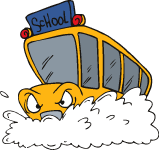 WebQuest Adaptation
WebQuest Adaptation
Sometimes you can't find exactly what you're looking for in a WebQuest, but don't have time to create one from scratch. You may need to adapt the best elements of a number of WebQuests to create one that works for you.
Be sure to give credit for any ideas you use from other websites. You can place these at the bottom of the page or on a separate credits page. If you wish to copy elements, BE SURE to get permission first.
![]() Read Adapting and Enhancing Existing WebQuests by Bernie Dodge (2002).
Read Adapting and Enhancing Existing WebQuests by Bernie Dodge (2002).
This article discusses the process and issues in modifying a WebQuest you find on the web.
Complete the following sections of this page to learn more about adapting WebQuests: The Art of Adapation and Tools for Adapation.
The Art of Adaptation
Consider the following areas when adapting a WebQuest. Re-examine a WebQuest you've explored and see if you can adapt it in some way. What modifications would you make to create a WebQuest that works for you? Consider ways to eliminate linkrot, adjust the level or purpose, adapt for region, or extend the scope of the project.
Eliminate Linkrot
A common problem with WebQuests is linkrot. This occurs because many people don't update their WebQuests regularly. Most WebQuests are developed in college courses and professional development workshops, then forgotten. If you find a good WebQuest with broken links, create your own resources page.
Mix and Match
Often, you'll find elements of different WebQuests you like. For example, you might love the scenario in one, the resources in another, and the rubric in yet another WebQuest. Mix and match the best elements from a number of WebQuests.
![]() Examine the following three WebQuests (Renaissance 1, Renaissance 2, Renaissance 3, Renaissance 4, Renaissance 5, Renaissance 6)
Examine the following three WebQuests (Renaissance 1, Renaissance 2, Renaissance 3, Renaissance 4, Renaissance 5, Renaissance 6)
Or explore WebQuests based on the book, The Giver: The Perfect Society, The Giver, WebQuest for The Giver, A WebQuest on Lois Lowry and The Giver, Give Jonas a New Home.
What aspects would you use and eliminate in creating your own?
Adjust Level or Purpose
In some cases you need to adjust the WebQuest to meet the standards you are addressing. This might involve adding higher or lower level activities. you might also change the reading level or development level of the assignments.
![]() Examine the The Oprah Show.
Examine the The Oprah Show.
How could you adjust this to meet the needs of a younger or older class?
Adapt for Region
Sometimes WebQuests are designed for a particular region. For example, it might be intended for use on the shore or in the mountains. Or, it might have been designed for a particular state or province. In some cases you can just add an explanation about the particular region and use the WebQuest as it is. In other cases, you might want to use the same idea, but change the setting entirely to fit your needs.
![]() Examine the Ontario History Quest. This WebQuest is set in Canada. Would you adapt the WebQuest for you own town and country? Or adjust the directions to meet the needs of your standards from another country?
Examine the Ontario History Quest. This WebQuest is set in Canada. Would you adapt the WebQuest for you own town and country? Or adjust the directions to meet the needs of your standards from another country?
Extend the Scope
WebQuests often stimulate great ideas. Sometimes you can expand an idea that a WebQuest starts. On other cases, you might use the basic design pattern and create your own WebQuest from scratch.
![]() Examine a Feudalism WebQuest: Japan and Europe. How could you use this comparison idea with another topic?
Examine a Feudalism WebQuest: Japan and Europe. How could you use this comparison idea with another topic?
Tools for Adaptation
Adapting a WebQuest can save lots of time over creating you own. However, even modifying existing materials takes time. Look for link replacements, primary sources and data, collaborative experience, process and product resources, and multimedia resources. Use the following resources to save time as you adapt materials.
Link Replacements
Many times you can fix a link that's broken by going back to the root of the web link. In other words, let's say you can't get the following website to work
http://www.eduscapes.com/nature/lizard/index3.htm
Try, removing the page file name and just leaving the webserver and subdirectory:
http://www.eduscapes.com/nature/lizard/
http://www.eduscapes.com/nature/
You may be able to find the page if it has been renamed. Also try doing a web search for the title of the page. It may be under a different address.
If you can't find the original page, consider a replacement. Use thematic starters to save time. Use some of the following materials to help locate quality web resources:
- 42explore.com
- Subject Guides and Thematic Resources
- Content Rich Websites from Teacher Tap
- Educational Portals and Starting Points from Teacher Tap
Primary Sources and Data
Sometimes you need sources of data and primary materials for your project. You might also be seeking online news or reference tools. Maybe you want to provide a virtual experience such as a field trip, library, or museum. Use some of the following materials to help locate quality information sources:
- 42explore: Polls and Surveys
- 42explore: Statistics
- Digital and Virtual Field Trips from Teacher Tap
- Digital and Virtual Libraries from Teacher Tap
- Digital and Virtual Museums from Teacher Tap
- Primary Sources and Real World Data from Teacher Tap
- Real Time Data Sites from CIESE
Collaborative Experiences
Consider building a collaborative experience into your project. You may wish to interact with students through email or in a threaded discussion. Children may e-talk with experts or share ideas with children in other countries. Use some of the following materials to help locate collaborative opportunities:
- Ask An Expert from Teacher Tap
- Book Review Projects from Teacher Tap
- Discussion Tools from Teacher Tap
- Email Tools from Teacher Tap
- Online Annual Events from Teacher Tap
- Online Collaborative Projects from Teacher Tap
Process and Product Resources
Learners should be actively engaged in the WebQuest materials. However, some students may need to review key concepts, build skills through practice, or challenge themselves. They also may need to skills inproduct development. Interactive games and tutorials can extend your WebQuest. Students enjoy having an authentic audience for their projects. Consider incorporating a contest, fair or online publishing opportunity. Use some of the following materials to help locate process and product resources:
- 42explore: Charts and Graphs
- 42explore: Debate
- 42explore: Journal Writing
- 42explore: Oral History
- 42explore: Skits, Plays, & Scripts
- 42explore: Storytelling
- 42explore: Writing
- 42explore: Skimming and Scanning
- Contests, Fairs, and Publishing: Sharing On the Web from Teacher Tap
- Copyright Issues from Teacher Tap
- Citing Internet Resources from Teacher Tap
- Electronic PostCards in the Classroom from Teacher Tap
- Evaluating Internet Resources from Teacher Tap
- Interactive Websites, Games, and Activities from Teacher Tap
- Magnet Poetry, Stories, & Mad Libs: Writing Fun on the Web from Teacher Tap
- Plagiarism and the Internet from Teacher Tap
- Search Strategies from Teacher Tap
- Search Tools from Teacher Tap
- Ten Technology Tools from Teacher Tap
- Ws of Information Inquiry from Information Inquiry for Teachers
Multimedia Resources
Some WebQuests are just plain ugly. Use online resources to locate sources for visuals. Consider incorporating the artwork of students or your own photographs! Use some of the following materials to help locate quality visuals:
- Visual Resources; Photos and Clip Art from Teacher Tap
- Public Domain / Copyright Free Media from Teacher Tap
- Multimedia Seeds - Audio, Video, and Visual Resources
Inquiry and Information Tools
Students often need assistance as they work their way through a project. Below are some resources to assist young people in their projects.
- ThinkTank. Tool for brainstorming and organizing topic ideas.
Web 2.0 Applications
Blogs. Incorporate blogs, audiocasts, and podcasts as communication tools.
Wikis. Involve young people in creating a wiki as part of a WebQuest
Google Earth. Incorporate Google Earth as a tool to explore literature connections.
![]() Locate one or more WebQuests on a single topic.
Locate one or more WebQuests on a single topic.
Adapt a WebQuest using the resources above.
Return to Teacher Tap: WebQuests
Return to Internet Expeditions: Creating WebQuest Learning Environments

