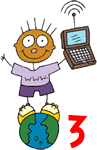 Practice through Interactives
Practice through Interactives
Some students do well with a brief overview of a topic and a single example. Other students need lots of practice to master a skill. Technology tools never tire of working with a child. They'll provide endless examples and tools for learning.
People often associate practice with low-level applications. However practice is an essential element of both simple and complex learning environments.
Interactives
When people design learning spaces for computer-human interaction, they're sometimes called interactives. From simple drill and practice software to complex tools and simulations, there are unlimited possibilities for learning.
Interactives are particularly helpful for young people who need scaffolding for their work. Audio-enhanced glossaries, varied examples, step-by-step instructions, and tools for reading and writing are a few examples of this scaffolding.
![]() Read Learning Spaces: Interactives to learn more about this technology.
Read Learning Spaces: Interactives to learn more about this technology.
Try some of the examples provided.
- BBC Learning: Human Body & Schools
- DiscoverySchool Brain Booster
- Edheads
- FunBrain
- National
Geographic Games
- National Geographic BackTalk - write captions for photos
- National Geographic Wild and Wacky - add your own words
- National Geographic Sounds Off - share an idea
- Ology from American Museum of Natural History
- Scholastic - teacher page
- Scholastic - student page
- ReadWriteThink Student Materials
![]() Explore Magnet
Poetry, Stories, & Mad Libs: Writing Fun On The Web from
Teacher Tap.
Explore Magnet
Poetry, Stories, & Mad Libs: Writing Fun On The Web from
Teacher Tap.
Play with Words
![]() Go to the Flash course.
Go to the Flash course.
Learn to evaluate and create your own Flash games using Adobe Flash software.
![]() For additional examples, explore the Flightplans for Learning: Differentiation & Deep Thinking with Technology workshop, go to Reading, Writing, and Math practice.
For additional examples, explore the Flightplans for Learning: Differentiation & Deep Thinking with Technology workshop, go to Reading, Writing, and Math practice.
![]() Explore Interactive Websites,
Games, and Activities from Teacher Tap.
Explore Interactive Websites,
Games, and Activities from Teacher Tap.
![]() Differentiate! Create a list of interactive activities students
could use to practice or review specific skills for a particular grade
level or content area. Think about the specific student needs that could be addressed with this interactive. How could these interactives provide scaffolding for student learning?
Differentiate! Create a list of interactive activities students
could use to practice or review specific skills for a particular grade
level or content area. Think about the specific student needs that could be addressed with this interactive. How could these interactives provide scaffolding for student learning?
 Review
Review
Review the "big ideas" on this page:
Interactives are digital learning spaces for computer to human interaction. Interactives be simple practice programs or more complex software such as interactive tools, tutorials, and simulations.
Interactives are particularly helpful for young people who need scaffolding for their work. For instance, they may provide audio glossaries, varied examples, step-by-step instructions, or tools for reading and writing. Many also provide audio and video support to meet learning needs.


