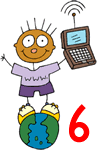 Active
Participation through Online Tools
Active
Participation through Online Tools
Students need to be active. Many students are motivated by interactive resources that ask them to create, build, design, or make decisions. They also like to make decisions and participate in polls and surveys.
There are lots of online tools for students to use. These tools are particularly helpful for young people who need concrete experiences.
Tools for Reading and Writing
Online tools are particularly helpful for young people who need scaffolding for their work. For instance, the Read!Write!Think! - Student Materials provide support for writing letters, biography projects, creating persuasive essays, and other writing tasks. Each interactive tool also contains lesson plans.
Tools for Creating Communications
- Blogger, Edublogs & Word Press - blogging
- Twitter - microblogging
- Bubbl, Gliffy, Thinkature & TimeRime - collaborative concept maps
- YouTube, SchoolTube, edublogs.tv, & TeacherTube - video sharing
- Flickr - image sharing
- SlideShare, Scrapblog, & VoiceThread - multimedia sharing
- Survey Monkey, Poll Daddy, Snap Poll, & Zoho Polls - survey creation
- Wikipedia, pbwiki, WetPaint & Wikispaces for Educators - collaboration tools
- Google Docs, Google Groups, Google Sites, & Google Earth - word processing, spreadsheet, presentations, social networking, mapping, photographs
Go to Houghton Mifflin Evaluation Station. Explore tools for self-evaluating different types of writing such as Opinion Essay, Persuasive Essay, Compare-Contrast Essay, Research Report, Personal Narrative, and Story. This is good practice using the web for reading and interaction.
Go to We Book to create your own book.
Tools for Data Collection
It's possible to design online surveys to collect data. Tools such as Survey Monkey and CHNM Tools are easy for young people to use.
![]() Go to Polls
and Surveys from 42explore.
Go to Polls
and Surveys from 42explore.
Web 2.0 Tools: Survey Monkey, Poll Daddy, Snap Poll, & Zoho Polls - survey creation
Tools for Data Manipulation
Many online tools can be used for organizing and sharing data. Try the following tools:
- Google Docs/Spreadsheets
- Chart and Graphic Tools
- Analog Clock
- Bar Chart
- Bar Grapher from Illuminations
- Box Plotter from Illuminations
- Circle Grapher from Illuminations
- Create a Graph
- Create Your Own Graph from Statcan
- Grapher
- Fraction Paint
- Fraction Paint 2x2
- Fraction Paint 3x3
- Fraction Paint 4x4
- Fraction Paint 5x5
- Fraction Paint 6x6 - Interactive Activities from Illuminations
- Other Math Tools
Tools for Creation
Young people enjoy using interactive tools for trying out new ideas. Explore the following tools:
- Artist's Toolkit
- Create a Sculpture
- Design a Parachute
- Forces Lab
- Let's Make a Microbe
- Loads Lab
- Making Vaccines
- Materials Lab
- Room Planner
- Thumb Piano Tunes
- Invention at Play: Cloud Dreamer, Puzzle Blocks, Tinker Ball, Word Play
- Throw a Pot
![]() Explore Builders from
Teacher Tap.
Explore Builders from
Teacher Tap.
Tools for Collaboration
During the past several years, new tools have been introduced for online sharing and collaboration.
![]() Explore Learning Spaces: Collaborative Web and Wikis.
Explore Learning Spaces: Collaborative Web and Wikis.
Explore Learning Spaces: Social Networks.
Look for ways to participate in online contests, fairs, and publishing opportunities.
![]() Explore Web-based
Contests, Fairs, & Publishing from
Teacher Tap.
Explore Web-based
Contests, Fairs, & Publishing from
Teacher Tap.
Explore Online Annual Events from
Teacher Tap.
![]() Differentiate! Try an online tool. Consider ways to get students
excited about learning through the use of online and off-line tools such as
Inspiration, Timeliner, KidPix, and PowerPoint. Describe the tool or interactive activity. Discuss what skills students would
need to learn the tool. Provide an example.
Differentiate! Try an online tool. Consider ways to get students
excited about learning through the use of online and off-line tools such as
Inspiration, Timeliner, KidPix, and PowerPoint. Describe the tool or interactive activity. Discuss what skills students would
need to learn the tool. Provide an example.
 Review
Review
Review the "big ideas" on this page:
Many students are motivated by interactive resources that ask them to create, build, design, or make decisions. They also like to make decisions and participate in polls and surveys. These hands-on experiences are particularly useful for learners that need concrete experiences.


