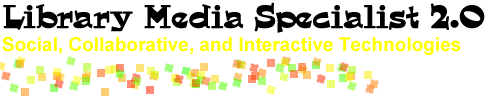Social Technology and Social Networks
Social networks are virtual spaces where people of all ages can make contacts, share information and ideas, and build a sense of community. Like all technologies, they are built with tools that can serve many purposes. They generally have three elements: a specific audience (i.e., adults, sports fans, librarians), a theme (i.e., music, dating), and a structure (i.e., virtual world, profile screens).
What's a social technology?
- Profiles and identities used in establishing contacts
- Posting tools such as blogs, forums, and wikis
- Communication tools such as internal email for sharing
- Collaborative areas for building, creating, interacting
- Navigation tools for moving around the network or world
- Options for sending and receiving feedback from others
- Search tools for identifying those with similar interests
LibraryThing website is a wonderful example of the potential of Web 2.0. This social network provides users an opportunity to organize their personal book and media collections as well as connect with others who share similar interests. Although originally designed for adults, this type of network has tremendous potential for school library programs encouraging students to maintain lifetime reading logs, join online book clubs, engage in literature circle forums, locate good books, and maintain an ongoing reading portfolio that can be accessed anywhere, anytime.
 Let's say children are reading the book Mud Soup by Judith Head. Students might all contribute a recipe to the project at the AllRecipes website. By tagging their recipe, they can search and find other recipes with the same ingredients or the same cultural background. They can become part of the global community, get parents and the local community involved, or simply share within a "private recipe box" area. This is also a tool that might get teachers excited about social networks if they've only heard about services like MySpace or other general friendship networks.
Let's say children are reading the book Mud Soup by Judith Head. Students might all contribute a recipe to the project at the AllRecipes website. By tagging their recipe, they can search and find other recipes with the same ingredients or the same cultural background. They can become part of the global community, get parents and the local community involved, or simply share within a "private recipe box" area. This is also a tool that might get teachers excited about social networks if they've only heard about services like MySpace or other general friendship networks.
 When exploring online spaces, an avatar is a virtual version of you. You create a two or three dimensional representation that becomes your online persona. In real life I'm Annette Lamb. But in SL (Second Life), I'm Annette Olmstead (photo on left).
When exploring online spaces, an avatar is a virtual version of you. You create a two or three dimensional representation that becomes your online persona. In real life I'm Annette Lamb. But in SL (Second Life), I'm Annette Olmstead (photo on left).
 For those of you over 30, think of it as a really sophisticated paperdoll. You can change hair and clothing, add jewelry, and even hold things like signs and drinks. I carried a virtual candy cane around Second Life for a couple months last winter.
For those of you over 30, think of it as a really sophisticated paperdoll. You can change hair and clothing, add jewelry, and even hold things like signs and drinks. I carried a virtual candy cane around Second Life for a couple months last winter.
Go to SLurl Wikispaces for lots of places to explore. Feel free to add your own ideas. Read about ways that educators are connecting Second Life to school applications: Schome and Second Life Education Wiki : Top 20 Educational Locations in Second Life
Examples
- People Connections: MySpace and Facebook - TeenLit, YA Book Discussions
- Collections Connections: Library Thing - Children's Literature, Made Into Movie, All Consuming , Footnote
- Professional Connections: EducationBridges.net
- Virtual Worlds: Whyville, Second Life and Second Life Teens, Metaplace
- Course Management Systems - Moodle - escrapbooking moodle
Practical Projects
- Virtual Book Clubs - Library Thing Book Discussions
- Virtual Conferences and Get Togethers - Campfire Discussions, K12 conference, VoiceThread, Second Life Presentation
- Simulated Worlds - International Space Station, Mayan Ruins in Second Life
- Virtual Library Services - Homework help, virtual library services
- Support Services - Connecting students with special needs, gifted, talented, exchanges
Advice
- Create strict guidelines for use in terms of personal information.
- Focus on a specific learning outcome.
- Be sure you have the bandwidth before using 3D virtual worlds like Second Life.
- Select an ad-free service.
- Install software on your own service to restrict access.
Tools
Tools such as imbee for young people and ning for all levels provide tools to build your own social network. Go to escrapbooking.ning.com for an example.
Read Want To Be My “Friend”? What You Need To Know About Social Technologies (PDF) by Annette Lamb and Larry Johnson in Teacher Librarian (June 2006).
Learn more at High Tech Learning: Social Networks.
 Brainstorm!
Brainstorm!
What's the potential of social networks for teaching and learning? What are the misperceptions? What skills do young people need to make effective use of social networks as information and communication sources? What do you say to people who think ALL social networks should be banned for young people?