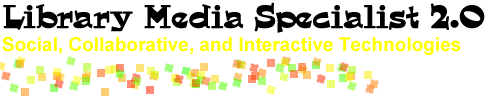Audio Sharing and Podcasts
Audio sharing involves adding sound content to the web. Audioblogs and podcasts involve adding a syndication component such as an RSS so users can subscribe to the audio. Tags are used so audio files can be categorized and searched.
Examples
- Grandview Library Blog
- High School Biology Blog with podcast
- Mrs. Bradley and Mrs. Mendoza's Class - text, audio, and video blog
- Radio Willow - Colonial Days
- TechTime with Mr. S - check out the library book talk podcast
Practical Projects
- Advertisements (i.e., books, countries, local attractions)
- Interviews (i.e., oral history, careers, expert interviews, local officials)
- Creative Works (i.e., poetry, short stories, skits, plays)
- Step-by-Step (i.e., directions, instructions, recipes)
- Web Radio (i.e., news, special events, sports)
Advice
- Keep sounds files 30 seconds to 3 minutes.
- Script the projects.
- Use alternating voices
- Create a box of items that can be used for sound effects
- Play stock music on a portable CD player to avoid audio mixing.
Tools
- Microphone: Built-in to computer, portable device like iPod, external microphone
- Audio editing: Audacity (open source, free)
- Free Sound Sources: OpenMedia
Learn more at High Tech learning: Audioblogging and Podcasting and High Tech Learning: Sounds.
 Brainstorm!
Brainstorm!
Generate a list of at least a dozen student assignments involving the creation of short audios. Also consider how other media could be used along with the audio such as text, charts/graphs, books, primary source documents, real objects, maps, photographs, and other materials.